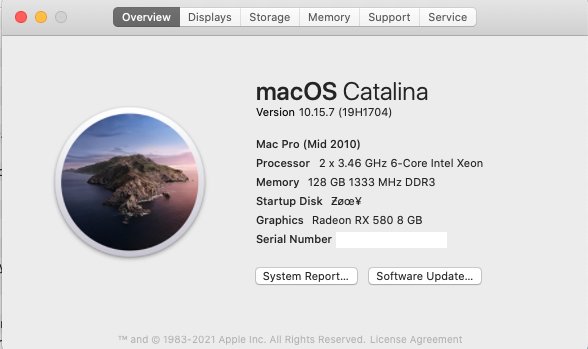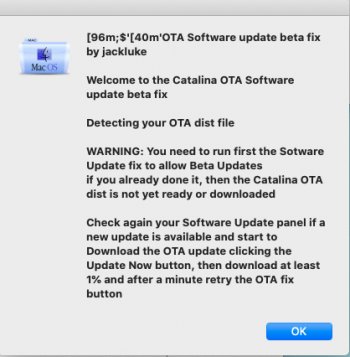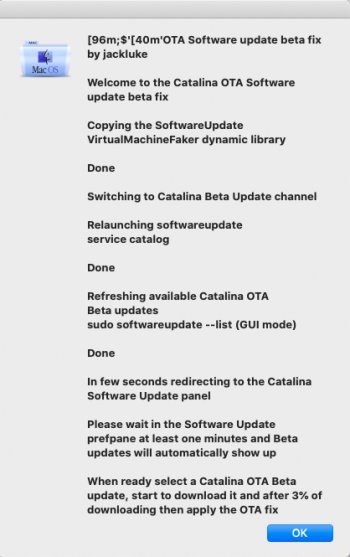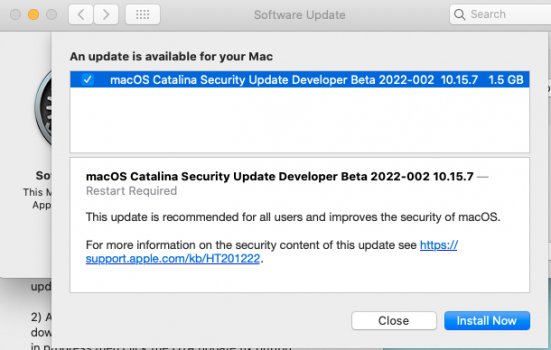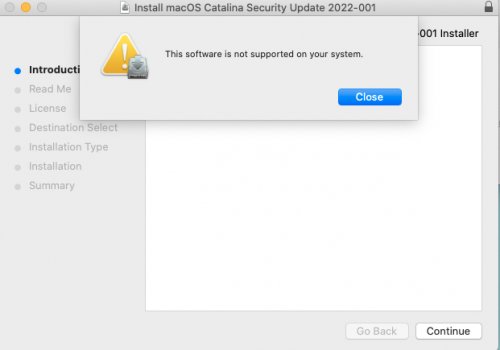Sorry if this is a cross-post, I wasn't sure where this should go:
Does anyone have a cMP 5,1 and was able to apply the Catalina SecUpd2022-001Catalina (19H1713)?
I'm at my wits end with trying to get it to update.
I can't get past the 19H1704 version. (pic #1)
I've tried to update by applying the Catalina OTA Software Update Fix (pic #2)
I'm able to see the beta version of the Catalina Update (pic #3), but I keep getting an OTA error every time I try to apply the fix after about 3% of the download (pic #4).
There have been instances where it will download the whole update and then restart my Mac after it ostensibly updates my OS, but when I check the version, I'm right back at 19H1704.
I've tried to use the dosdude1 Catalina Patcher, but since the Security Update is not a combo version, it downloads version 19H15 instead.
I tried the same with the MDS app, but 19H15 is the last available version.
In total, I've tried about 2 dozen times to apply the Security Update to no avail.
Has anyone been able to get this to work on a cMP 5,1?
If so, how?
Thanks in advance for any help.