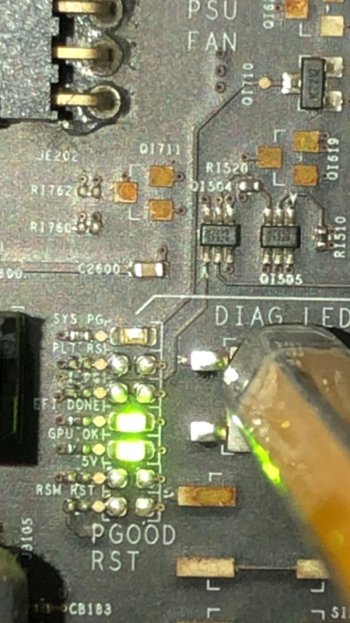Hello!, lets see if I can get maybe some solution to this problem.
In my work place theres a Mac pro 5,1 and it has been sitting around for a lot of time without being used at all, but now we need him. But the thing is that after pressing the power button, the white light blinks and then it shut itself off without the boot shime. It doesn´t restart itself, it just dies.
So I tried different things, full cleansing, removing parts. etc, but nothing work, all thought, it did start for a couple times, but then died. I did a diagnostic test in one of those times and it didnt find anything wrong.
What it does do, is when a take a ram stick, it stays whith the power light on, but it doesnt star the machine, it just stays there.
So I get another working 5,1, the same model and year and I narrowed down to the CPU Tray. So I did the northbridge fix, clean the tray fully, but nothing still the same. The diagnostics leds lights says that hes working fine.
when it did turn on, the sistem show all of his components no problem, and I tested the ram sticks in he other mac, and no problem.
So, any ideas what could be the problem? Im out of ideas.
In my work place theres a Mac pro 5,1 and it has been sitting around for a lot of time without being used at all, but now we need him. But the thing is that after pressing the power button, the white light blinks and then it shut itself off without the boot shime. It doesn´t restart itself, it just dies.
So I tried different things, full cleansing, removing parts. etc, but nothing work, all thought, it did start for a couple times, but then died. I did a diagnostic test in one of those times and it didnt find anything wrong.
What it does do, is when a take a ram stick, it stays whith the power light on, but it doesnt star the machine, it just stays there.
So I get another working 5,1, the same model and year and I narrowed down to the CPU Tray. So I did the northbridge fix, clean the tray fully, but nothing still the same. The diagnostics leds lights says that hes working fine.
when it did turn on, the sistem show all of his components no problem, and I tested the ram sticks in he other mac, and no problem.
So, any ideas what could be the problem? Im out of ideas.