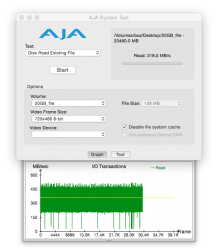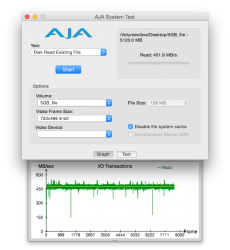The MP6,1 has 6 TB-2 ports.
If one has 5 other Macs with TB ports can each one be connected to the MP6,1 at same time and have the MP6,1 viewed by each in Target mode ?
I asked AppleCare about this and I was told it's a configuration that Apple supports. This surprised me as I thought only a single 'target mode' connection is supported.
Has anyone tried this ?
If one has 5 other Macs with TB ports can each one be connected to the MP6,1 at same time and have the MP6,1 viewed by each in Target mode ?
I asked AppleCare about this and I was told it's a configuration that Apple supports. This surprised me as I thought only a single 'target mode' connection is supported.
Has anyone tried this ?