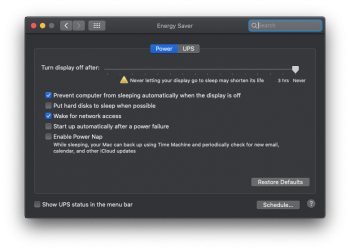also have tons of issues with my MacPro, pretty much troubleshooting since I bought it 3 weeks ago.
- Some of my issues are like yours it just shut down while using FCPX
- all applications hang and I have to force quit everything and hard restart mac
- Can't restart FCPC after force quite have to restart Mac first
- Mac becomes super slow.
- Mac has restarted itself in the morning
I have the 12 core with 580 but put a vega 64 in and Accelsior 4TB HD however part of troubleshooting I removed everything and put it back to stock config same issue.
Reinstalled system from scratch twice.
Apple run diagnostics found no issues.
Seems like it is associated with my several DROBO DAS if any of my Drobos is plugged in it will start sometimes after a day sometimes quicker.
[automerge]1583564724[/automerge]
this are some of my crash logs
Data Source: Stackshots
Shared Cache: 0xc169000 50E2B6FD-4284-304D-A4B5-C84C30569B90
Command: Pages
Path: /Applications/Pages.app/Contents/MacOS/Pages
Identifier: com.apple.iWork.Pages
Version: 8.2.1 (6529)
Build Version: 2
Product Build Version: 1A128
Project Name: Pages
Source Version: 6529000000000000
App Item ID: 409201541
App External ID: 832990890
Parent: launchd [1]
PID: 20650
Event: hang
Duration: 67.64s
Duration Sampled: 1.29s (process was unresponsive for 66 seconds before sampling)
Steps: 13 (100ms sampling interval)
Hardware model: MacPro7,1
Active cpus: 24
Boot args: chunklist-security-epoch=0 -chunklist-no-rev2-dev
Time Awake Since Boot: 160000s
------------------
Date/Time: 2020-02-29 21:47:23 +1100
End time: 2020-02-29 21:52:53 +1100
OS Version: Mac OS X 10.15.3 (Build 19D76)
Architecture: x86_64h
Report Version: 29
Data Source: Stackshots
Shared Cache: 0xc169000 50E2B6FD-4284-304D-A4B5-C84C30569B90
Command: Final Cut Pro
Path: /Applications/Final Cut Pro.app/Contents/MacOS/Final Cut Pro
Identifier: com.apple.FinalCut
Version: 10.4.8 (358560)
Build Version: 7
Product Build Version: 15B18c
Project Name: ProEditor
Source Version: 35856000076000000
App Item ID: 424389933
App External ID: 833677189
Parent: launchd [1]
PID: 14781
Event: hang
Duration: 329.91s
Duration Sampled: 5.18s (process was unresponsive for 325 seconds before sampling)
Steps: 52 (100ms sampling interval)
Hardware model: MacPro7,1
Active cpus: 24
Boot args: chunklist-security-epoch=0 -chunklist-no-rev2-dev
Time Awake Since Boot: 120000s
--------------------------------------------------
Timeline format: stacks are sorted chronologically
Use -i and -heavy to re-report with count sorting
--------------------------------------------------