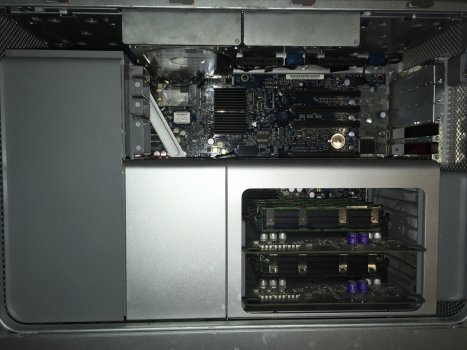Todays dump pic. Powers up, hard drives removed. Talk to me!
Got a tip for us?
Let us know
Become a MacRumors Supporter for $50/year with no ads, ability to filter front page stories, and private forums.
MP All Models Mac Pro A1186
- Thread starter rwh63
- Start date
- Sort by reaction score
You are using an out of date browser. It may not display this or other websites correctly.
You should upgrade or use an alternative browser.
You should upgrade or use an alternative browser.
Took the side panel off. 2015 Toshiba hard drive is there. Two slots are empty (removed hardware). Missing connection pieces? Can I hook it up to test it without the missing pieces?
Attachments
Last edited:
You'll need a graphics card to get any video output but before that I'd be removing the PCI blanking plate (Silver piece seen in both photos in your second post below the Toshiba drive) to avoid it potential shorting out the board.
Thx for heads up on the plate.You'll need a graphics card to get any video output but before that I'd be removing the PCI blanking plate (Silver piece seen in both photos in your second post below the Toshiba drive) to avoid it potential shorting out the board.
Not sure what has happened. No power. I moved the HD. Replaced the button battery. Removed the loose plate. Went to turn it on, nothing. Notice a group if wires labeled 1,2,3. 2 is not plugged in. Can’t locate it place. Hopefully that is the reason. Any pointers?
Attachments
Not sure what has happened. No power. I moved the HD. Replaced the button battery. Removed the loose plate. Went to turn it on, nothing. Notice a group if wires labeled 1,2,3. 2 is not plugged in. Can’t locate it place. Hopefully that is the reason. Any pointers?
1. Dead PSU?
2. Dead Logicboard?
What do the diagnosis LEDs say?
worked good yesterday. as noted, #2 wire now not connected. when i plug in the power cord, i see a quick red light, then nothing.
Wire 2 shouldn't be an issue, it's just a WIFI antenna and the other two are connected.
Any difference when you change back to the old button cell?
Any difference when you change back to the old button cell?
i'll have to find it in the trash! i would still like to find where #2 goes.Wire 2 shouldn't be an issue, it's just a WIFI antenna and the other two are connected.
Any difference when you change back to the old button cell?
Found one cell. No difference. Tracked down red flash. When plugging in, the right side CPUA and CPUB flash once.
It's been a while since I've had an early MP so I wanted to verify but as per this teardown photo from ifixit one of the antenna cables are not used in the stock config, can be seen just under the SATA connector with a see-through plastic cover; https://guide-images.cdn.ifixit.com/igi/ESM6IaEDog3ICopq.largei'll have to find it in the trash! i would still like to find where #2 goes.
I think the next step is to check you have power on the board being careful to only press the DIAG_LED button.
Verify trickle power
Diagnostic LED 1 indicates the presence of trickle power required by the logic board to begin the startup process.
LED 1 should be yellow when the DIAG_ LED button is pressed, indicating that trickle voltage is present.
Verify Power Supply Is Providing Power
Diagnostic LED 7 indicates that the main power is OK and within regulation. Plug in AC power cord, and press the power-on button on the front panel.
LED 7 should be green when the DIAG_ LED button is pressed, indicating that the main power is OK and within regulation.
thx for that. also found this write up: Not+booting,+red+lights+on+ram+board+and+processor+warning+lights
i'll try it later.
i'll try it later.
so, LED 1 does turn on yellow. LED 4/5 light red when pushing second button. they are CPUA and CPUB (overtemp). 7 is not lighting up green.
LED 7 should only light up after the power button is pressed. Did you push the DAIG_LED after trying to power on the machine?
The second button is the SMC reset, Was there any difference after pressing that?
The second button is the SMC reset, Was there any difference after pressing that?
Register on MacRumors! This sidebar will go away, and you'll see fewer ads.