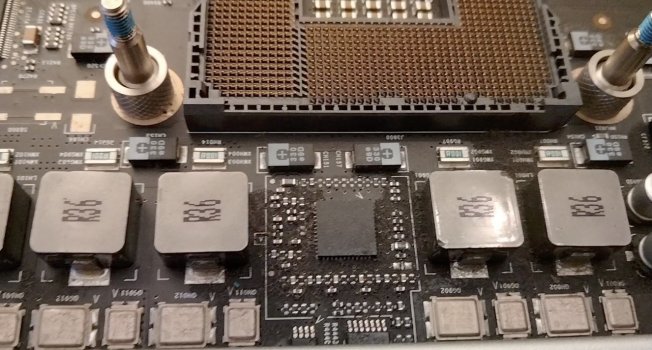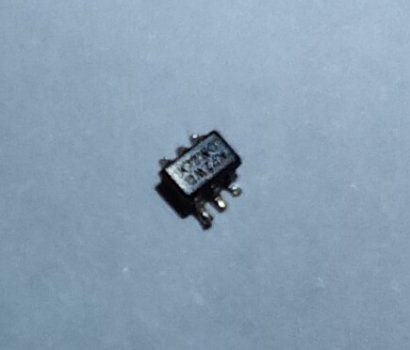Mac Pro A1289 Broken Chip Advice:
Hi all . . .
I've already used many of the various member's tips/protocols in setting up my macs, and was just in the process of troubleshooting frequent crashes on a recently-acquired Mac Pro - when I think I made a collossal screw-up.
Quick Summary:
I knocked this tiny chip off the processor tray. Is the entire tray now completely hosed ? or is it fixable ?
The mac does not boot after pressing the power button anymore.
The broken-off chip number says "K72WO". It looks like this:
I cannot tell where it came from on the CPU tray. (see attached jpg for actual photo)
Extended History:
I recently got a fantastic deal on a couple of Mac Pros.
1. 4,1 Dual 4-Core 2.26 GHz A1289 (2009) - to be used as a backup rig for my identical (already upgraded) main Pro Tools computer.
2. 5,1 Dual 6-Core 2.66 GHz A1289 (2010) - to be used as a Dolby Atmos Renderer.
They both checked out fine initially.
I updated them both with SSD drives.
I bought a 12-core 3.46GHz CPU Upgrade kit for the 4,1 and successfully updated the machine firmware to a 5,1 before install.
I then updated to the newer Boot ROM via a clean install of macOS High Sierra 10.13.6.
I then upgraded the ATI Radeon HD 5770 to a mac-flashed GeForce GTX680 video card, and on another partition installed macOS Mojave 10.14.6 - flashing again to the latest 144.0.0.0.0 ROM during install.
I was experimenting with OpenCore combined with dosdude's patcher for Catalina, and had finally managed to get High Sierra, Mojave, and Catalina all booting from separate partitions, and all seeing my flashed Titan Ridge TB3 card at a speed of 40Gbps. (using dosdude's Catalina install version brought my built-in Airport card back to life in that OS)
The 2.66 is working flawlessly, but the 3.46 kept seizing up the mouse and screen after 30-40 mins of use.
I thought that perhaps I had not done a proper job of installing the new CPUs, so I had been in the process of cleaning them up again, and thought I should also do the Northbridge heatsink, and re-apply Arctic Silver. Seemed to go smoothly. Machine booted.
But still no luck with the freezes. Carried out deep RAM tests, swapped RAM, zapped PRAM, no luck. So I disassembled again, and then suddenly noticed this tiny little item on my worksurface. Under microscopic examination I could see the letters "K72WO" on the top, and six tiny pins. Crap ! I've broken off a microscopic chip from somewhere unknown on the CPU tray.
I would appreciate any advice that anyone could share on how best to deal with this.
Thanks in advance . . .

Hi all . . .
I've already used many of the various member's tips/protocols in setting up my macs, and was just in the process of troubleshooting frequent crashes on a recently-acquired Mac Pro - when I think I made a collossal screw-up.
Quick Summary:
I knocked this tiny chip off the processor tray. Is the entire tray now completely hosed ? or is it fixable ?
The mac does not boot after pressing the power button anymore.
The broken-off chip number says "K72WO". It looks like this:
Extended History:
I recently got a fantastic deal on a couple of Mac Pros.
1. 4,1 Dual 4-Core 2.26 GHz A1289 (2009) - to be used as a backup rig for my identical (already upgraded) main Pro Tools computer.
2. 5,1 Dual 6-Core 2.66 GHz A1289 (2010) - to be used as a Dolby Atmos Renderer.
They both checked out fine initially.
I updated them both with SSD drives.
I bought a 12-core 3.46GHz CPU Upgrade kit for the 4,1 and successfully updated the machine firmware to a 5,1 before install.
I then updated to the newer Boot ROM via a clean install of macOS High Sierra 10.13.6.
I then upgraded the ATI Radeon HD 5770 to a mac-flashed GeForce GTX680 video card, and on another partition installed macOS Mojave 10.14.6 - flashing again to the latest 144.0.0.0.0 ROM during install.
I was experimenting with OpenCore combined with dosdude's patcher for Catalina, and had finally managed to get High Sierra, Mojave, and Catalina all booting from separate partitions, and all seeing my flashed Titan Ridge TB3 card at a speed of 40Gbps. (using dosdude's Catalina install version brought my built-in Airport card back to life in that OS)
The 2.66 is working flawlessly, but the 3.46 kept seizing up the mouse and screen after 30-40 mins of use.
I thought that perhaps I had not done a proper job of installing the new CPUs, so I had been in the process of cleaning them up again, and thought I should also do the Northbridge heatsink, and re-apply Arctic Silver. Seemed to go smoothly. Machine booted.
But still no luck with the freezes. Carried out deep RAM tests, swapped RAM, zapped PRAM, no luck. So I disassembled again, and then suddenly noticed this tiny little item on my worksurface. Under microscopic examination I could see the letters "K72WO" on the top, and six tiny pins. Crap ! I've broken off a microscopic chip from somewhere unknown on the CPU tray.
I would appreciate any advice that anyone could share on how best to deal with this.
Thanks in advance . . .