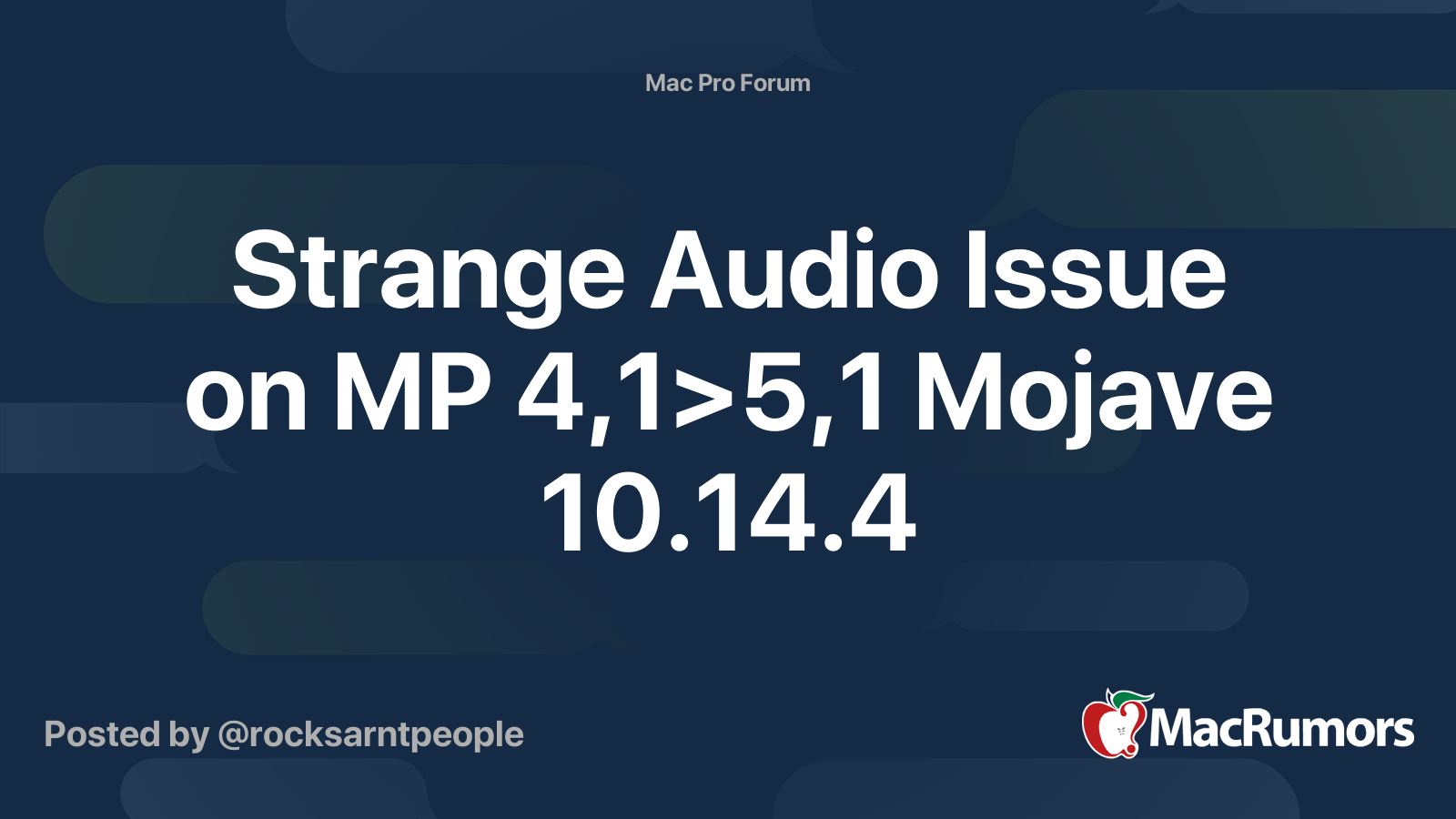HEY GANG!🖐😀 Howdy; new guy here.
I just wanted to pick everybody’s brain concerning an audio issue I’m having with my hot-rodded (!) firmware-flashed (from a MacPro4,1 to a 5,1) Monterey-running 2009 original ‘cheese-grater’. (Preemptive disclaimer: I purchased the computer with knowledge of all of the alterations having already been applied, and since I would have attempted the alterations myself anyway, I was glad to have that much of the upgrade already done for me.)
Since I will be using the machine for music production, audio is kinda important, so here’s the thing: the audio intermittently cuts in and out, regardless of the source. (I should also mention that the graphics card included with the computer (ASUS Radeon HD 7800/C403 PI DirectCU II) was also ‘flashed’ for compatibility with the system.) I’m using a Solid State Logic USB interface (for recording), which works flawlessly on my DELL Precision T7610 workstation. Just to level the playing field, I also tried using an APOGEE Duet 2 interface, made specifically for Apple products - same results.
Here’s my theory: I think that the native HDMI audio drivers on the graphics card are interfering with the Core Audio drivers in the Mac (or maybe the GPU getting flashed for compatibility didn’t help much.) My monitor is plugged into one of the card’s HDMI ports, hence my suspicions. I’m told (and concluded based on extensive online research) that the SAPPHIRE Radeon RX 580 Pulse GPU is the de-facto upgrade card of choice for this machine; does anyone think this might make a difference? (BTW, yes, I matched the 44.1Hz settings on both the interface and the computer’s audio settings to eliminate that variable, and even killed/restarted the Core Audio driver from the terminal window.)
No more questions, Your Honor - your witness…
I just wanted to pick everybody’s brain concerning an audio issue I’m having with my hot-rodded (!) firmware-flashed (from a MacPro4,1 to a 5,1) Monterey-running 2009 original ‘cheese-grater’. (Preemptive disclaimer: I purchased the computer with knowledge of all of the alterations having already been applied, and since I would have attempted the alterations myself anyway, I was glad to have that much of the upgrade already done for me.)
Since I will be using the machine for music production, audio is kinda important, so here’s the thing: the audio intermittently cuts in and out, regardless of the source. (I should also mention that the graphics card included with the computer (ASUS Radeon HD 7800/C403 PI DirectCU II) was also ‘flashed’ for compatibility with the system.) I’m using a Solid State Logic USB interface (for recording), which works flawlessly on my DELL Precision T7610 workstation. Just to level the playing field, I also tried using an APOGEE Duet 2 interface, made specifically for Apple products - same results.
Here’s my theory: I think that the native HDMI audio drivers on the graphics card are interfering with the Core Audio drivers in the Mac (or maybe the GPU getting flashed for compatibility didn’t help much.) My monitor is plugged into one of the card’s HDMI ports, hence my suspicions. I’m told (and concluded based on extensive online research) that the SAPPHIRE Radeon RX 580 Pulse GPU is the de-facto upgrade card of choice for this machine; does anyone think this might make a difference? (BTW, yes, I matched the 44.1Hz settings on both the interface and the computer’s audio settings to eliminate that variable, and even killed/restarted the Core Audio driver from the terminal window.)
No more questions, Your Honor - your witness…