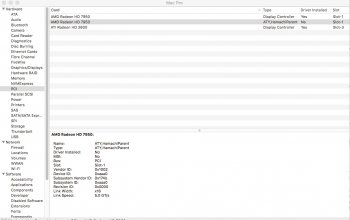Hi,
About 7 months ago, i bought a 3gb 'Sapphire radeon HD 7950' that had been flashed for mac to replace the Radeon HD 2600 (256mb). It was all working properly until one day i booted it up and it booted to a glitched orange screen with lines on. i waited 3 mins and it didn't do anything. I then powered off the mac and (by holding the power button) and then booted it up again. It booted normally as if nothing had ever happened. The next day i started it up and i got the same glitched orange screen but this time a 'glitches' apple logo appeared and the progress bar. When the progress bar had filled half way, it just stopped. i left it for ten mins and it didn't do anything. I put the old gfx card in and it booted normally. so i put the HD 7950 in swell as the old gfx card. i plugged both of my displays into the old gfx card and the boot screen appeared normally but when the progress bar got to half way, it got stuck (its as if whenever that the HD 7950 is plugged in it prevents the mac from booting). I force-powered it off and tried booting into safe mode (by holding shift) it booted into safe mode successfully. The HD 7950 is recognised by the mac in the 'system information' application.
Any suggestions/help is greatly appreciated
thanks
About 7 months ago, i bought a 3gb 'Sapphire radeon HD 7950' that had been flashed for mac to replace the Radeon HD 2600 (256mb). It was all working properly until one day i booted it up and it booted to a glitched orange screen with lines on. i waited 3 mins and it didn't do anything. I then powered off the mac and (by holding the power button) and then booted it up again. It booted normally as if nothing had ever happened. The next day i started it up and i got the same glitched orange screen but this time a 'glitches' apple logo appeared and the progress bar. When the progress bar had filled half way, it just stopped. i left it for ten mins and it didn't do anything. I put the old gfx card in and it booted normally. so i put the HD 7950 in swell as the old gfx card. i plugged both of my displays into the old gfx card and the boot screen appeared normally but when the progress bar got to half way, it got stuck (its as if whenever that the HD 7950 is plugged in it prevents the mac from booting). I force-powered it off and tried booting into safe mode (by holding shift) it booted into safe mode successfully. The HD 7950 is recognised by the mac in the 'system information' application.
Any suggestions/help is greatly appreciated
thanks