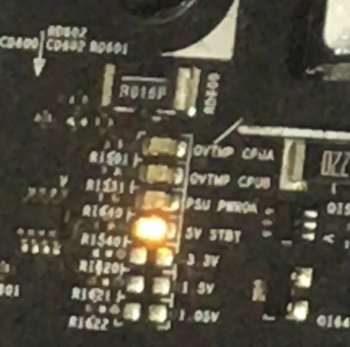I have a dual core early 2009 Mac pro.. I was working just fine till one day it just died over me. After tons of research I figured it was the PSU as the diagnostic LEDs were dead aswell so I gave the PSU to this mechanic I knew and he sort of fixed the issue (I Think) cause after the repair the LEDs came back on.. so now for my question. Whenever I connect my pc to the electric outlet, the OVTMP CPUA and OVTMP CPUB constantly keeps on blinking and when I press the diag button the yellow 5V STBY turns on.. can anyone please help me with it?? please
Got a tip for us?
Let us know
Become a MacRumors Supporter for $50/year with no ads, ability to filter front page stories, and private forums.
Mac Pro Diag_LED indications
- Thread starter Ishfaq.rubab
- Start date
- Sort by reaction score
You are using an out of date browser. It may not display this or other websites correctly.
You should upgrade or use an alternative browser.
You should upgrade or use an alternative browser.
I have a dual core early 2009 Mac pro.. I was working just fine till one day it just died over me. After tons of research I figured it was the PSU as the diagnostic LEDs were dead aswell so I gave the PSU to this mechanic I knew and he sort of fixed the issue (I Think) cause after the repair the LEDs came back on.. so now for my question. Whenever I connect my pc to the electric outlet, the OVTMP CPUA and OVTMP CPUB constantly keeps on blinking and when I press the diag button the yellow 5V STBY turns on.. can anyone please help me with it?? please
Those lights mean the CPU's temperature sensors are reporting they are beyond acceptable limits
OVTMP = OVERTEMP
CPUA = CPU/Socket 1
CPUB = CPU/Socket 2
Since the Mac isnt even running i would suspect a bad temperature sensor, not too uncommon. But you may need a whole new Mac/CPU tray. Not too sure, but maybe someone else can explain further? I do know that if you do replace the CPU tray, your fans will run 100% at all times.
Those lights mean the CPU's temperature sensors are reporting they are beyond acceptable limits
OVTMP = OVERTEMP
CPUA = CPU/Socket 1
CPUB = CPU/Socket 2
Since the Mac isnt even running i would suspect a bad temperature sensor, not too uncommon. But you may need a whole new Mac/CPU tray. Not too sure, but maybe someone else can explain further? I do know that if you do replace the CPU tray, your fans will run 100% at all times.
One thing I completely missed out. whenever I plug my mac to the power outlet. the RED LED indicator starts blinking contstantly, is that normal?
Those lights mean the CPU's temperature sensors are reporting they are beyond acceptable limits
OVTMP = OVERTEMP
CPUA = CPU/Socket 1
CPUB = CPU/Socket 2
Since the Mac isnt even running i would suspect a bad temperature sensor, not too uncommon. But you may need a whole new Mac/CPU tray. Not too sure, but maybe someone else can explain further? I do know that if you do replace the CPU tray, your fans will run 100% at all times.
If you put a 2010 or 2012 cpu tray into a 2009 board, this will happen. If it’s a 2009 tray this isn’t an issue whatsoever. It’s a SMC issue.
CPU overtemp lights were fixed on another thread I replied to by swapping the 3V battery on the logic board. I would start there.
They can be for sure. There are a lot of amazing people on here that can help. I would suggest reseating the cpu tray.
Does the Mac boot at all?
Does the Mac boot at all?
One thing I completely missed out. whenever I plug my mac to the power outlet. the RED LED indicator starts blinking contstantly, is that normal?
Your PSU is on its way out... Change it ... Hope that helps..
[doublepost=1544067364][/doublepost]
One thing I completely missed out. whenever I plug my mac to the power outlet. the RED LED indicator starts blinking contstantly, is that normal?
At this point it could be anything, I replied PSU but did not see the post you had made above... I would also swap the CPU Tray now... Where did you get your PSU from? Did buy that new?
Used psu’s are on eBay for ok prices. Agree with Bion1nc. It’s the only factor that’s been messed with that’s seems to still be creating problems.
Three short blinks in succession usually would indicate a ram issue, so that’s a possibility. You didn’t say previously what the blinking lights were doing or if there was a pattern to them. I’ve seen ram fail randomly on some 3,1 and 4,1 towers.
Three short blinks in succession usually would indicate a ram issue, so that’s a possibility. You didn’t say previously what the blinking lights were doing or if there was a pattern to them. I’ve seen ram fail randomly on some 3,1 and 4,1 towers.
Last edited:
OVTMP = OVERTEMP
CPUA = CPU/Socket 1
CPUB = CPU/Socket 2
Means there was a fault but does not mean at all that the CPU were Overheating It just means there was a fault count on the CPU tray ... to me the PSU is Bad but if you say that you had changed it and that you still have the same issue then I would say the next step would be changing the Tray. But that's big to assume it could be.
Now what's going on when you press the power button? Also inside the machine you have a white button, where the LED's
What happens when you press it? while your machine is plugged?
Now if your PSU isn't new I could really be again the PSU I know you do not want to pay all price but If I were you I would put it New, so that you will after that discard the PSU for sure...
As I said it could be the tray, CPU's that went bad one or two, The backplane board as well like I said could be anything at this point... Best would be you bringing it at the closest Apple Store and have it diagnosed...
GSX will smoke....lol
Sorry to hear that the MacPro gives you troubles.
CPUA = CPU/Socket 1
CPUB = CPU/Socket 2
Means there was a fault but does not mean at all that the CPU were Overheating It just means there was a fault count on the CPU tray ... to me the PSU is Bad but if you say that you had changed it and that you still have the same issue then I would say the next step would be changing the Tray. But that's big to assume it could be.
Now what's going on when you press the power button? Also inside the machine you have a white button, where the LED's
What happens when you press it? while your machine is plugged?
Now if your PSU isn't new I could really be again the PSU I know you do not want to pay all price but If I were you I would put it New, so that you will after that discard the PSU for sure...
As I said it could be the tray, CPU's that went bad one or two, The backplane board as well like I said could be anything at this point... Best would be you bringing it at the closest Apple Store and have it diagnosed...
GSX will smoke....lol
Sorry to hear that the MacPro gives you troubles.
Last edited:
Found this posting earlier and thought I'd share it. Worth reading because maybe this is worth checking on your CPU tray....
https://forums.macrumors.com/thread...dge-heat-sink-on-2009-mac-pro-2x2-26.1637891/
https://forums.macrumors.com/thread...dge-heat-sink-on-2009-mac-pro-2x2-26.1637891/
Register on MacRumors! This sidebar will go away, and you'll see fewer ads.