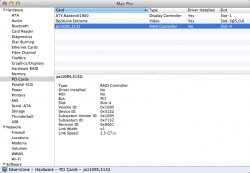Hi,
Want to put 2 3TB WD Caviar Black or Red in my Mac Pro and configure then in a RAID 0 formation. Obviously this will give me speed but I'm wondering if I'm better of just having the two hard drives in with no RAID whatsoever. As I would want to partition the RAID so half is one volume for my projects and second volume for my sample library. So this would make it 3TB per volume, but as the drives are 3TB drives am I better of just having the drives separate or will it still be faster to do RAID 0. Hope you can get what I mean!
Jake
Want to put 2 3TB WD Caviar Black or Red in my Mac Pro and configure then in a RAID 0 formation. Obviously this will give me speed but I'm wondering if I'm better of just having the two hard drives in with no RAID whatsoever. As I would want to partition the RAID so half is one volume for my projects and second volume for my sample library. So this would make it 3TB per volume, but as the drives are 3TB drives am I better of just having the drives separate or will it still be faster to do RAID 0. Hope you can get what I mean!
Jake