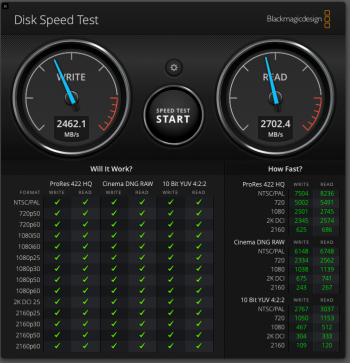Hi. I brought a Mac Pro 2010 5,1 and I’m looking to dual boot windows 10 and Mac OS on my main SSD. But due to the new format required on MacOS Mojave I can’t, I did try
so I’m looking to find a cheap dual NVME PCI-e card that works with my Mac Pro, MacOS and Windows 10
I currently have a SATA SSD in drive bay 1 and the rest are Hard drives. I’d prefer to have as much space for hard drives and keep SSD storage on PCI, I don’t require fast speed. And looked at PCI-e SATA M.2, I brought a card on ebay and was hoping it will work. (I haven’t got it yet) But by the looks of it won’t work
any help, my next option is to get a dual SATA 2.5” drive in the PCI, but would this work over PCI? Or need a sata cable to be plugged in?
Im trying do it on a budget so cheap as possible really
so I’m looking to find a cheap dual NVME PCI-e card that works with my Mac Pro, MacOS and Windows 10
I currently have a SATA SSD in drive bay 1 and the rest are Hard drives. I’d prefer to have as much space for hard drives and keep SSD storage on PCI, I don’t require fast speed. And looked at PCI-e SATA M.2, I brought a card on ebay and was hoping it will work. (I haven’t got it yet) But by the looks of it won’t work
any help, my next option is to get a dual SATA 2.5” drive in the PCI, but would this work over PCI? Or need a sata cable to be plugged in?
Im trying do it on a budget so cheap as possible really