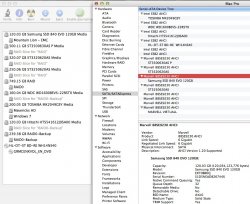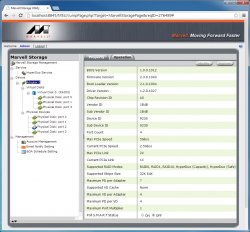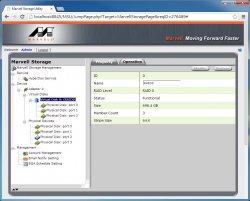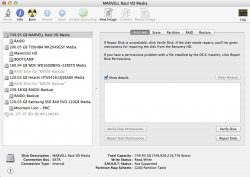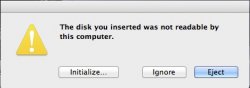Moved this to a new thread as it went way past scope in the other thread.
I just completed an upgrade of my 2x quad 2.8 early 2008 MP3,1 to the 3.2GHz models.
I spent $190 shipped on a matched pair from eBay, to me this finally hit a price point low enough to be justifiable to breathe a little more life into this machine before I consider getting the new model Mac Pro, perhaps I will wait until it hits the next revision before picking one up.
They didn't seem to run any hotter than the 2.8GHz procs did while running a video encoding test.
The encoding showed about a 14% speed increase in the encoding operation using handbrake. I can only wonder what kinds of speeds will be seen when handbrake finally supports OpenCL on Mac so I can take advantage of the dual graphics cards I have. (GTX 650 / HD5770)
Thankfully I bought mine with 3.2's already installed, not sure if I had the 2.8 I would bother.
Which thermal compound you using - AS-5? Those temps seem a pretty good drop I may be tempted to give mine a repaste. Could you be more specific re idle and peak?
Your name rings a very loud bell - unless I am wrong I believe I'm one of many who have to thank you very much for getting the AHCI mod for bootcamp off the ground over on insanelymac. Thanks also go out to johnsock too.
Unless I've made a complete arse and got the wrong Ludacrisvp
I had the same experience as luda when doing my upgrade- I used quality thermal paste, made sure to apply it properly, and I'm seeing lower temps across the board with the 3.2's vs my old 2.8's on the same heatsinks.
the speedbump wasn't much, but i found the cpu's for $100 each, so I figured why not? It's helped a bit with some hefty plugins I use in logic pro, and sped up handbreak encodes, but it wasn't a major upgrade.
If you can get the procs cheap, go for it.
(for reference, I'm booting 10.9.1 off an ssd with an nvidia 680 gtx and 16 GB of ram)
Lol it is me. The whole AHCI thing really bugged me (as you can tell) I just couldn't stand not using all of the hardware I paid for. Luckily there were others that felt the same way. Glad it was able to help you and many others out as well.
I used the thermal paste the seller supplied with the processors. It was whitish so I don't think it was arctic 5 (it's been a while since I used A5).
The temp I compared was idle vs idle with no fan speed modification tool installed (it's a fresh mav install and I didn't get around to installing one).
After starting a render and running for about an hour the temp was slightly higher than I expected but the towers fans never kicked up they were still in slow mode so the Mac didn't consider the temp to be too high.
I installed the fan control prefpane and bumped the fan speed to 1,700 rpm (base) and 40/70 split for the temp sliders and the temp dropped quickly to the point where it's about the same temp at load as the stock processors were at idle, maybe +3 degrees C. That tuning of the slider keeps the actual fan speed just under/at 2k rpm which is relatively quiet for the area I'm in. Without the fan increase the temp was about 57C which is a bit higher than I'd like but is within Xeon spec. So added the fan control mod to lower the temp.
So at 100% CPU load sustained for 1+ hours with fan increased to just under 2k rpm I see CPU A - D temp diode ranging between 41-44C with both heatsinks at 26C in a room that is ambient temp of 22C/72F.
Idle CPU in the same ambient temp and stock fan speed was around 36C. The old ones ran typically at 40-42C idle for me.
I think the fresh thermal compound is likely helping keep the temps lower than they used to be when using the 2.8 procs.
Overall I am not concerned of temp of the processors after seeing it at load. The temps are very close to stock.
When I bought mine new I couldn't justify the extra cost for the 3.2GHz procs.
Using the "wayback machine" to look up costs of processors:
One 2.8GHZ Quad-Core Intel Xeon [Subtract $500.00]
Two 2.8GHz Quad-Core Intel Xeon
Two 3.0GHz Quad-Core Intel Xeon [Add $800.00]
Two 3.2GHz Quad-Core Intel Xeon [Add $1,600.00]
These are the CTO options I went with:
500GB 7200-rpm Serial ATA 3Gb/s [Add $50.00]
NVIDIA GeForce 8800 GT 512MB [Add $150.00]
Apple Wireless Mighty Mouse [Add $20.00]
AirPort Extreme Card (Wi-Fi) [Add $50.00]
So $1,600 then to get the extra speed wasn't worth it, but now many years later a bit less than $200 is worth it.
I've since added the GTX 650, HD5770, USB3 PCIe cards, several hard drives and a BD-RE SATA optical drive and have 18GB of RAM.
Tried to add a LSI RAID controller card that I was given but the Mac doesn't POST it properly, it works in the Hackintosh quite well though.
Its been a few days and no issues seen so far.
Idle temps are around 28°C with ambient air at 23°C.
Now to tackle figuring out a way to add a PCIe card and upgrade to SATAIII / 6Gbps controller.
I was hoping to do that with the LSI RAID card I have (which would allow me to continue using stock drive setup, just move the iPass cable over from the side of the logic board and plug it into the RAID card and done) but the Mac won't POST the card.
I glanced at a thread that talks about doing an upgrade to 6Gbps SATA on the 4,1/5,1 but haven't really dug into it.
I use the solo x2 in slot 2 with 840 evo, port 2 on the x2 to the bootcamp 840 evo which has optical power split to also the usb 3.0 card. The bootcamp SSD is actually stuck on top of the one installed in the solo x2 via 4 thermal sticky pads at each corner.
Gives me SATA 3 for both OSX and windows 7x64 boot and all 4 sleds for data, 2 of which I wouldn't have without your help
I'm also running a 840 EVO ... really disappointed in the performance from it compared to another SSD I use in my work computer. The EVO is about 1/3rd or 1/2 the performance of the Corsair Force 3 SSD (which is a SATA-III drive like the EVO) I maybe see 100MB/s with the EVO ... read/write doesn't seem to matter.
Code:Intel 5 Series Chipset: Vendor: Intel Product: 5 Series Chipset Link Speed: 3 Gigabit Negotiated Link Speed: 3 Gigabit Physical Interconnect: SATA Description: AHCI Version 1.30 Supported Corsair Force 3 SSD: Capacity: 90.03 GB (90,028,302,336 bytes) Model: Corsair Force 3 SSD Revision: 1.3.3 Serial Number: 1203820500000712049C Native Command Queuing: Yes Queue Depth: 32 Removable Media: No Detachable Drive: No BSD Name: disk0 Medium Type: Solid State TRIM Support: No Partition Map Type: GPT (GUID Partition Table) S.M.A.R.T. status: Verified
So I'm looking to upgrade with this path:
StarTech.com PCI Express 2.0 SATA III 6Gbps Mini-SAS (SFF-8087) RAID Controller Card w/ HyperDuo SSD Tiering - PCIe SATA 6Gb RAID Card
http://www.amazon.com/gp/product/B00BUC3NNS
Chipset: Marvell 88SE9230
Model #: PEXSAT34SFF
Newegg shows it as Mac OSX compatible http://www.newegg.com/Product/Product.aspx?Item=N82E16816129107
Startech shows it as well http://www.startech.com/Cards-Adapt...Controller-Card-Mini-SAS-SFF-8087~PEXSAT34SFF
So I install that card in one of my PCIe slots and add this handy (expensive) cable:
http://www.amazon.com/gp/product/B00AN50E5S (14" female to male mini-SAS / iPass / SFF-8087 extension cable)
and I can plug the new card into the stock wiring of the machine so I can retain the use of the existing drive caddy structure.
Then I'll take the other mini-SAS breakout cable I have from the LSI controller that I tried to use and run that into the optical bay area which will give me 4 SATA connectors in the optical bay and since they would be the ESB2 onboard ones I would be able to boot windows from SATA ODD in IDE mode and I can remove the Apple Shipping drive superdrive and not need IDE/PATA cables in there any longer.
The only worry I have is .... is it bootable with this new card...
100mb read and write? That's very low - in the sled or a solo x2 and what size is the evo? Has it got the latest firmware?
If so that's the first slow 840 evo or pro I've known in a Mac. Kingston v drives with their SF controllers I avoid at all costs, nightmare with older kit but Samsung?? Is it still rubbish in bootcamp?
If so I would stick it in another machine and if it's still bad there get an rma!
It's running off the odd sata port I think it's the 128GB no idea on firmware I'd have to check into that.
So I moved it into my laptop
Write of a 5GB file:
Read of the same 5GB file:Code:osx:~ ludacrisvp$ time dd if=/dev/zero of=/Volumes/Mavericks\ SSD/Users/ludacrisvp/Desktop/testing_file bs=1024k count=5120 5120+0 records in 5120+0 records out 5368709120 bytes transferred in 41.608282 secs (129029820 bytes/sec) real 0m41.623s user 0m0.007s sys 0m5.106s
Code:osx:~ ludacrisvp$ ls -lh /Volumes/Mavericks\ SSD/Users/ludacrisvp/Desktop/testing_file -rw-r--r--+ 1 ludacrisvp staff 5.0G Jan 16 07:37 /Volumes/Mavericks SSD/Users/ludacrisvp/Desktop/testing_file osx:~ ludacrisvp$ time dd of=/dev/null if=/Volumes/Mavericks\ SSD/Users/ludacrisvp/Desktop/testing_file bs=1024k 5120+0 records in 5120+0 records out 5368709120 bytes transferred in 20.500763 secs (261878500 bytes/sec) real 0m20.509s user 0m0.007s sys 0m3.392s
Code:Intel ICH8-M AHCI: Vendor: Intel Product: ICH8-M AHCI Link Speed: 3 Gigabit Negotiated Link Speed: 3 Gigabit Physical Interconnect: SATA Description: AHCI Version 1.10 Supported Samsung SSD 840 EVO 120GB: Capacity: 120.03 GB (120,034,123,776 bytes) Model: Samsung SSD 840 EVO 120GB Revision: EXT0AB0Q Serial Number: S1D5NEAD826744X Native Command Queuing: Yes Queue Depth: 32 Removable Media: No Detachable Drive: No BSD Name: disk1 Medium Type: Solid State TRIM Support: Yes Partition Map Type: GPT (GUID Partition Table) S.M.A.R.T. status: Verified
Looks like a firmware update was released very recently:
Dec, 2013 - EXT0BB6Q ... my FW is EXT0AB0Q
Changes: Optimizing TurboWrite algorithm
According to samsung's whitepaper I should be able to get 410MB/s write and 540MB/s read if using SATA-III, I don't see why on SATA-II I'm unable to get anywhere near half of those speeds.
Maybe the firmware update will help.
Update the SSD on the laptop using the Windows magician software, it's also got a good diagnostic in the program too. I must have installed over 25 840 evo's in Macs, though only 250Gb upwards, most before that firmware update. I know the speeds are slightly slower with the 120 over the larger models but that's ridiculous, but you're getting barely faster than a WD black, not right..
SATA 2 on both my 750 and 250 Evo in the sleds was about 260 read and 240 write. I've got all the sleds loaded up migrating 3TB > 4TB drives for the next few days so can't double check.
Updated firmware...
Write of a new 5GB file (removed the old one first):
Code:osx:~ ludacrisvp$ time dd if=/dev/zero of=/Volumes/Mavericks\ SSD/Users/ludacrisvp/Desktop/testing_file bs=1024k count=5120 5120+0 records in 5120+0 records out 5368709120 bytes transferred in 28.255890 secs (190003185 bytes/sec) real 0m28.264s user 0m0.006s sys 0m4.828s
Read of the new 5GB file:
Code:osx:~ ludacrisvp$ time dd of=/dev/null if=/Volumes/Mavericks\ SSD/Users/ludacrisvp/Desktop/testing_file bs=1024k 5120+0 records in 5120+0 records out 5368709120 bytes transferred in 19.253143 secs (278848451 bytes/sec) real 0m19.257s user 0m0.005s sys 0m2.732s
Write OLD:
5368709120 bytes transferred in 41.608282 secs (129029820 bytes/sec)
Write NEW:
5368709120 bytes transferred in 28.255890 secs (190003185 bytes/sec)
So a 32% write speed bump.
1.41563404 gigabits / second on 3Gb/s SATA-II ... so 47% of theoretical Max for SATA-II.
Read OLD:
5368709120 bytes transferred in 20.500763 secs (261878500 bytes/sec)
Read NEW:
5368709120 bytes transferred in 19.253143 secs (278848451 bytes/sec)
And a 6% read speed bump.
2.07758286 gigabits / second on 3Gb/s SATA-II ... so 69% of theoretical Max for SATA-II.
I'd have to put it back in the Mac Pro to know for sure at this point but I think that it may perform even better in the Mac Pro compared to this older laptop even on SATA-II for both machines as we are comparing a laptop SATA controller to a workstation class controller.
There must have been some nasty firmware bug to eat up so much performance.
I didn't do any testing with the magic utility in windows 7 since I don't have any NTFS partitions on this drive.
You might also be surprised to know that I haven't run Win7 on the Mac Pro for a long long time, to the point where it isn't even installed on any drive in the Mac. All that AHCI work for 'nothin'. lol
So the new card is NOT bootable it was a long shot at best.
I'm running 3 laptop drives plus 1 BD-RE sata in the optical bay off of the ESB2 chipset now and using the new card to run the 4 sleds using the oem backplane wiring thanks to that extension cable.
Haven't done any testing yet as far as speed goes (it does report 6gbps connections available) and since it isn't bootable I'm not using the SSD on that card. I'm going to install windows again to see if I can do anything with the raid utility via windows or if I'll have to continue using the apple software raid.
As an Amazon Associate, MacRumors earns a commission from qualifying purchases made through links in this post.