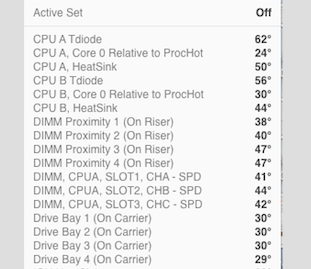Was handed over an old Mac Pro Early 2009 with dual CPU.
The machine is able to boot up and work nicely but shortly after a while (5 secs into desktop), 4 fans will start to roar loudly
Booster 1 and 2 at around 5200 RPM
Intake and Exhaust at around 2700 RPM
Expansion slot and Power Supply normal at around 700.
The CPU temperature are pretty normal at around 40-60 deg celsius.
I borrowed a friend's CPU board (Early 2009 too) and fitted on to my motherboard and it was quiet (booster 1/2 at 1100RPM, the rest around 600-800 RPM).
This seems to prove that my Mac motherboard is fine. Problem lies with the CPU board.
Would like to add on that no CPU upgrade was done. Factory fitted BTO/CTO.
Tally with the spec label at the back of Mac Pro.
Can I seek expertise on how I can pin point the problem source and address it?
Thanks much
The machine is able to boot up and work nicely but shortly after a while (5 secs into desktop), 4 fans will start to roar loudly
Booster 1 and 2 at around 5200 RPM
Intake and Exhaust at around 2700 RPM
Expansion slot and Power Supply normal at around 700.
The CPU temperature are pretty normal at around 40-60 deg celsius.
I borrowed a friend's CPU board (Early 2009 too) and fitted on to my motherboard and it was quiet (booster 1/2 at 1100RPM, the rest around 600-800 RPM).
This seems to prove that my Mac motherboard is fine. Problem lies with the CPU board.
Would like to add on that no CPU upgrade was done. Factory fitted BTO/CTO.
Tally with the spec label at the back of Mac Pro.
Can I seek expertise on how I can pin point the problem source and address it?
Thanks much
Last edited: