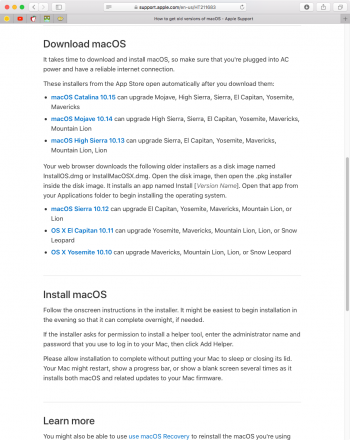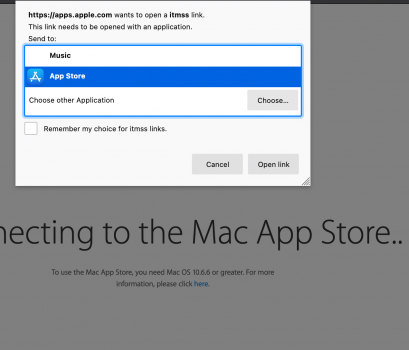Hello. I have a MAC PRO (Early 2009) that is running OS 10.11 and I had this computer since 2009 and has been running great ever since. But I just noticed it started to freeze up. The screen would freeze. I could still move the mouse around but I couldn't click on anything and the keyboard wasn't working. I held down on the power button to restart. After it started up again it was okay. But this has happened twice in the last few days and I'm not doing anything different or using any new programs. I've been on OS 10.11 since 2017. So I'm not sure why is suddenly is doing this. I know recently my speaker on the MAC monitor is going out. Not sure if it is just the monitor. If anyone can help I would appreciate it. Thanks!
Got a tip for us?
Let us know
Become a MacRumors Supporter for $50/year with no ads, ability to filter front page stories, and private forums.
MP 1,1-5,1 MAC PRO (EARLY 2009) Freezing up
- Thread starter bigjim28
- Start date
- Sort by reaction score
You are using an out of date browser. It may not display this or other websites correctly.
You should upgrade or use an alternative browser.
You should upgrade or use an alternative browser.
Did you tried Apple Hardware Test to see if it detects any problems? You can install it following this instructions, remember to use the MacPro5,1 version if your Mac Pro BootROM firmware is cross-flashed to MP5,1.

 github.com
github.com
GitHub - upekkha/AppleHardwareTest: Apple Hardware Test Download Links
Apple Hardware Test Download Links. Contribute to upekkha/AppleHardwareTest development by creating an account on GitHub.
Install DriveDX too, maybe it's one of your Mac Pro drives that is dying.No I didn't but I'll try this. Thanks for answering my post. I appreciate it.
DriveDx - the most advanced drive health diagnostics and monitoring utility
DriveDx - the most advanced drive health (S.M.A.R.T.) diagnostics and monitoring utility. Save yourself the data loss and downtime that is associated with unexpected SSD and HDD failures. Don't worry about losing your important data, music, and photographs.
Hi -
I am wondering if anyone help me out or point me to a thread that can help me troubleshoot my random freezing of mac pro-2012.
I have a Highpoint 7101 Card with 1 Samsung 970 pro as my boot drive and other 2 west digital nvme drive on raid 0 as my storage.
My computer would freeze for about 10 to 15 seconds or so and unfreeze itself. The mouse in the meanwhile is moveable but does not respond to any clicks. This freezing happends more often after reboot/start up then later on lets say afew hours.
I tried to look in the console but I am not too talented enough to understand it
I tried to do an apple hardware test in the following instruction but that doesn't work as the computer doesn't boot in that test mode. While pressing the letter D the computer just doesn't respond and since I have upgraded my GPU to RX 570, I am not able to see the progress bar.
Please help.
I am wondering if anyone help me out or point me to a thread that can help me troubleshoot my random freezing of mac pro-2012.
I have a Highpoint 7101 Card with 1 Samsung 970 pro as my boot drive and other 2 west digital nvme drive on raid 0 as my storage.
My computer would freeze for about 10 to 15 seconds or so and unfreeze itself. The mouse in the meanwhile is moveable but does not respond to any clicks. This freezing happends more often after reboot/start up then later on lets say afew hours.
I tried to look in the console but I am not too talented enough to understand it
I tried to do an apple hardware test in the following instruction but that doesn't work as the computer doesn't boot in that test mode. While pressing the letter D the computer just doesn't respond and since I have upgraded my GPU to RX 570, I am not able to see the progress bar.
Please help.
You need an Apple OEM GPU to run AHT/ASD, borrow one and run both diagnostic tools.Hi -
I am wondering if anyone help me out or point me to a thread that can help me troubleshoot my random freezing of mac pro-2012.
I have a Highpoint 7101 Card with 1 Samsung 970 pro as my boot drive and other 2 west digital nvme drive on raid 0 as my storage.
My computer would freeze for about 10 to 15 seconds or so and unfreeze itself. The mouse in the meanwhile is moveable but does not respond to any clicks. This freezing happends more often after reboot/start up then later on lets say afew hours.
I tried to look in the console but I am not too talented enough to understand it
I tried to do an apple hardware test in the following instruction but that doesn't work as the computer doesn't boot in that test mode. While pressing the letter D the computer just doesn't respond and since I have upgraded my GPU to RX 570, I am not able to see the progress bar.
Please help.
I had a similar problem on my MP 5.1 only under Mohave. Turns out it was the Firefox browser; soon as I switched back to Safari no problem. It was probably a recent auto update to Firefox that did it. Now you may have a hardware problem but it could be some app that was recently autoupdated as it was for me.
Just trial and error. It has now been over a week since I ceased using Firefox - not a single freeze. But it is hard to be absolutely sure as it could have coincided with something else I did.
Last edited:
Hi @tsialex -
I found my old GPU ATI radeon HD 5770, installed it rebooted but now i don't see anything on the screen.
the older GPU is connected via a DVI to HDMI adapter to my monitor and I also tired connected to my tv. no luck with any progress screen. just blank screen . I switch back to my newer GPU and now i dont have anything.. the mac does boot with the chime and then nothing to see...... what am i doing wrong ? Any help is kindly appreciated.
Thanks
I found my old GPU ATI radeon HD 5770, installed it rebooted but now i don't see anything on the screen.
the older GPU is connected via a DVI to HDMI adapter to my monitor and I also tired connected to my tv. no luck with any progress screen. just blank screen . I switch back to my newer GPU and now i dont have anything.. the mac does boot with the chime and then nothing to see...... what am i doing wrong ? Any help is kindly appreciated.
Thanks
Check if at least your GPU is recognized, connect via screensharing and open SystemInformation.Hi @tsialex -
I found my old GPU ATI radeon HD 5770, installed it rebooted but now i don't see anything on the screen.
the older GPU is connected via a DVI to HDMI adapter to my monitor and I also tired connected to my tv. no luck with any progress screen. just blank screen . I switch back to my newer GPU and now i dont have anything.. the mac does boot with the chime and then nothing to see...... what am i doing wrong ? Any help is kindly appreciated.
Thanks
You can download every macOS release since Yosemite directly from Apple. Just search site:apple.com Mojave download. Btw, you have to use an older macOS release than the one you want to download.
Attachments
Thanks @tsialex, I used your search criteria "site:apple.com Mojave download". Those links are all forwarded to the app store and after a few minutes that app store would time out. See screenshots.
However, after constant trying one in a while, the app store would show the OS and I was able to download mojave.
Can you please elaborate on this "Btw, you have to use an older macOS release than the one you want to download."


However, after constant trying one in a while, the app store would show the OS and I was able to download mojave.
Can you please elaborate on this "Btw, you have to use an older macOS release than the one you want to download."
Attachments
App Store errors are common when there are new releases of macOS, since Thursday MAS is unstable, but your problem start from the fact that you can't download Mojave from Catalina. You have to use an older version than the one you want to download, for example, boot High Sierra to download Mojave.Thanks @tsialex, I used your search criteria "site:apple.com Mojave download". Those links are all forwarded to the app store and after a few minutes that app store would time out. See screenshots.
However, after constant trying one in a while, the app store would show the OS and I was able to download mojave.
Can you please elaborate on this "Btw, you have to use an older macOS release than the one you want to download."
View attachment 1666454
View attachment 1666456
If you can't use an earlier version of macOS to download, the only way is to use installinstallmacos.py or similar.
GitHub - munki/macadmin-scripts: Scripts of possible interest to macOS admins
Scripts of possible interest to macOS admins. Contribute to munki/macadmin-scripts development by creating an account on GitHub.
Register on MacRumors! This sidebar will go away, and you'll see fewer ads.