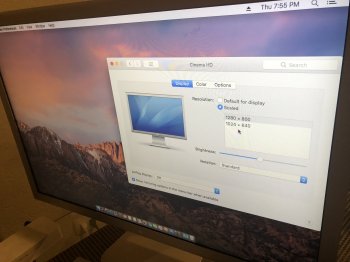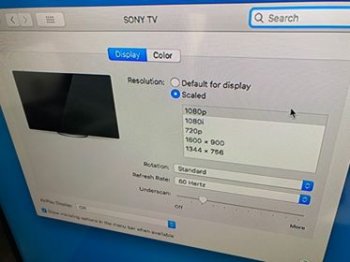Hi there, i just installed a graphics card rx 580 8gb DDR5 and it gives me very low resolutions 1200x800 and my monitor is 2k and it does not give me option to increase the resolution, help please !!!
I’m running High Sierra 2x 3.33gb Xeon 5,1
I’m running High Sierra 2x 3.33gb Xeon 5,1