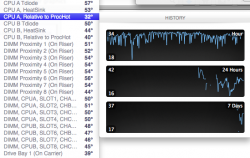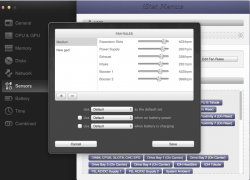Hi all,
I wonder if someone could help please.
My Mac pro keeps shutting down unexpectedly - 3/4 times a day with no warning. Could it be heat related? Here's a recent screenshot of the temperatures (no idea how to read them - what is 'normal'?) plus the latest crash report copied below:
Any help is hugely appreciated!!!
Kind Regards
Ged
Interval Since Last Panic Report: 776657 sec
Panics Since Last Report: 9
Anonymous UUID: D2D8D70B-40B4-43C8-16CE-1DFE28EAAE63
Mon Jul 22 10:05:12 2013
panic(cpu 10 caller 0xffffff7f8d6367f2): NVRM[0/5:0:0]: Read Error 0x00000100: CFG 0xffffffff 0xffffffff 0xffffffff, BAR0 0x8c000000 0xffffff839b0c9000 0x0c0e80a3, D0, P1/3
Backtrace (CPU 10), Frame : Return Address
0xffffff8399bf31f0 : 0xffffff800ce1d626
0xffffff8399bf3260 : 0xffffff7f8d6367f2
0xffffff8399bf3320 : 0xffffff7f8d7333b9
0xffffff8399bf3380 : 0xffffff7f8d73342e
0xffffff8399bf33f0 : 0xffffff7f8daaa20f
0xffffff8399bf3550 : 0xffffff7f8d759fe8
0xffffff8399bf3590 : 0xffffff7f8d63e567
0xffffff8399bf3640 : 0xffffff7f8d63c05a
0xffffff8399bf3840 : 0xffffff7f8d63cfa2
0xffffff8399bf3920 : 0xffffff7f8e396e90
0xffffff8399bf3960 : 0xffffff7f8e3a6da7
0xffffff8399bf3980 : 0xffffff7f8e3d5def
0xffffff8399bf39c0 : 0xffffff7f8e3d5e4d
0xffffff8399bf3a00 : 0xffffff7f8e3acb7f
0xffffff8399bf3a50 : 0xffffff7f8e377506
0xffffff8399bf3ae0 : 0xffffff7f8e37329c
0xffffff8399bf3b10 : 0xffffff7f8e370e2b
0xffffff8399bf3b40 : 0xffffff800d2645c3
0xffffff8399bf3bc0 : 0xffffff800d266653
0xffffff8399bf3c20 : 0xffffff800d26408f
0xffffff8399bf3d70 : 0xffffff800ce984a1
0xffffff8399bf3e80 : 0xffffff800ce20aed
0xffffff8399bf3eb0 : 0xffffff800ce10448
0xffffff8399bf3f00 : 0xffffff800ce1961b
0xffffff8399bf3f70 : 0xffffff800cea5dd6
0xffffff8399bf3fb0 : 0xffffff800cecdd43
Kernel Extensions in backtrace:
com.apple.NVDAResman(8.1)[A26D2A3D-C06F-3A0F-BCFF-901A98C93C3D]@0xffffff7f8d5d9000->0xffffff7f8d8e6fff
dependency: com.apple.iokit.IOPCIFamily(2.7.3)[1D668879-BEF8-3C58-ABFE-FAC6B3E9A292]@0xffffff7f8d4cb000
dependency: com.apple.iokit.IONDRVSupport(2.3.7)[38C214C0-83C8-3594-8A4C-DC6AC3FEC163]@0xffffff7f8d5c5000
dependency: com.apple.iokit.IOGraphicsFamily(2.3.7)[74E3E50F-E50A-3073-8C96-06F854292A91]@0xffffff7f8d582000
com.apple.nvidia.gf100hal(8.1)[9A635463-C3DB-3A9F-A375-03FB8A6931A8]@0xffffff7f8d8f4000->0xffffff7f8dc20fff
dependency: com.apple.NVDAResman(8.1.0)[A26D2A3D-C06F-3A0F-BCFF-901A98C93C3D]@0xffffff7f8d5d9000
dependency: com.apple.iokit.IOPCIFamily(2.7.3)[1D668879-BEF8-3C58-ABFE-FAC6B3E9A292]@0xffffff7f8d4cb000
com.apple.GeForce(8.1)[A15BB65E-3501-340F-87CB-2FD2BAD33E35]@0xffffff7f8e355000->0xffffff7f8e421fff
dependency: com.apple.NVDAResman(8.1.0)[A26D2A3D-C06F-3A0F-BCFF-901A98C93C3D]@0xffffff7f8d5d9000
dependency: com.apple.iokit.IONDRVSupport(2.3.7)[38C214C0-83C8-3594-8A4C-DC6AC3FEC163]@0xffffff7f8d5c5000
dependency: com.apple.iokit.IOPCIFamily(2.7.3)[1D668879-BEF8-3C58-ABFE-FAC6B3E9A292]@0xffffff7f8d4cb000
dependency: com.apple.iokit.IOGraphicsFamily(2.3.7)[74E3E50F-E50A-3073-8C96-06F854292A91]@0xffffff7f8d582000
BSD process name corresponding to current thread: WindowServer
Mac OS version:
12D78
Kernel version:
Darwin Kernel Version 12.3.0: Sun Jan 6 22:37:10 PST 2013; root:xnu-2050.22.13~1/RELEASE_X86_64
Kernel UUID: 3EB7D8A7-C2D3-32EC-80F4-AB37D61492C6
Kernel slide: 0x000000000cc00000
Kernel text base: 0xffffff800ce00000
System model name: MacPro4,1 (Mac-F221BEC8)
System uptime in nanoseconds: 640563768313
last loaded kext at 118285900127: com.apple.driver.AppleUSBCDC 4.1.23 (addr 0xffffff7f8eea7000, size 16384)
last unloaded kext at 291473471677: com.apple.driver.AppleUSBCDC 4.1.23 (addr 0xffffff7f8eea7000, size 12288)
loaded kexts:
com.mcafee.kext.Virex 1.1.0d1
com.nvidia.CUDA 1.1.0
com.CalDigit.iokit.CalDigitFastIO 2.6.1
com.McAfee.kext.AppProtection 1.1.0d1
com.owc.driver.Accelsior 1.0 b2
com.CalDigit.driver.CalDigitUSBxHCI 1.3.8a2
com.Areca.ArcMSR 1.3.5
com.apple.driver.AppleHWSensor 1.9.5d0
com.apple.filesystems.autofs 3.0
com.apple.driver.AudioAUUC 1.60
com.apple.iokit.IOBluetoothSerialManager 4.1.3f3
com.apple.driver.AppleMikeyHIDDriver 122
com.apple.driver.AGPM 100.12.87
com.apple.driver.AppleUpstreamUserClient 3.5.10
com.apple.driver.AppleTyMCEDriver 1.0.2d2
com.apple.driver.AppleHDA 2.3.7fc4
com.apple.driver.AppleMCCSControl 1.1.11
com.apple.iokit.IOUserEthernet 1.0.0d1
com.apple.GeForce 8.1.0
com.apple.driver.AppleMikeyDriver 2.3.7fc4
com.apple.iokit.BroadcomBluetoothHCIControllerUSBTransport 4.1.3f3
com.apple.Dont_Steal_Mac_OS_X 7.0.0
com.apple.driver.AppleLPC 1.6.0
com.apple.driver.ApplePolicyControl 3.3.0
com.apple.driver.ACPI_SMC_PlatformPlugin 1.0.0
com.apple.iokit.SCSITaskUserClient 3.5.5
com.apple.AppleFSCompression.AppleFSCompressionTypeDataless 1.0.0d1
com.apple.AppleFSCompression.AppleFSCompressionTypeZlib 1.0.0d1
com.apple.BootCache 34
com.apple.driver.XsanFilter 404
com.apple.iokit.IOAHCIBlockStorage 2.3.1
com.apple.driver.AppleUSBHub 5.5.5
com.apple.driver.AppleFWOHCI 4.9.6
com.apple.driver.Intel82574L 2.3.0b5
com.apple.driver.AppleAHCIPort 2.5.1
com.apple.driver.AppleUSBEHCI 5.5.0
com.apple.driver.AppleUSBUHCI 5.2.5
com.apple.driver.AppleEFINVRAM 1.7
com.apple.driver.AppleRTC 1.5
com.apple.driver.AppleHPET 1.8
com.apple.driver.AppleACPIButtons 1.7
com.apple.driver.AppleSMBIOS 1.9
com.apple.driver.AppleACPIEC 1.7
com.apple.driver.AppleAPIC 1.6
com.apple.driver.AppleIntelCPUPowerManagementClient 196.0.0
com.apple.nke.applicationfirewall 4.0.39
com.apple.security.quarantine 2
com.apple.driver.AppleIntelCPUPowerManagement 196.0.0
com.apple.iokit.IOSCSIBlockCommandsDevice 3.5.5
com.apple.kext.triggers 1.0
com.apple.iokit.IOSerialFamily 10.0.6
com.apple.driver.AppleUSBAudio 2.9.0f6
com.apple.driver.DspFuncLib 2.3.7fc4
com.apple.iokit.IOAudioFamily 1.8.9fc11
com.apple.kext.OSvKernDSPLib 1.6
com.apple.iokit.IOSurface 86.0.4
com.apple.nvidia.gf100hal 8.1.0
com.apple.NVDAResman 8.1.0
com.apple.iokit.AppleBluetoothHCIControllerUSBTransport 4.1.3f3
com.apple.iokit.IOBluetoothFamily 4.1.3f3
com.apple.driver.AppleSMBusController 1.0.11d0
com.apple.iokit.IOFireWireIP 2.2.5
com.apple.driver.AppleHDAController 2.3.7fc4
com.apple.iokit.IOHDAFamily 2.3.7fc4
com.apple.driver.AppleSMBusPCI 1.0.11d0
com.apple.driver.AppleGraphicsControl 3.3.0
com.apple.iokit.IONDRVSupport 2.3.7
com.apple.iokit.IOGraphicsFamily 2.3.7
com.apple.driver.AppleSMC 3.1.4d2
com.apple.driver.IOPlatformPluginLegacy 1.0.0
com.apple.driver.IOPlatformPluginFamily 5.3.0d51
com.apple.driver.AppleUSBHIDKeyboard 170.2
com.apple.driver.AppleHIDKeyboard 170.2
com.apple.iokit.IOUSBHIDDriver 5.2.5
com.apple.driver.AppleUSBMergeNub 5.5.5
com.apple.driver.AppleUSBComposite 5.2.5
com.apple.iokit.IOSCSIMultimediaCommandsDevice 3.5.5
com.apple.iokit.IOBDStorageFamily 1.7
com.apple.iokit.IODVDStorageFamily 1.7.1
com.apple.iokit.IOCDStorageFamily 1.7.1
com.apple.iokit.IOAHCISerialATAPI 2.5.1
com.apple.iokit.IOFireWireFamily 4.5.5
com.apple.iokit.IONetworkingFamily 3.0
com.apple.iokit.IOUSBUserClient 5.5.5
com.apple.iokit.IOAHCIFamily 2.3.1
com.apple.iokit.IOUSBFamily 5.5.5
com.apple.iokit.IOSCSIParallelFamily 2.5.1
com.apple.iokit.IOSCSIArchitectureModelFamily 3.5.5
com.apple.driver.AppleEFIRuntime 1.7
com.apple.iokit.IOHIDFamily 1.8.1
com.apple.iokit.IOSMBusFamily 1.1
com.apple.security.sandbox 220.2
com.apple.kext.AppleMatch 1.0.0d1
com.apple.security.TMSafetyNet 7
com.apple.driver.DiskImages 345
com.apple.iokit.IOStorageFamily 1.8
com.apple.driver.AppleKeyStore 28.21
com.apple.driver.AppleACPIPlatform 1.7
com.apple.iokit.IOPCIFamily 2.7.3
com.apple.iokit.IOACPIFamily 1.4
com.apple.kec.corecrypto 1.0
Model: MacPro4,1, BootROM MP41.0081.B07, 8 processors, Quad-Core Intel Xeon, 2.93 GHz, 32 GB, SMC 1.39f5
Graphics: NVIDIA Quadro 4000, NVIDIA Quadro 4000, PCIe, 2048 MB
Memory Module: DIMM 1, 4 GB, DDR3 ECC, 1066 MHz, 0x0198, 0x393936353431332D3030362E4130304C4620
Memory Module: DIMM 2, 4 GB, DDR3 ECC, 1066 MHz, 0x0198, 0x393936353431332D3030362E4130304C4620
Memory Module: DIMM 3, 4 GB, DDR3 ECC, 1066 MHz, 0x0198, 0x393936353431332D3030362E4130304C4620
Memory Module: DIMM 4, 4 GB, DDR3 ECC, 1066 MHz, 0x0198, 0x393936353431332D3030362E4130304C4620
Memory Module: DIMM 5, 4 GB, DDR3 ECC, 1066 MHz, 0x0198, 0x393936353431332D3030362E4130304C4620
Memory Module: DIMM 6, 4 GB, DDR3 ECC, 1066 MHz, 0x0198, 0x393936353431332D3030362E4130304C4620
Memory Module: DIMM 7, 4 GB, DDR3 ECC, 1066 MHz, 0x0198, 0x393936353431332D3030362E4130304C4620
Memory Module: DIMM 8, 4 GB, DDR3 ECC, 1066 MHz, 0x0198, 0x393936353431332D3030362E4130304C4620
Bluetooth: Version 4.1.3f3 11349, 2 service, 18 devices, 1 incoming serial ports
Network Service: Ethernet 1, Ethernet, en0
PCI Card: NVIDIA Quadro 4000, sppci_displaycontroller, Slot-1
PCI Card: NVIDIA Quadro 4000, NVDA,Parent, Slot-1
PCI Card: pci17d3,1880, sppci_raid, Slot-2
PCI Card: CalDigit USB3 Adapter, Slot-4
PCI Card: pci1b4b,9230, sppci_ahci, Slot-3
Serial ATA Device: OCZ-AGILITY3, 240.06 GB
Serial ATA Device: HL-DT-ST DVD-RW GH41N
Serial ATA Device: MARVELL Raid VD 0, 239.9 GB
Serial ATA Device: MARVELL VIRTUALL
USB Device: Keyboard Hub, apple_vendor_id, 0x1006, 0xfd100000 / 2
USB Device: Apple Keyboard, apple_vendor_id, 0x0221, 0xfd120000 / 3
USB Device: Intuos5 touch M, 0x056a (WACOM Co., Ltd.), 0x0027, 0x3a200000 / 2
USB Device: BRCM2046 Hub, 0x0a5c (Broadcom Corp.), 0x4500, 0x5a100000 / 2
USB Device: Bluetooth USB Host Controller, apple_vendor_id, 0x8215, 0x5a110000 / 3
USB Device: Logitech USB Headset, 0x046d (Logitech Inc.), 0x0a0c, 0x1a200000 / 2
USB Device: USB Mass Storage, 0x174c (ASMedia Technology Inc.), 0x55aa, 0x04200000 / 3
USB Device: My Book 1140, 0x1058 (Western Digital Technologies, Inc.), 0x1140, 0x04100000 / 2
FireWire Device: built-in_hub, 800mbit_speed
I wonder if someone could help please.
My Mac pro keeps shutting down unexpectedly - 3/4 times a day with no warning. Could it be heat related? Here's a recent screenshot of the temperatures (no idea how to read them - what is 'normal'?) plus the latest crash report copied below:
Any help is hugely appreciated!!!
Kind Regards
Ged
Interval Since Last Panic Report: 776657 sec
Panics Since Last Report: 9
Anonymous UUID: D2D8D70B-40B4-43C8-16CE-1DFE28EAAE63
Mon Jul 22 10:05:12 2013
panic(cpu 10 caller 0xffffff7f8d6367f2): NVRM[0/5:0:0]: Read Error 0x00000100: CFG 0xffffffff 0xffffffff 0xffffffff, BAR0 0x8c000000 0xffffff839b0c9000 0x0c0e80a3, D0, P1/3
Backtrace (CPU 10), Frame : Return Address
0xffffff8399bf31f0 : 0xffffff800ce1d626
0xffffff8399bf3260 : 0xffffff7f8d6367f2
0xffffff8399bf3320 : 0xffffff7f8d7333b9
0xffffff8399bf3380 : 0xffffff7f8d73342e
0xffffff8399bf33f0 : 0xffffff7f8daaa20f
0xffffff8399bf3550 : 0xffffff7f8d759fe8
0xffffff8399bf3590 : 0xffffff7f8d63e567
0xffffff8399bf3640 : 0xffffff7f8d63c05a
0xffffff8399bf3840 : 0xffffff7f8d63cfa2
0xffffff8399bf3920 : 0xffffff7f8e396e90
0xffffff8399bf3960 : 0xffffff7f8e3a6da7
0xffffff8399bf3980 : 0xffffff7f8e3d5def
0xffffff8399bf39c0 : 0xffffff7f8e3d5e4d
0xffffff8399bf3a00 : 0xffffff7f8e3acb7f
0xffffff8399bf3a50 : 0xffffff7f8e377506
0xffffff8399bf3ae0 : 0xffffff7f8e37329c
0xffffff8399bf3b10 : 0xffffff7f8e370e2b
0xffffff8399bf3b40 : 0xffffff800d2645c3
0xffffff8399bf3bc0 : 0xffffff800d266653
0xffffff8399bf3c20 : 0xffffff800d26408f
0xffffff8399bf3d70 : 0xffffff800ce984a1
0xffffff8399bf3e80 : 0xffffff800ce20aed
0xffffff8399bf3eb0 : 0xffffff800ce10448
0xffffff8399bf3f00 : 0xffffff800ce1961b
0xffffff8399bf3f70 : 0xffffff800cea5dd6
0xffffff8399bf3fb0 : 0xffffff800cecdd43
Kernel Extensions in backtrace:
com.apple.NVDAResman(8.1)[A26D2A3D-C06F-3A0F-BCFF-901A98C93C3D]@0xffffff7f8d5d9000->0xffffff7f8d8e6fff
dependency: com.apple.iokit.IOPCIFamily(2.7.3)[1D668879-BEF8-3C58-ABFE-FAC6B3E9A292]@0xffffff7f8d4cb000
dependency: com.apple.iokit.IONDRVSupport(2.3.7)[38C214C0-83C8-3594-8A4C-DC6AC3FEC163]@0xffffff7f8d5c5000
dependency: com.apple.iokit.IOGraphicsFamily(2.3.7)[74E3E50F-E50A-3073-8C96-06F854292A91]@0xffffff7f8d582000
com.apple.nvidia.gf100hal(8.1)[9A635463-C3DB-3A9F-A375-03FB8A6931A8]@0xffffff7f8d8f4000->0xffffff7f8dc20fff
dependency: com.apple.NVDAResman(8.1.0)[A26D2A3D-C06F-3A0F-BCFF-901A98C93C3D]@0xffffff7f8d5d9000
dependency: com.apple.iokit.IOPCIFamily(2.7.3)[1D668879-BEF8-3C58-ABFE-FAC6B3E9A292]@0xffffff7f8d4cb000
com.apple.GeForce(8.1)[A15BB65E-3501-340F-87CB-2FD2BAD33E35]@0xffffff7f8e355000->0xffffff7f8e421fff
dependency: com.apple.NVDAResman(8.1.0)[A26D2A3D-C06F-3A0F-BCFF-901A98C93C3D]@0xffffff7f8d5d9000
dependency: com.apple.iokit.IONDRVSupport(2.3.7)[38C214C0-83C8-3594-8A4C-DC6AC3FEC163]@0xffffff7f8d5c5000
dependency: com.apple.iokit.IOPCIFamily(2.7.3)[1D668879-BEF8-3C58-ABFE-FAC6B3E9A292]@0xffffff7f8d4cb000
dependency: com.apple.iokit.IOGraphicsFamily(2.3.7)[74E3E50F-E50A-3073-8C96-06F854292A91]@0xffffff7f8d582000
BSD process name corresponding to current thread: WindowServer
Mac OS version:
12D78
Kernel version:
Darwin Kernel Version 12.3.0: Sun Jan 6 22:37:10 PST 2013; root:xnu-2050.22.13~1/RELEASE_X86_64
Kernel UUID: 3EB7D8A7-C2D3-32EC-80F4-AB37D61492C6
Kernel slide: 0x000000000cc00000
Kernel text base: 0xffffff800ce00000
System model name: MacPro4,1 (Mac-F221BEC8)
System uptime in nanoseconds: 640563768313
last loaded kext at 118285900127: com.apple.driver.AppleUSBCDC 4.1.23 (addr 0xffffff7f8eea7000, size 16384)
last unloaded kext at 291473471677: com.apple.driver.AppleUSBCDC 4.1.23 (addr 0xffffff7f8eea7000, size 12288)
loaded kexts:
com.mcafee.kext.Virex 1.1.0d1
com.nvidia.CUDA 1.1.0
com.CalDigit.iokit.CalDigitFastIO 2.6.1
com.McAfee.kext.AppProtection 1.1.0d1
com.owc.driver.Accelsior 1.0 b2
com.CalDigit.driver.CalDigitUSBxHCI 1.3.8a2
com.Areca.ArcMSR 1.3.5
com.apple.driver.AppleHWSensor 1.9.5d0
com.apple.filesystems.autofs 3.0
com.apple.driver.AudioAUUC 1.60
com.apple.iokit.IOBluetoothSerialManager 4.1.3f3
com.apple.driver.AppleMikeyHIDDriver 122
com.apple.driver.AGPM 100.12.87
com.apple.driver.AppleUpstreamUserClient 3.5.10
com.apple.driver.AppleTyMCEDriver 1.0.2d2
com.apple.driver.AppleHDA 2.3.7fc4
com.apple.driver.AppleMCCSControl 1.1.11
com.apple.iokit.IOUserEthernet 1.0.0d1
com.apple.GeForce 8.1.0
com.apple.driver.AppleMikeyDriver 2.3.7fc4
com.apple.iokit.BroadcomBluetoothHCIControllerUSBTransport 4.1.3f3
com.apple.Dont_Steal_Mac_OS_X 7.0.0
com.apple.driver.AppleLPC 1.6.0
com.apple.driver.ApplePolicyControl 3.3.0
com.apple.driver.ACPI_SMC_PlatformPlugin 1.0.0
com.apple.iokit.SCSITaskUserClient 3.5.5
com.apple.AppleFSCompression.AppleFSCompressionTypeDataless 1.0.0d1
com.apple.AppleFSCompression.AppleFSCompressionTypeZlib 1.0.0d1
com.apple.BootCache 34
com.apple.driver.XsanFilter 404
com.apple.iokit.IOAHCIBlockStorage 2.3.1
com.apple.driver.AppleUSBHub 5.5.5
com.apple.driver.AppleFWOHCI 4.9.6
com.apple.driver.Intel82574L 2.3.0b5
com.apple.driver.AppleAHCIPort 2.5.1
com.apple.driver.AppleUSBEHCI 5.5.0
com.apple.driver.AppleUSBUHCI 5.2.5
com.apple.driver.AppleEFINVRAM 1.7
com.apple.driver.AppleRTC 1.5
com.apple.driver.AppleHPET 1.8
com.apple.driver.AppleACPIButtons 1.7
com.apple.driver.AppleSMBIOS 1.9
com.apple.driver.AppleACPIEC 1.7
com.apple.driver.AppleAPIC 1.6
com.apple.driver.AppleIntelCPUPowerManagementClient 196.0.0
com.apple.nke.applicationfirewall 4.0.39
com.apple.security.quarantine 2
com.apple.driver.AppleIntelCPUPowerManagement 196.0.0
com.apple.iokit.IOSCSIBlockCommandsDevice 3.5.5
com.apple.kext.triggers 1.0
com.apple.iokit.IOSerialFamily 10.0.6
com.apple.driver.AppleUSBAudio 2.9.0f6
com.apple.driver.DspFuncLib 2.3.7fc4
com.apple.iokit.IOAudioFamily 1.8.9fc11
com.apple.kext.OSvKernDSPLib 1.6
com.apple.iokit.IOSurface 86.0.4
com.apple.nvidia.gf100hal 8.1.0
com.apple.NVDAResman 8.1.0
com.apple.iokit.AppleBluetoothHCIControllerUSBTransport 4.1.3f3
com.apple.iokit.IOBluetoothFamily 4.1.3f3
com.apple.driver.AppleSMBusController 1.0.11d0
com.apple.iokit.IOFireWireIP 2.2.5
com.apple.driver.AppleHDAController 2.3.7fc4
com.apple.iokit.IOHDAFamily 2.3.7fc4
com.apple.driver.AppleSMBusPCI 1.0.11d0
com.apple.driver.AppleGraphicsControl 3.3.0
com.apple.iokit.IONDRVSupport 2.3.7
com.apple.iokit.IOGraphicsFamily 2.3.7
com.apple.driver.AppleSMC 3.1.4d2
com.apple.driver.IOPlatformPluginLegacy 1.0.0
com.apple.driver.IOPlatformPluginFamily 5.3.0d51
com.apple.driver.AppleUSBHIDKeyboard 170.2
com.apple.driver.AppleHIDKeyboard 170.2
com.apple.iokit.IOUSBHIDDriver 5.2.5
com.apple.driver.AppleUSBMergeNub 5.5.5
com.apple.driver.AppleUSBComposite 5.2.5
com.apple.iokit.IOSCSIMultimediaCommandsDevice 3.5.5
com.apple.iokit.IOBDStorageFamily 1.7
com.apple.iokit.IODVDStorageFamily 1.7.1
com.apple.iokit.IOCDStorageFamily 1.7.1
com.apple.iokit.IOAHCISerialATAPI 2.5.1
com.apple.iokit.IOFireWireFamily 4.5.5
com.apple.iokit.IONetworkingFamily 3.0
com.apple.iokit.IOUSBUserClient 5.5.5
com.apple.iokit.IOAHCIFamily 2.3.1
com.apple.iokit.IOUSBFamily 5.5.5
com.apple.iokit.IOSCSIParallelFamily 2.5.1
com.apple.iokit.IOSCSIArchitectureModelFamily 3.5.5
com.apple.driver.AppleEFIRuntime 1.7
com.apple.iokit.IOHIDFamily 1.8.1
com.apple.iokit.IOSMBusFamily 1.1
com.apple.security.sandbox 220.2
com.apple.kext.AppleMatch 1.0.0d1
com.apple.security.TMSafetyNet 7
com.apple.driver.DiskImages 345
com.apple.iokit.IOStorageFamily 1.8
com.apple.driver.AppleKeyStore 28.21
com.apple.driver.AppleACPIPlatform 1.7
com.apple.iokit.IOPCIFamily 2.7.3
com.apple.iokit.IOACPIFamily 1.4
com.apple.kec.corecrypto 1.0
Model: MacPro4,1, BootROM MP41.0081.B07, 8 processors, Quad-Core Intel Xeon, 2.93 GHz, 32 GB, SMC 1.39f5
Graphics: NVIDIA Quadro 4000, NVIDIA Quadro 4000, PCIe, 2048 MB
Memory Module: DIMM 1, 4 GB, DDR3 ECC, 1066 MHz, 0x0198, 0x393936353431332D3030362E4130304C4620
Memory Module: DIMM 2, 4 GB, DDR3 ECC, 1066 MHz, 0x0198, 0x393936353431332D3030362E4130304C4620
Memory Module: DIMM 3, 4 GB, DDR3 ECC, 1066 MHz, 0x0198, 0x393936353431332D3030362E4130304C4620
Memory Module: DIMM 4, 4 GB, DDR3 ECC, 1066 MHz, 0x0198, 0x393936353431332D3030362E4130304C4620
Memory Module: DIMM 5, 4 GB, DDR3 ECC, 1066 MHz, 0x0198, 0x393936353431332D3030362E4130304C4620
Memory Module: DIMM 6, 4 GB, DDR3 ECC, 1066 MHz, 0x0198, 0x393936353431332D3030362E4130304C4620
Memory Module: DIMM 7, 4 GB, DDR3 ECC, 1066 MHz, 0x0198, 0x393936353431332D3030362E4130304C4620
Memory Module: DIMM 8, 4 GB, DDR3 ECC, 1066 MHz, 0x0198, 0x393936353431332D3030362E4130304C4620
Bluetooth: Version 4.1.3f3 11349, 2 service, 18 devices, 1 incoming serial ports
Network Service: Ethernet 1, Ethernet, en0
PCI Card: NVIDIA Quadro 4000, sppci_displaycontroller, Slot-1
PCI Card: NVIDIA Quadro 4000, NVDA,Parent, Slot-1
PCI Card: pci17d3,1880, sppci_raid, Slot-2
PCI Card: CalDigit USB3 Adapter, Slot-4
PCI Card: pci1b4b,9230, sppci_ahci, Slot-3
Serial ATA Device: OCZ-AGILITY3, 240.06 GB
Serial ATA Device: HL-DT-ST DVD-RW GH41N
Serial ATA Device: MARVELL Raid VD 0, 239.9 GB
Serial ATA Device: MARVELL VIRTUALL
USB Device: Keyboard Hub, apple_vendor_id, 0x1006, 0xfd100000 / 2
USB Device: Apple Keyboard, apple_vendor_id, 0x0221, 0xfd120000 / 3
USB Device: Intuos5 touch M, 0x056a (WACOM Co., Ltd.), 0x0027, 0x3a200000 / 2
USB Device: BRCM2046 Hub, 0x0a5c (Broadcom Corp.), 0x4500, 0x5a100000 / 2
USB Device: Bluetooth USB Host Controller, apple_vendor_id, 0x8215, 0x5a110000 / 3
USB Device: Logitech USB Headset, 0x046d (Logitech Inc.), 0x0a0c, 0x1a200000 / 2
USB Device: USB Mass Storage, 0x174c (ASMedia Technology Inc.), 0x55aa, 0x04200000 / 3
USB Device: My Book 1140, 0x1058 (Western Digital Technologies, Inc.), 0x1140, 0x04100000 / 2
FireWire Device: built-in_hub, 800mbit_speed