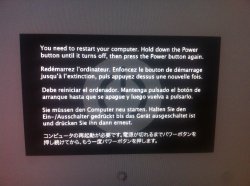Hi all, I have a 2008 Mac Pro3,1, 2.8GHz model running Mtn. Lion. Since I started doing some heavy rendering, I bought extra RAM for it which was FB-DIMM 800mhz- same as stock. But once I booted it up, it kept getting stuck on the apple logo. Here's what I've done so far:
Reset PRAM- no change
Booted into Safe Mode- the spinning wheel below apple logo just hangs
Booted into Single User mode- the fsck says "Incorrect amount of thread records" and is unable to repair the volume
Booted into 10.8 Recovery partition- Kernel Panic at apple logo
Booted from CD- kernel panic at apple logo screen
Removed both HDDs and booted CD- still KP
Swapped the RAM around, put in the stock graphics card, unplugged absolutely everything, tried swapping things around with no luck.
The only successful thing so far is- I took a windows hdd and put it in mac and it booted into system recovery perfectly but crashes upon starting normally.
Please help as I must have it working for projects
Reset PRAM- no change
Booted into Safe Mode- the spinning wheel below apple logo just hangs
Booted into Single User mode- the fsck says "Incorrect amount of thread records" and is unable to repair the volume
Booted into 10.8 Recovery partition- Kernel Panic at apple logo
Booted from CD- kernel panic at apple logo screen
Removed both HDDs and booted CD- still KP
Swapped the RAM around, put in the stock graphics card, unplugged absolutely everything, tried swapping things around with no luck.
The only successful thing so far is- I took a windows hdd and put it in mac and it booted into system recovery perfectly but crashes upon starting normally.
Please help as I must have it working for projects