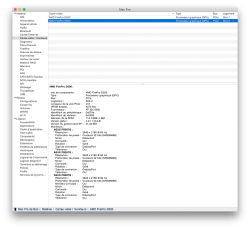Hi everyone,
Before even starting my thread I'd like to point out this Apple Support page which contains some interesting piece of information: http://support.apple.com/en-us/HT202801
That way, you'll know I'm aware of what it says.
That being said, I started a chat with Apple Support earlier today with this question : "How is the new Mac Pro not able to run 3 UHD Displays @60Hz?"
And I had no better answer that : "just check this page" or even one "Mmmmmeh, it might work but I'm not sure"
So here is the question : Since the New Mac Pro has 3 independent Thunderbolt Bus (port 1-2, port 3-4 and port 5-6 + HDMI), is it possible to connect 3 UHD Displays via Mini DisplayPort and have them running @60Hz ?
The apple support page states you should run 2 displays via Mini DisplayPort and one via HDMI (so 30Hz for the third one).
What happens if I plug the third in a Thunderbolt port ? If I play with SwitchResX, will I be able to run the 3 displays @60Hz (or anything beyond 30Hz for the third display)?
I have 2 ASUS PB287Q plugged via MiniDP->DP running @60Hz flawlessly. I'd love to have a third display BUT I don't want something @30Hz.
So, if anyone has information I'll be glad to read that. If someone has 3 UHD displays on a new Mac Pro, please try them all on TB ports.
Before I finish, I'd like to point out that for example, Lew from Unbox Therapy is currently using 3 3440*1440 + one UHD with the New Mac Pro (see attachment).
So I assume everything runs @60Hz. Is there such a big difference between 3 3440*1440 and 3840*2160 that the new Mac Pro won't be able to run the second one @60Hz?
Thanks for your answers,
Cheers from France.
Bob
Before even starting my thread I'd like to point out this Apple Support page which contains some interesting piece of information: http://support.apple.com/en-us/HT202801
That way, you'll know I'm aware of what it says.
That being said, I started a chat with Apple Support earlier today with this question : "How is the new Mac Pro not able to run 3 UHD Displays @60Hz?"
And I had no better answer that : "just check this page" or even one "Mmmmmeh, it might work but I'm not sure"
So here is the question : Since the New Mac Pro has 3 independent Thunderbolt Bus (port 1-2, port 3-4 and port 5-6 + HDMI), is it possible to connect 3 UHD Displays via Mini DisplayPort and have them running @60Hz ?
The apple support page states you should run 2 displays via Mini DisplayPort and one via HDMI (so 30Hz for the third one).
What happens if I plug the third in a Thunderbolt port ? If I play with SwitchResX, will I be able to run the 3 displays @60Hz (or anything beyond 30Hz for the third display)?
I have 2 ASUS PB287Q plugged via MiniDP->DP running @60Hz flawlessly. I'd love to have a third display BUT I don't want something @30Hz.
So, if anyone has information I'll be glad to read that. If someone has 3 UHD displays on a new Mac Pro, please try them all on TB ports.
Before I finish, I'd like to point out that for example, Lew from Unbox Therapy is currently using 3 3440*1440 + one UHD with the New Mac Pro (see attachment).
So I assume everything runs @60Hz. Is there such a big difference between 3 3440*1440 and 3840*2160 that the new Mac Pro won't be able to run the second one @60Hz?
Thanks for your answers,
Cheers from France.
Bob