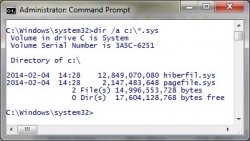I've received my MacPro about a week ago and finally has the time to write a proper review about it. As there's many reviews out there regarding its performance in OSX, I'll only be covering the Windows side of things, from installation to Windows benchmarks.
My model is the stock QuadCore Xeon 3.7GHz, 12GB RAM and D300. It is hooked up to a Dell U2711 with max resolution of 2560x1440.
Installing Windows
Installing Windows was quite straight forward except for a few things to take note of:
Other then those things, the installation went on smoothly. After installing I had a few problems where I'm unable to connect to my wireless network but leaving the machine for 15mins or longer somehow fixed it, not exactly sure why. And I encountered a few times where the audio driver crashed.
Benchmarking
As you'll know, I've been asking for a specviewperf test and it'll be starting my review with it. As most of the specviewperf test is done with 1920x1080 resolution, I downscaled my monitor resolution to match it. I'm quite sure it affects the result somewhat, but I don't think it'll be far off either. I'm the kind of person where a 5fps difference is negligible. Attached is my Specviewperf 12 result with results taken from Specviewperf official site as well.I'm looking for any nMP owners with D500 and D700 to supply me the missing information. Thanks polygoo and nathan43082
(right click to open the image in full size)

From the benchmark, I must say that the D300 does really well, it compares favourably to the AMD FirePro W5000 (MSRP $599.00) and Quadro K4000 (MSRP $1,249.00). The only benchmark where it does badly is Energy-01 where the driver repeatedly crashes and SNX-02 (Siemens NX) where I'm guessing is related to driver optimisation.
Conclusion
The word Apple and value doesn't go together so often, especially when it comes to their Macintosh product line. However the new redesigned MacPro is truly a value for money. There's nothing else that offers the performance in a similar form factor. If the iPad Pro 13in really comes true, I hope Apple consider allowing it to have a TargetDisplayMode (similar to the iMac), so it can be used in conjunction with the nMP making it a portable workstation. As other portable displays out there uses USB3 connection, I wonder how the portable monitor will perform if it uses Thunderbolt 2 instead?
I'm accepting to do other Windows benchmarks providing it's free.
My model is the stock QuadCore Xeon 3.7GHz, 12GB RAM and D300. It is hooked up to a Dell U2711 with max resolution of 2560x1440.
Note: To achieve full resolution, there's only 2 ways for it, either getting a miniDisplayPort to Dual-Link DVI (the adapter usually has a male USB + mDP to female USB + DVI) or miniDisplayPort to DisplayPort (I opted for this option as it's cheaper and less potential problem). Some MR readers reported that they are abled to achieve full resolution (higher then 1920x1080) via HDMI cable, but from my research, this will depend if your monitor will internally output higher then 1920x1080 if connected via HDMI
Installing Windows
Installing Windows was quite straight forward except for a few things to take note of:
- 16GB USB thumbdrive is required, either USB3 or USB2 will work fine, I'm guessing USB3 thumbdrive will install Windows 8 much faster. BootCamp Assistant will take roughly 12GB of thumbdrive space (Windows 8 disk image + Apple Windows drivers). I've read that they'll be issues with the nMP installation if it's not done via thumb drive.
- If you bought the Windows 8 installation disk, you'll first need to convert it into a disk image, you can read about it here
- Windows 8, including Apple drivers will take a whopping 30GB of your hard disk partition
Other then those things, the installation went on smoothly. After installing I had a few problems where I'm unable to connect to my wireless network but leaving the machine for 15mins or longer somehow fixed it, not exactly sure why. And I encountered a few times where the audio driver crashed.
Benchmarking
As you'll know, I've been asking for a specviewperf test and it'll be starting my review with it. As most of the specviewperf test is done with 1920x1080 resolution, I downscaled my monitor resolution to match it. I'm quite sure it affects the result somewhat, but I don't think it'll be far off either. I'm the kind of person where a 5fps difference is negligible. Attached is my Specviewperf 12 result with results taken from Specviewperf official site as well.
Note: I've enabled CrossFireX for all applications
(right click to open the image in full size)

From the benchmark, I must say that the D300 does really well, it compares favourably to the AMD FirePro W5000 (MSRP $599.00) and Quadro K4000 (MSRP $1,249.00). The only benchmark where it does badly is Energy-01 where the driver repeatedly crashes and SNX-02 (Siemens NX) where I'm guessing is related to driver optimisation.
Conclusion
The word Apple and value doesn't go together so often, especially when it comes to their Macintosh product line. However the new redesigned MacPro is truly a value for money. There's nothing else that offers the performance in a similar form factor. If the iPad Pro 13in really comes true, I hope Apple consider allowing it to have a TargetDisplayMode (similar to the iMac), so it can be used in conjunction with the nMP making it a portable workstation. As other portable displays out there uses USB3 connection, I wonder how the portable monitor will perform if it uses Thunderbolt 2 instead?
I'm accepting to do other Windows benchmarks providing it's free.
Last edited: