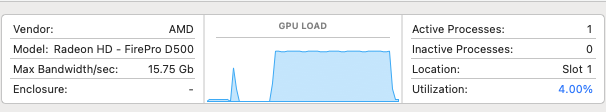Got a tip for us?
Let us know
Become a MacRumors Supporter for $50/year with no ads, ability to filter front page stories, and private forums.
MP 6,1 mac Pro (Late 2013) Upgrade advice
- Thread starter balkyny
- Start date
- Sort by reaction score
You are using an out of date browser. It may not display this or other websites correctly.
You should upgrade or use an alternative browser.
You should upgrade or use an alternative browser.
Processor: YesI was just wondering if this system could be upgraded?!
3.5Ghz - 6 Core - Xeon E5
Graphics: AMD FirePro D500 (X2)
Hard Drive Capacity: 512gb SSD
Ram (Memory): 32GB
Graphics: Yes
Hard Drive Capacity: Yes
Ram (Memory): Yes

Upgrades Guaranteed to work with your Mac by OWC
Upgrade the RAM and storage of nearly any Apple computer at MacSales.com. We also provide refurbished Macs, external storage, docks, accessories, and more!
Thank you for your reply!Processor: Yes
Graphics: Yes
Hard Drive Capacity: Yes
Ram (Memory): Yes

Upgrades Guaranteed to work with your Mac by OWC
Upgrade the RAM and storage of nearly any Apple computer at MacSales.com. We also provide refurbished Macs, external storage, docks, accessories, and more!eshop.macsales.com
I installed this software, and according to its minimum requirements, it should be OK.
8 GB of system memory (16 GB for intense graphics work)
M1 Apple Silicon CPU (or intel core i7 on older macs)
Integrated GPU or discrete GPU with at least 2GB of VRAM and supports Metal or OpenCL 1.2.
A fast Solid State Hard Drive (SSD)
Yet, something is not right. I posted on the other forum and the reply was: "your machine is a bit underwhelming, and it might run poorly."
So what could be off? The processor? What do you think?
Maybe i'm missing something but what is the software? Is it not working well for you?
*edit* I have a 2013 mac pro similar to yours except with D700s.
*edit* I have a 2013 mac pro similar to yours except with D700s.
Davinci Resolve 18.5 is the video editing software. Yes, there are some issues with it. The system software is Monterey 12.7Maybe i'm missing something but what is the software? Is it not working well for you?
Spinning wheel comes often when simple things are completed. Magic mask practically paralyzes the entire system when is running. Playback is delayed and or choppy at times.
I am thinking the Processor
They say i7 at least, is Xeon E5 not as good?
I am thinking the Processor
They say i7 at least, is Xeon E5 not as good?
Xeon and i7 are much the same chips, just that xeon is built for continuous duty. It is better than i7.

I wonder if someone else here with more experience with Davinci could chime in.
I used it years ago, in a college class, running on windows 7 on a lab computer that was not very powerful. Take a look at using proxy media to lighten the load. This is a way to work with footage at a reduced-resolution, saving the heavy lifting at full res for export.
If you are curious about the load that the processor is seeing you can open Activity Monitor and take a look at the CPU tab. Command + Space, type in "activity" and open from there, or in Finder, Applications > Utilities > Activity Monitor.

Xeon vs i7 – What’s the difference? | Velocity Micro Blog
For the casual video editor/workstation user, is Xeon better? What’s the difference between Xeon vs i7? We break down each processor family.
www.velocitymicro.com
I wonder if someone else here with more experience with Davinci could chime in.
I used it years ago, in a college class, running on windows 7 on a lab computer that was not very powerful. Take a look at using proxy media to lighten the load. This is a way to work with footage at a reduced-resolution, saving the heavy lifting at full res for export.
If you are curious about the load that the processor is seeing you can open Activity Monitor and take a look at the CPU tab. Command + Space, type in "activity" and open from there, or in Finder, Applications > Utilities > Activity Monitor.
Nathan, thank you!Xeon and i7 are much the same chips, just that xeon is built for continuous duty. It is better than i7.

Xeon vs i7 – What’s the difference? | Velocity Micro Blog
For the casual video editor/workstation user, is Xeon better? What’s the difference between Xeon vs i7? We break down each processor family.www.velocitymicro.com
I wonder if someone else here with more experience with Davinci could chime in.
I used it years ago, in a college class, running on windows 7 on a lab computer that was not very powerful. Take a look at using proxy media to lighten the load. This is a way to work with footage at a reduced-resolution, saving the heavy lifting at full res for export.
If you are curious about the load that the processor is seeing you can open Activity Monitor and take a look at the CPU tab. Command + Space, type in "activity" and open from there, or in Finder, Applications > Utilities > Activity Monitor.
Well, it is good you said that the processor is not that bad... so with my common sense, I figured thatmy computer is above minimum requirements and should be working OK at least, but the guy from their forum said it was a bit underwhelming. Strange. I did try to run activity monitor a few days ago, but I don't understand what I am looking at. The processor (CPU) is over a 100 whenever playback is ON... with my understanding, it is too much ? Actually, I just opened it and as I am working on something in Nuendo, CPU load shown is dormant 82-125 playback. Perhaps in mac world it is considered normal.
I just tried to look into Activity M - as I discovered during this magic mask running, GPU is overloaded, and the whole system is messed up because of that. Will try to see if in program preferences something maybe adjusted incorrectly.
Attachments
I have no knowledge about Davinci Resolve but some thoughts:
100% utilization does not necessarily mean overloaded. It makes 100% use of the available hardware - which is a good thing because the task will finish faster.
The 2013 Mac Pro has two GPUs of the same model (as seen in Activity Monitor as Slot 1 and Slot 2).
The general idea is: GPU 1 for rendering/computing tasks (as seen in your screenshot), the second one for driving the displays.
But some applications can make use of both GPUs for rendering/computing which can lead to a stuttering/freezing UI.
You can click on (Slot) GPU 2 to check if it is utilized in the same capacity for the rendering task.
Perhaps there is a setting in Davinci Resolve to disable GPU 2 for processing if you want to keep the system completely responsive - at the expense of longer rendering times.
EDIT: Regarding the CPU utilization: If you did look at one single process, 100% does not mean 100% utilization of the CPU, but 100% of one thread. Your 6-core has 12 threads and therefore one process can use up to 1200% until the CPU is at 100%.
82-125% relates to 7-11% total CPU load.
100% utilization does not necessarily mean overloaded. It makes 100% use of the available hardware - which is a good thing because the task will finish faster.
The 2013 Mac Pro has two GPUs of the same model (as seen in Activity Monitor as Slot 1 and Slot 2).
The general idea is: GPU 1 for rendering/computing tasks (as seen in your screenshot), the second one for driving the displays.
But some applications can make use of both GPUs for rendering/computing which can lead to a stuttering/freezing UI.
You can click on (Slot) GPU 2 to check if it is utilized in the same capacity for the rendering task.
Perhaps there is a setting in Davinci Resolve to disable GPU 2 for processing if you want to keep the system completely responsive - at the expense of longer rendering times.
EDIT: Regarding the CPU utilization: If you did look at one single process, 100% does not mean 100% utilization of the CPU, but 100% of one thread. Your 6-core has 12 threads and therefore one process can use up to 1200% until the CPU is at 100%.
82-125% relates to 7-11% total CPU load.
Last edited:
I think you should try using lower res proxy media for editing, like I said earlier. Here's some more info:
Thank you for typing out what I was too lazy to say. I really did not want to dip into that whole 100% utilization thing but you handled it well.I have know knowledge about Davinci Resolve but some thoughts:
100% utilization does not necessarily mean overloaded. It makes 100% use of the available hardware - which is a good thing because the task will finish faster.
The 2013 Mac Pro has two GPUs of the same model (as seen in Activity Monitor as Slot 1 and Slot 2).
The general idea is: GPU 1 for rendering/computing tasks (as seen in your screenshot), the second one for driving the displays.
But some applications can make use of both GPUs for rendering/computing which can lead to a stuttering/freezing UI.
You can click on (Slot) GPU 2 to check if it is utilized in the same capacity for the rendering task.
Perhaps there is a setting in Davinci Resolve to disable GPU 2 for processing if you want to keep the system completely responsive - at the expense of longer rendering times.
EDIT: Regarding the CPU utilization: If you did look at one single process, 100% does not mean 100% utilization of the CPU, but 100% of one thread. Your 6-core has 12 threads and therefore one process can use up to 1200% until the CPU is at 100%.
82-125% relates to 7-11% total CPU load.
ThanksI have no knowledge about Davinci Resolve but some thoughts:
100% utilization does not necessarily mean overloaded. It makes 100% use of the available hardware - which is a good thing because the task will finish faster.
The 2013 Mac Pro has two GPUs of the same model (as seen in Activity Monitor as Slot 1 and Slot 2).
The general idea is: GPU 1 for rendering/computing tasks (as seen in your screenshot), the second one for driving the displays.
But some applications can make use of both GPUs for rendering/computing which can lead to a stuttering/freezing UI.
You can click on (Slot) GPU 2 to check if it is utilized in the same capacity for the rendering task.
Perhaps there is a setting in Davinci Resolve to disable GPU 2 for processing if you want to keep the system completely responsive - at the expense of longer rendering times.
EDIT: Regarding the CPU utilization: If you did look at one single process, 100% does not mean 100% utilization of the CPU, but 100% of one thread. Your 6-core has 12 threads and therefore one process can use up to 1200% until the CPU is at 100%.
82-125% relates to 7-11% total CPU load.
I understand with the cpu... it is not CPU. It is something with the GPU ... when the magic mask is being scanned, it is about 40% loaded. but when it is reading it -is 100% overloaded... I tried to play with GPU settings but it really changes nothing...
Have you tried googling stuff like "reduce gpu usage in davinci resolve" ? I found a lot of stuff in like 2 minutes that way but I'm not going to post it here... Ok one link:
What were your results using proxy media?
What about arw's suggestion that you consider GPU usage to total 200%, and not 100%, because you have 2 GPUs and not 1? This logic paradigm applies to multi core CPUs and multiple GPUs, it is simply a frame of mind.
What were your results using proxy media?
What about arw's suggestion that you consider GPU usage to total 200%, and not 100%, because you have 2 GPUs and not 1? This logic paradigm applies to multi core CPUs and multiple GPUs, it is simply a frame of mind.
thanks, Nathan. I've seen this guy before.Have you tried googling stuff like "reduce gpu usage in davinci resolve" ? I found a lot of stuff in like 2 minutes that way but I'm not going to post it here... Ok one link:
What were your results using proxy media?
What about arw's suggestion that you consider GPU usage to total 200%, and not 100%, because you have 2 GPUs and not 1? This logic paradigm applies to multi core CPUs and multiple GPUs, it is simply a frame of mind.
and the footage I am playing with is not that great of a quality. It is 1080 recorded from TV channel by media player. So, there si not much to proxy... It is not something like 4 K and stuff.
Register on MacRumors! This sidebar will go away, and you'll see fewer ads.