Hi
I am looking for advice to help me make the decision whether to upgrade from my Mac Pro mid 2010.
I use it mainly for:
Photo editing
Netflix
Working from home
Occasional Gaming
The only reasons I am looking to upgrade are:
1. upgrade my monitors (looking at second hand Thunderbolt Display 27” x2), the Thunderbolt connection is a nightmare.
2. upgrade as the mid 2010 doesn’t seem to support the most recent operating systems ie Catalina and future ones
3. it’s becoming a little slow
I guess the question is, if upgrade my graphics card (and anything else internally) can I connect the Thunderbolt displays and keep getting the most recent OS such as Catalina/big sur? Or do I bite the built and get the new Mac Pro (which is really expensive 😞).
I have had the Mac Pro for 10 years and it has been amazing and I am really hesitant to replace it if I can avoid it.
I would genuinely appreciate any advice.
Thank you in advance
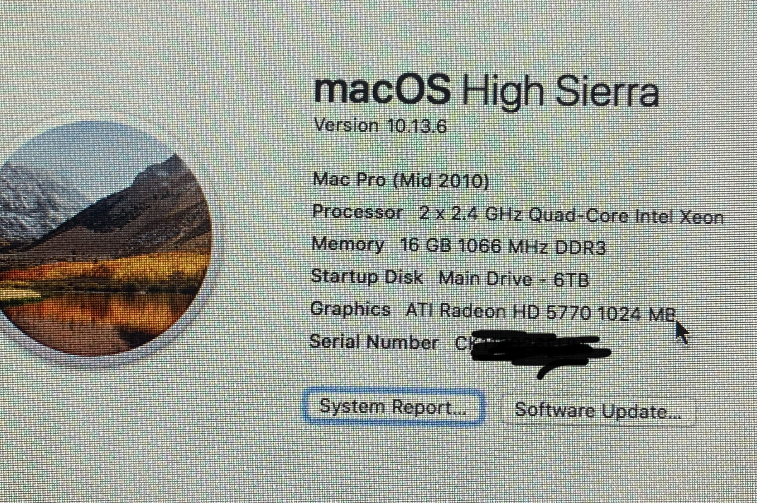
I am looking for advice to help me make the decision whether to upgrade from my Mac Pro mid 2010.
I use it mainly for:
Photo editing
Netflix
Working from home
Occasional Gaming
The only reasons I am looking to upgrade are:
1. upgrade my monitors (looking at second hand Thunderbolt Display 27” x2), the Thunderbolt connection is a nightmare.
2. upgrade as the mid 2010 doesn’t seem to support the most recent operating systems ie Catalina and future ones
3. it’s becoming a little slow
I guess the question is, if upgrade my graphics card (and anything else internally) can I connect the Thunderbolt displays and keep getting the most recent OS such as Catalina/big sur? Or do I bite the built and get the new Mac Pro (which is really expensive 😞).
I have had the Mac Pro for 10 years and it has been amazing and I am really hesitant to replace it if I can avoid it.
I would genuinely appreciate any advice.
Thank you in advance
Last edited:

