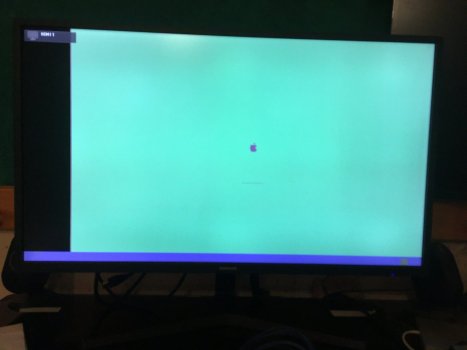Mac pro turns on but only fans spin i press diagnoses switch i get 5v standby light and psu pwr ok light no chime,no video apparently this happened when installing OS X anybody have any ideas?
Got a tip for us?
Let us know
Become a MacRumors Supporter for $50/year with no ads, ability to filter front page stories, and private forums.
MP 1,1-5,1 Mac pro no boot
- Thread starter focusduster
- Start date
- Sort by reaction score
You are using an out of date browser. It may not display this or other websites correctly.
You should upgrade or use an alternative browser.
You should upgrade or use an alternative browser.
If it's an early-2009 to mid-2012 Mac Pro and EFI_DONE is off when pressing the DIAG button, it's a brick.Mac pro turns on but only fans spin i press diagnoses switch i get 5v standby light and psu pwr ok light no chime,no video apparently this happened when installing OS X anybody have any ideas?
What to do if during the upgrade process your Mac Pro bricked:
If during the upgrade process you bricked the BootROM, you have three options:
- Buy a replacement backplane on eBay and replace the backplane yourself, cheapest option if you can't solder SMD. Remember that you need a 2009 backplane if you have an early-2009 Mac Pro. If you have a mid-2010 or mid-2012 you can use either 2010 or 2012 backplanes. Don't mix early-2009 backplanes with mid-2010/mid-2012 CPU trays, or vice-versa - either scenario is a SMC firmware version mismatch and all your fans will run at maximum RPM, full time and without any software control.
- Buy a Mac Pro MATT card and use it as a replacement SPI flash, this is not recommended since all MATT cards are clones and won't work for iCloud/iMessage/FaceTime. A replacement backplane is usually cheaper.
- Desolder, reprogram and solder back the SPI flash, chip U8700 on the backplane. It's not possible to read or write to the SPI flash memory while it's soldered on the MP5,1 backplane. A cheap SPI flash programmer like ch341a will work for read/write the BootROM after the SPI flash memory is desoldered from the backplane. Start reading here, read all my posts on the subject from there. I strongly recommend that you replace your original SPI flash memory for one brand new, don't solder it back to the backplane, it will fail soon since SPI flash memories have limited lifetime (manufacture rated for just 100.000 erase/write cycles) when used as NVRAM for a Mac Pro. Again, most bricks are caused by the failure of the SPI flash, it's a US$ 2 component easily available, MXIC MX25L3206E, just replace it! Btw, yes, you can use a MXIC MX25L3206E as a modern replacement for the two older models SST25VF032B and MXIC MX25L3205D used on early-2009 and mid-2010 respectively, Apple did it for mid-2012 Mac Pros.
Mojave has the generic MP51.fd firmware image inside the full installer, it's enough for boot your Mac Pro again but not for iCloud/iMessage/FaceTime login.
Code:Install\ macOS\ Mojave/Install\ macOS\ Mojave.app/Contents/Resources/Firmware/MP51.fd
Thank you i am going to try option 3 and see how i go.
One more question how do you tell the difference between 2009/2010 cpu tray and logic board they look identical and you can't mix 2009 with 2010 and vice versa or fans go on full speed. If i want upgrade to dual
One more question how do you tell the difference between 2009/2010 cpu tray and logic board they look identical and you can't mix 2009 with 2010 and vice versa or fans go on full speed. If i want upgrade to dual
I can confirm that my 20094,1/5,1 with the same symptoms as yours instantly came back to life after simply plugging in a MATT card.Mac pro turns on but only fans spin i press diagnoses switch i get 5v standby light and psu pwr ok light no chime,no video apparently this happened when installing OS X anybody have any ideas?
I chose this route because at 83 I no longer have the dexterity, eyesight or patience for anything but the simplest of solutions.
Also I don't use face-time or i-message so nothing lost, plus other icloud functions such as documents, mail, reminders etc all sync just fine.
I can not notice any difference in system operation now with the MATT card then before the system failed.
Last edited:
Part numbers. Read these posts:Thank you i am going to try option 3 and see how i go.
One more question how do you tell the difference between 2009/2010 cpu tray and logic board they look identical and you can't mix 2009 with 2010 and vice versa or fans go on full speed. If i want upgrade to dual
Identify an upgraded 4,1 easily?
Yes, but this has to be professionally made with equipment that that costs over 4 digits, to replace a TCQFP-144 with fine pitch it's not something for the usual eBay/Craigslist faker. The costs of supplies alone make this anti-economical for backplanes and single CPU trays, but can be valid for...

Switching CPU tray from Mac Pro 2010 to Mac Pro 2012
From my spreadsheet: 1LTB are 2009 backplanes made in 2009 for MP4,1, very early ones. 1LTC are 2009 backplanes made in 2009 for MP4,1. BH7A are 2009 backplanes made in 2010 for MP4,1. BH9A are 2010/2012 backplanes made after mid-2010 for MP5,1 and before 17-digit serial change.
Switching CPU tray from Mac Pro 2010 to Mac Pro 2012
SMC: The best way to know if your Mac Pro is a real mid-2010/mid-2012 is checking the SMC version with >AboutThisMac>SystemReport>HardwareOverview>SMCVersion(system). If the System SMC version is 1.39f5, it's an early-2009 Mac Pro. If the System SMC version is 1.39f11, it's a real mid-2010...
hi Dear mac pro family
anybody can help me abut this problem:
I was installed a flashed HD7970 GPU, under Mojave 10.14.6. But before do this, maybe I made stupid try to use this “open core” thing. When I see is not my way, I tried to return the method.
I allready uninstalled “open core” utility and still use Mojave. I removed my RX580, install HD7970, but when I try install a new “virgin” Mojave from Recovery, the method isn’t workin’. If I try to get in the “select disc” menu with “option” key its doesn’t works, always restart and restart “in loop” and if I boot normal mode, the screen is going to green with black and purple frame
like this
do you have any idea?
thank you
anybody can help me abut this problem:
I was installed a flashed HD7970 GPU, under Mojave 10.14.6. But before do this, maybe I made stupid try to use this “open core” thing. When I see is not my way, I tried to return the method.
I allready uninstalled “open core” utility and still use Mojave. I removed my RX580, install HD7970, but when I try install a new “virgin” Mojave from Recovery, the method isn’t workin’. If I try to get in the “select disc” menu with “option” key its doesn’t works, always restart and restart “in loop” and if I boot normal mode, the screen is going to green with black and purple frame
like this
do you have any idea?
thank you
Attachments
Your signature says you have a "Mid" 2009 Mac Pro (Presume you meant "Early" - cMP4,1). This model does not support Mojave unless it has been flashed with cMP 5,1 firmware.when I try install a new “virgin” Mojave from Recovery, the method isn’t workin’.
Last edited:
With X5690 Xeons he must have 5,1 Firmware.
try a deep nvram reset, three times in a row.
alt cmd p r
the boot chime must get louder if it is triple bong
try a deep nvram reset, three times in a row.
alt cmd p r
the boot chime must get louder if it is triple bong
Unfortunately I don't know about firmware things nothing..but I'm pretty sure I use X5690!Your signature says you have a "Mid" 2009 Mac Pro (Presume you meant "Early" - cMP4,1). This model does not support Mojave unless it has been flashed with cMP 5,1 firmware.
Yep! Absolutely X5690! Ok, I'll do, thanks for the tip!With X5690 Xeons he must have 5,1 Firmware.
try a deep nvram reset, three times in a row.
alt cmd p r
the boot chime must get louder if it is triple bong
Attachments
I going to remove my bricked spi flash and replace it with a new spi flash. Is there a post on how to rebuild the efi i would like to be able to use iCloud/imessage thanksIf it's an early-2009 to mid-2012 Mac Pro and EFI_DONE is off when pressing the DIAG button, it's a brick.
What to do if during the upgrade process your Mac Pro bricked:
If during the upgrade process you bricked the BootROM, you have three options:
- Buy a replacement backplane on eBay and replace the backplane yourself, cheapest option if you can't solder SMD. Remember that you need a 2009 backplane if you have an early-2009 Mac Pro. If you have a mid-2010 or mid-2012 you can use either 2010 or 2012 backplanes. Don't mix early-2009 backplanes with mid-2010/mid-2012 CPU trays, or vice-versa - either scenario is a SMC firmware version mismatch and all your fans will run at maximum RPM, full time and without any software control.
- Buy a Mac Pro MATT card and use it as a replacement SPI flash, this is not recommended since all MATT cards are clones and won't work for iCloud/iMessage/FaceTime. A replacement backplane is usually cheaper.
- Desolder, reprogram and solder back the SPI flash, chip U8700 on the backplane. It's not possible to read or write to the SPI flash memory while it's soldered on the MP5,1 backplane. A cheap SPI flash programmer like ch341a will work for read/write the BootROM after the SPI flash memory is desoldered from the backplane. Start reading here, read all my posts on the subject from there. I strongly recommend that you replace your original SPI flash memory for one brand new, don't solder it back to the backplane, it will fail soon since SPI flash memories have limited lifetime (manufacture rated for just 100.000 erase/write cycles) when used as NVRAM for a Mac Pro. Again, most bricks are caused by the failure of the SPI flash, it's a US$ 2 component easily available, MXIC MX25L3206E, just replace it! Btw, yes, you can use a MXIC MX25L3206E as a modern replacement for the two older models SST25VF032B and MXIC MX25L3205D used on early-2009 and mid-2010 respectively, Apple did it for mid-2012 Mac Pros.
Mojave has the generic MP51.fd firmware image inside the full installer, it's enough for boot your Mac Pro again but not for iCloud/iMessage/FaceTime login.
Code:Install\ macOS\ Mojave/Install\ macOS\ Mojave.app/Contents/Resources/Firmware/MP51.fd
Sorry, no. If you don't have a backup, it's a firmware engineer job, too many things to get it just right.I going to remove my bricked spi flash and replace it with a new spi flash. Is there a post on how to rebuild the efi i would like to be able to use iCloud/imessage thanks
would it not be possible to read my old bricked rom?Sorry, no. If you don't have a backup, it's a firmware engineer job, too many things to get it just right.
It's not certain, usually the NAND cells that die are in and around the NVRAM area and inside this 192KB area of the SPI flash memory are where five of the seven different hardwareIDs that differentiate one Mac Pro from another are stored.would it not be possible to read my old bricked rom?
A firmware engineer can evaluate the bricked dump, use whatever still can be read from it and then recreate the missing ones. This involves a lot of testing and research, since we can't get the correct SON or BD unless the person doing it has login for the internal Apple GSX system.
MLB is present on the MLB label, that it's placed on the backplane near the AirPort Extreme slot. SSN and HWC are on the ESN label near the video outputs, but SON and BD are not present on any labels. If you are the original owner of a CTO/BTO Mac Pro, bought it from the Apple Store and still has the email receipt, SON is there on the email receipt. BD is not present anywhere except on the SPI flash or inside Apple GSX database. While Base_XX and Gaid are not crucial for iCloud/Messages/FaceTime, you can't use an earlier one than the one that came with your Mac Pro. So, you have to know a lot minutiae to do this exactly right.
Finally, after all hardwareIDs are correctly identified and then inserted in the right places and on the right order it's time to redo the checksums and free space indicators. Only after all that you have a BootROM image that will work.
Last edited:
Ok I decided not to use iMessage,FaceTime iCloud which will be a shame but in future i will be buying a newer mac pro it just hard to let go of my 5,1 I have had for years and never let me down until now.
I am going to attempt writing the boot rom to my new MXIC MX25L3206E but i am struggling to download the firmware from mojave installer. I will be using ch341a programmer.
I am going to attempt writing the boot rom to my new MXIC MX25L3206E but i am struggling to download the firmware from mojave installer. I will be using ch341a programmer.
I flashed my Mac Pro to generic efi but unfortunately it didn't work it starts up but the overtemp light shows on the board with the fans going crazy at full speed.
When I press diag button shows 5v light and psu pwr light shows. It is not my cpu tray because it works fine in my Mac Pro Server.
I am not sure why over temp light shows.

When I press diag button shows 5v light and psu pwr light shows. It is not my cpu tray because it works fine in my Mac Pro Server.
I am not sure why over temp light shows.
Register on MacRumors! This sidebar will go away, and you'll see fewer ads.