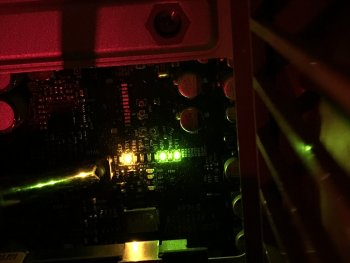Got a tip for us?
Let us know
Become a MacRumors Supporter for $50/year with no ads, ability to filter front page stories, and private forums.
Mac Pro not booting
- Thread starter Nemi1596
- Start date
- Sort by reaction score
You are using an out of date browser. It may not display this or other websites correctly.
You should upgrade or use an alternative browser.
You should upgrade or use an alternative browser.
Have you tried a SMC rest unplug everything evens drives,Hubs etc then unplug your power supply if possible remove your battery the press your power button a few times then put your battery back in plug in your power supply cord power on if nothing then try a PRAM reset hold Command-Option-Pand R buttons while powering on you MacBook
It’s a desktop and can I still do the command option p and r if the computer isn’t posting at all and idk if it’s one of the riser ram cards can the Mac run with just one or does it need two and I’ve already pulled both cpus and swapped sockets so I’m just trying to see if anyone might know some other stuff I can try before I just buy a new motherboard
try with just 1 ram see if it boots then pull it out try the other ram that you can see if both ram chips work
They are the same, but with my experience (maybe I'm wrong), for testing purpose, it can boot with the top card installed and not solely on the bottom one (if the top card is missing).
[automerge]1584412044[/automerge]
Check for 'trickle' power led. If I remember you can push a switch on the motherboard to get some led diagnostics. Trickle power refer to having enough current from the psu to boot.
[automerge]1584412044[/automerge]
Check for 'trickle' power led. If I remember you can push a switch on the motherboard to get some led diagnostics. Trickle power refer to having enough current from the psu to boot.
Thank you for the help no luck yet but I mean worse case scenario I buy a refurbished motherboard for like 50 to 70 dollars or 100 to 150 with cpus haven’t decided yetdid you get to see the pdf link I posted for the 2008 macpro service manual ? I have a message that say 'This message is awaiting moderator approval, and is invisible to normal visitors'. Do a google research for 2008 macpro service manual.
[automerge]1584421654[/automerge]
I don’t want to do new cpus because as far as I can tell I have one of the better sets already x5470s
So it just started working lol don’t know if that is a good or bad thing and it doesn’t seem to shut all the way down when I use the power button any ideas ?
mmm. You have to press the power button for about 5 sec to shut down completely. Hope it goes well for you!
So back to zero was working just fine I restarted multiple times I even down loaded el captain OS X and then it said I only had two gigs of ram which I have 8 and then I moved it and now it’s not working so those lights come on both risers when my computer is just plugged in not turned onmmm. You have to press the power button for about 5 sec to shut down completely. Hope it goes well for you!
[automerge]1584492765[/automerge]
The led that says pwr is not lit up when the button is pressed is that right ?
Attachments
Last edited:
i just ordered two new (refurbished) risers brand new ram and a new mother boardclassic bad ram riser board OR bad fb dimm stick. the 1.1 up to 3.1 are very sensible to ram. Try switching ram, place them in pair. I can not help you more.
Register on MacRumors! This sidebar will go away, and you'll see fewer ads.