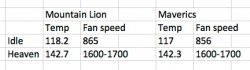I'm using an unsupported graphics card (GTX 650) in a 2009 Mac Pro running Mavericks Gold Master.
I've noticed that, after roughly one hour, PCI fan speed rises from the usual, default 800 rpms to 1000 rpms. It is a gradual process taking 20 minutes or so. Nothing in particular seems to trigger this.
This occurred in developer previews and continues in GM.
Rebooting back into Mountain Lion will bring the fan speed back down to 800.
Do any of you Mac Pro People experience this behavior in Mavericks?
I've noticed that, after roughly one hour, PCI fan speed rises from the usual, default 800 rpms to 1000 rpms. It is a gradual process taking 20 minutes or so. Nothing in particular seems to trigger this.
This occurred in developer previews and continues in GM.
Rebooting back into Mountain Lion will bring the fan speed back down to 800.
Do any of you Mac Pro People experience this behavior in Mavericks?