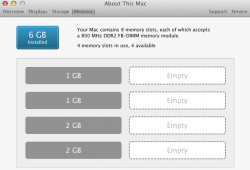Hey all, I have a 2008 2.8Ghz octo-core Mac Pro which has been nothing short of perfect pretty much since I got it.
Recently (about a week ago), I reinstalled Lion from scratch to get rid of all the cruft/excess programs I don't use anymore. So I'm working with a pretty clean system at this point.
But as of maybe 2 or 3 days ago, the computer would just shut off - not reboot, but turn off, and I would find this out because the screen would suddenly say "No Signal". Yeah. I have the setting "Restart automatically if the computer freezes" set, and that doesn't work either.
Whenever I would hit the power button to turn it back on, it would come on for maybe 2 seconds, then shut down again. I tried removing the side panel and powering on again, and most of the time that seems to work - seems like maybe something's overheating, but I can't imagine why it wouldn't have been doing that for the past 2 or more years if that's true.
It seems pretty random as to when it decides to shut down - one shutdown happened as I was loading photostream in iPhoto, another time I was just reading a website and I had iTunes playing.
I have an iStat screenshot of my temps right after a shutdown, let me know if there's anything else that may help figure this out. I've never had anything like this happen before.
Thanks for any and all help!
Recently (about a week ago), I reinstalled Lion from scratch to get rid of all the cruft/excess programs I don't use anymore. So I'm working with a pretty clean system at this point.
But as of maybe 2 or 3 days ago, the computer would just shut off - not reboot, but turn off, and I would find this out because the screen would suddenly say "No Signal". Yeah. I have the setting "Restart automatically if the computer freezes" set, and that doesn't work either.
Whenever I would hit the power button to turn it back on, it would come on for maybe 2 seconds, then shut down again. I tried removing the side panel and powering on again, and most of the time that seems to work - seems like maybe something's overheating, but I can't imagine why it wouldn't have been doing that for the past 2 or more years if that's true.
It seems pretty random as to when it decides to shut down - one shutdown happened as I was loading photostream in iPhoto, another time I was just reading a website and I had iTunes playing.
I have an iStat screenshot of my temps right after a shutdown, let me know if there's anything else that may help figure this out. I've never had anything like this happen before.
Thanks for any and all help!