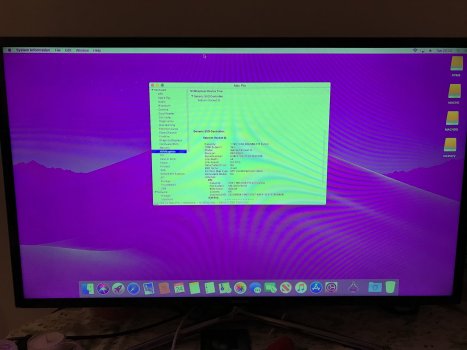I recently purchase RX580 8GB Graphics Card for my Mac Pro 2010 5,1. I need some help when i connect to DVI output i get purple screen. When I connect to HDMI I get slight pink tint if you look really close up. Is this the graphics card at fault or am i doing something incorrect when setting up. Please see pic when using to DVI.
It is like this on High sierra and Mojave. Please help if anybody knows a fix or advice I would be grateful.
It is like this on High sierra and Mojave. Please help if anybody knows a fix or advice I would be grateful.