Ok so other stuff has gone horribly wrong all of a sudden.. Now whatever AMD driver I install I get "Package install error!" and it refuses both under custom and regular. I've cleaned and uninstalled with the tool each time and same thing! Grrr. So frustrating. Been on this all day. No idea what is suddenly causing this error. Not sure if it will make any sense to you or anyone (certainly doesn't to me) but here are my error logs..
<?xml version="1.0"?>
<?xml-stylesheet type="text/xsl" href="Report.xml.xsl"?>
<monetreport xmlns:dt="urn:schemas-microsoft-com:datatypes">
<general>
<cmdline>-UI </cmdline>
<time>12/06/14 01:02:09</time>
<action>install</action>
<download></download>
</general>
<dcm>
<primary>
<name>AMD Radeon HD 7800 Series</name>
<manufacture>Advanced Micro Devices, Inc.</manufacture>
<chiptype></chiptype>
<chipid>0x679e</chipid>
<vendorid>0x1002</vendorid>
<ssid>0x0126</ssid>
<ssvid>0x106b</ssvid>
<classcode>0x030000</classcode>
<revisionid>0x00</revisionid>
</primary>
<device>
<name>AMD Radeon HD 7800 Series</name>
<manufacture>Advanced Micro Devices, Inc.</manufacture>
<chiptype></chiptype>
<chipid>0xaaa0</chipid>
<vendorid>0x1002</vendorid>
<ssid>0x0125</ssid>
<ssvid>0x106b</ssvid>
<classcode>0x040300</classcode>
<revisionid>0x00</revisionid>
</device>
<device>
<name>AMD Radeon HD 7800 Series</name>
<manufacture>Advanced Micro Devices, Inc.</manufacture>
<chiptype></chiptype>
<chipid>0x679e</chipid>
<vendorid>0x1002</vendorid>
<ssid>0x0125</ssid>
<ssvid>0x106b</ssvid>
<classcode>0x030000</classcode>
<revisionid>0x00</revisionid>
</device>
<device>
<name>AMD Radeon HD 7800 Series</name>
<manufacture>Advanced Micro Devices, Inc.</manufacture>
<chiptype></chiptype>
<chipid>0xaaa0</chipid>
<vendorid>0x1002</vendorid>
<ssid>0x0126</ssid>
<ssvid>0x106b</ssvid>
<classcode>0x040300</classcode>
<revisionid>0x00</revisionid>
</device>
</dcm>
<exist>
</exist>
<install>
<package>
<description>AMD Catalyst Install Manager</description>
<result>Succeed</result>
<version>8.0.916.0</version>
<size>20 </size>
</package>
<package>
<description>Microsoft Visual C++ 2012 Redistributable (x86)</description>
<result>Succeed</result>
<version>11.0.50727</version>
<size>9 </size>
</package>
<package>
<description>AMD Display Driver</description>
<result>Succeed</result>
<version>14.301.1001.0000</version>
<size>90 </size>
</package>
<package>
<description>HDMI Audio Driver</description>
<result>Succeed</result>
<version>9.0.0.9905</version>
<size>1 </size>
</package>
<package>
<description>Microsoft Visual C++ 2012 Redistributable (x64)</description>
<result>Succeed</result>
<version>11.0.50727</version>
<size>9 </size>
</package>
<package>
<description>AMD Accelerated Video Transcoding</description>
<result>Succeed</result>
<version>13.30.100.40915</version>
<size>3 </size>
</package>
<package>
<description>AMD FirePro Control Center</description>
<result>Succeed</result>
<version>2014.0915.1813.30937</version>
<size>150 </size>
</package>
</install>
<uninstall>
</uninstall>
<downloaded>
</downloaded>
<resource>
<hwinfo>Hardware information</hwinfo>
<existpkg>Existing packages</existpkg>
<pkg2inst>Packages for install</pkg2inst>
<pkg2uninst>Packages for uninstall</pkg2uninst>
<otherdev>Other detected devices</otherdev>
<errmsg>Error messages</errmsg>
<name>Name</name>
<manufacture>Manufacturer</manufacture>
<chiptype>Chip type</chiptype>
<chipid>Device ID</chipid>
<otherhw>Other hardware</otherhw>
<download>Download packages</download>
<succeed>Success</succeed>
<fail>Fail</fail>
<vendorid>Vendor ID</vendorid>
<classcode>Class Code</classcode>
<revisionid>Revision ID</revisionid>
<ssid>Subsystem ID</ssid>
<ssvid>Subsystem vendor ID</ssvid>
<header1>Catalyst

Install Manager</header1>
<header2>Installation Report</header2>
<finalstatus>Final Status:</finalstatus>
<versionofitem>Version of Item:</versionofitem>
<size>Size:</size>
<bytes>Mbytes</bytes>
</resource>
<error><msg>Application Install: install package failure!</msg></error></monetreport>
 The bootcamp ones are terrible so the recommended ones are no good I know that much. Anyone who can help please let me know. It's driving me insane.
The bootcamp ones are terrible so the recommended ones are no good I know that much. Anyone who can help please let me know. It's driving me insane.



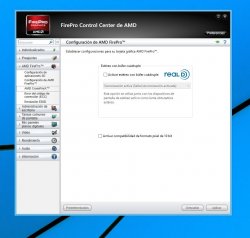
 Install Manager</header1>
Install Manager</header1>