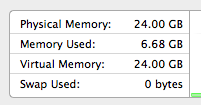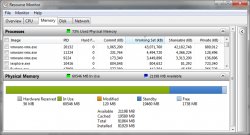Got a tip for us?
Let us know
Become a MacRumors Supporter for $50/year with no ads, ability to filter front page stories, and private forums.
Mac Pro Using Lots of RAM Idle
- Thread starter jakesaunders27
- Start date
- Sort by reaction score
You are using an out of date browser. It may not display this or other websites correctly.
You should upgrade or use an alternative browser.
You should upgrade or use an alternative browser.
What do you mean by sitting idle? It's being used. Probably as "file cache", or other stuff. That's what an operating system should do - use available memory to make things faster and then release it when it is actually needed by an application. If this keeps you up at night, then open the terminal and type
Code:
sudo purgeAttachments
Last edited:
What do you mean by sitting idle? It's being used. Probably for caching files. That's what an operating system should do - use available memory to make things faster and then release it when it is actually needed by an application. If this keeps you up at night, then open the terminal and type "purge".
Yeah I have no problem with it using so much RAM as I have plenty more but just wondering.
Yeah I have no problem with it using so much RAM as I have plenty more but just wondering.
The subject of memory management is not something that I want to try and explain in a short post after a couple of vodkas.
The subject of memory management is not something that I want to try and explain in a short post after a couple of vodkas.
Haha!
Here is a simple explanation from Apple about how to read the Activity Monitor in Mavericks
http://support.apple.com/kb/HT5890
http://support.apple.com/kb/HT5890
Word-smithing might be in order
Some systems don't count file caches and other releasable memory as "in use", so that the available memory counter shows a more realistic value.
My system right now has 1.7 GiB of "free" memory and 19.5 GiB in the cache - for 21.2 GiB "available".
That's completely normal. The OS is decided to fully utilise your hardware.
Some systems don't count file caches and other releasable memory as "in use", so that the available memory counter shows a more realistic value.
My system right now has 1.7 GiB of "free" memory and 19.5 GiB in the cache - for 21.2 GiB "available".
Attachments
Last edited:
Register on MacRumors! This sidebar will go away, and you'll see fewer ads.