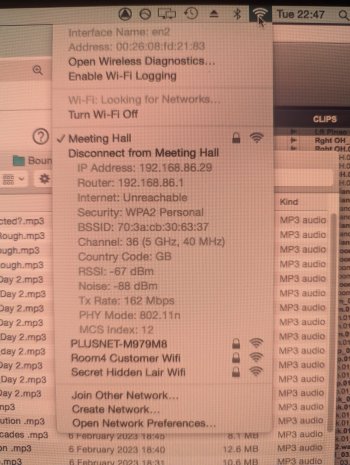Hello.
I have a Mac Pro of the cheese grater variety (4.1 I believe but will confirm later)
A couple of days ago it stopped connecting to the internet. I tried various simple steps (wifi off/on, restart, trying connecting via ethernet) none worked. The wifi appears to be working, and it can still connect to the local network via wifi.
I found an internet page of various problems that might cause it, and worked through them to no avail (e.g disconnecting all USB, changing DNS settings)
(https://appletoolbox.com/solved-macbook-connects-to-wi-fi-but-has-no-internet-connection/)
So i reinstalled the OS (Yosemite) and the problem persists.
Could it be a hardware problem? Is there anything that could cause this lack of internet in an otherwise fine Mac Pro?
Or any other diagnostic steps I can take?
Cheers
Phil
I have a Mac Pro of the cheese grater variety (4.1 I believe but will confirm later)
A couple of days ago it stopped connecting to the internet. I tried various simple steps (wifi off/on, restart, trying connecting via ethernet) none worked. The wifi appears to be working, and it can still connect to the local network via wifi.
I found an internet page of various problems that might cause it, and worked through them to no avail (e.g disconnecting all USB, changing DNS settings)
(https://appletoolbox.com/solved-macbook-connects-to-wi-fi-but-has-no-internet-connection/)
So i reinstalled the OS (Yosemite) and the problem persists.
Could it be a hardware problem? Is there anything that could cause this lack of internet in an otherwise fine Mac Pro?
Or any other diagnostic steps I can take?
Cheers
Phil