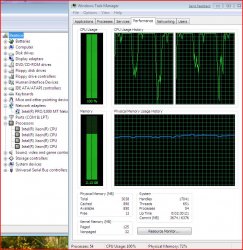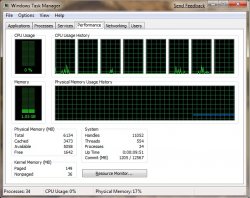I have Windows 7 64bit (build 7000) running sweet on my 8 core 2.8 Mac Pro. I went to fire up rendering job and noticed that my task manager only shows two CPU graphs.
This is the case for whether I'm running Windows 7 natively or via VMware (note that I have VMware CPU settings on 4 virtual processors).
In the screenshot attached (Windows via VMware), it shows the two CPU graphs, and 4 processors in device manager. When I boot into Windows natively, task manager still has two CPU graphs, and device manager shows 8 processors! (Didn't want to stop my current rendering job to reboot and take a screenshot of device manager showing 8 processors, but I assure you it shows 8).
I could have sworn that task manager was showing 8 CPU graphs when I first sparked Windows 7 up for the first time. Can anybody shed any light on why my CPU utilisation is so??
This is the case for whether I'm running Windows 7 natively or via VMware (note that I have VMware CPU settings on 4 virtual processors).
In the screenshot attached (Windows via VMware), it shows the two CPU graphs, and 4 processors in device manager. When I boot into Windows natively, task manager still has two CPU graphs, and device manager shows 8 processors! (Didn't want to stop my current rendering job to reboot and take a screenshot of device manager showing 8 processors, but I assure you it shows 8).
I could have sworn that task manager was showing 8 CPU graphs when I first sparked Windows 7 up for the first time. Can anybody shed any light on why my CPU utilisation is so??