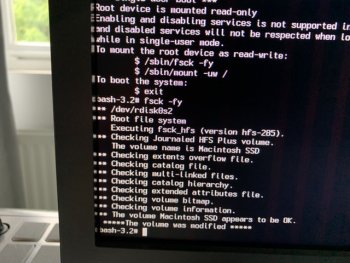Hi,
Despite of having tried all the steps to make it run again (to my knowledge), it won’t pass the boot up screen.
i have a Mac Pro 1,1 which runs OSX Yosemite (i believe it is 10.10.5). Startup disc is a 1TB SSD. I was working in Logic Pro when suddenly the mac crashed: opened a plugin which i use a lot, changed a parameter and then it hanged! The only thing to make it stop was a hard reset. After thatit went wrong. It will not start up anymore!
I have :
1- Checked power supply
2- Reset the SMC by taking off the power for 1 minute
3- Reset from NVRAM and PRAM
4- Tried to start is safe modus
5- Startup from recovery drive
6- Startup in single user mode
All the steps i have tried to make it start up again, but without any luck. I will attach a photo of what i see on the screen.
I have a Time Machine backup available but when i can't get into recovery mode i don't know how to restore it.
Are there any steps i could try to make it work again?
Thanks in advance.
Coenie
Despite of having tried all the steps to make it run again (to my knowledge), it won’t pass the boot up screen.
i have a Mac Pro 1,1 which runs OSX Yosemite (i believe it is 10.10.5). Startup disc is a 1TB SSD. I was working in Logic Pro when suddenly the mac crashed: opened a plugin which i use a lot, changed a parameter and then it hanged! The only thing to make it stop was a hard reset. After thatit went wrong. It will not start up anymore!
I have :
1- Checked power supply
2- Reset the SMC by taking off the power for 1 minute
3- Reset from NVRAM and PRAM
4- Tried to start is safe modus
5- Startup from recovery drive
6- Startup in single user mode
All the steps i have tried to make it start up again, but without any luck. I will attach a photo of what i see on the screen.
I have a Time Machine backup available but when i can't get into recovery mode i don't know how to restore it.
Are there any steps i could try to make it work again?
Thanks in advance.
Coenie