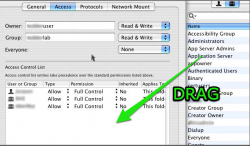We've got an XServe setup for our mac file shares. The security is integrated with our Active Directory (windows) servers. We created a security group in Active Directory for all of the users that need access to those file shares.
In the workgroup manager on the server, the security group is setup on that file share with Read/Write permissions, and Everyone is setup with Read/Write permissions.
However when we save a file into that share from a PC, the Everyone permission is set to None, so some of the mac's over there cannot access the files she saves.
Is there a way in the workgroup manager to reset that Everyone permission setting to Read/Write instead of None?
In the workgroup manager on the server, the security group is setup on that file share with Read/Write permissions, and Everyone is setup with Read/Write permissions.
However when we save a file into that share from a PC, the Everyone permission is set to None, so some of the mac's over there cannot access the files she saves.
Is there a way in the workgroup manager to reset that Everyone permission setting to Read/Write instead of None?