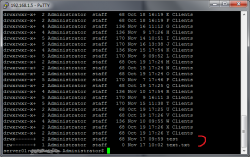Dear all,
I am new to anything mac, except for my iphone. Now I just bought a brand new mac mini, which I connected to my TV so I can watch movies, play my iTunes library, etc.
The rest of my computers are all Windows 7 machines (laptops, work pc, etc.)
I have permissions issue, which I can't seem to resolve. Here are the specifics:
- I've created a folder in the root of my "Macintosh HD" called "NAS".
- I've created a user on the mac called "tjeerdanne"
- I have enabled sharing of the "NAS" folder and gave the user "tjeerdanne" read/write permissions
- The main mac user is called "tjeerdkramer". I have also granted this (admin) user read/write permissions to this folder.
- On any windows 7 machine, I can access the "NAS" folder just fine, using "tjeerdanne" as the user to connect. I can also read/write folders to it.
- Now, when I am sitting behind my Mac again, I can see the folders newly created folders, but I can't access them (permission denied).
My question is, how do I set it up so that the main Mac user can access all content written by the "tjeerdanne" share user?
The strange this is, when someone with another mac connects to my mac-mini using the same credentials (tjeerdanne) he can also read/write (as expected) to this "NAS" folder, but the folders created by another mac, *can* be accessed by me, sitting behind my mac mini...
Hope someone can help me out here...
I am new to anything mac, except for my iphone. Now I just bought a brand new mac mini, which I connected to my TV so I can watch movies, play my iTunes library, etc.
The rest of my computers are all Windows 7 machines (laptops, work pc, etc.)
I have permissions issue, which I can't seem to resolve. Here are the specifics:
- I've created a folder in the root of my "Macintosh HD" called "NAS".
- I've created a user on the mac called "tjeerdanne"
- I have enabled sharing of the "NAS" folder and gave the user "tjeerdanne" read/write permissions
- The main mac user is called "tjeerdkramer". I have also granted this (admin) user read/write permissions to this folder.
- On any windows 7 machine, I can access the "NAS" folder just fine, using "tjeerdanne" as the user to connect. I can also read/write folders to it.
- Now, when I am sitting behind my Mac again, I can see the folders newly created folders, but I can't access them (permission denied).
My question is, how do I set it up so that the main Mac user can access all content written by the "tjeerdanne" share user?
The strange this is, when someone with another mac connects to my mac-mini using the same credentials (tjeerdanne) he can also read/write (as expected) to this "NAS" folder, but the folders created by another mac, *can* be accessed by me, sitting behind my mac mini...
Hope someone can help me out here...