CORRECTIONS WELCOMED, ALL ERRORS ARE MINE, USE AT YOUR OWN RISK... etc.
(links to Amazon, etc, are for information purposes only - none of them is an affiliate link)
I started looking at this when considering a non-Apple SSD upgrade for my rMPB 11,1 and 11,4 - and went down the rabbit hole. I figure why not summarize this info, since I haven't seen such a summary elsewhere. There are very good Macrumors threads for significant parts of it, to which I link. If there are other threads to which I should reference, let me know, I'd love to include them.
I am specifically considering adapters for Apple-proprietary SSD connectors capable of running an industry-standard protocol (SATA or NVME). As an example of something I don't get into, there are some Mac Pros which have some NVME adapter cards for their PCIE bus - (though I think the link I provide below to a big Mac Pro thread does include that info, if that's what you're after).
A really great resource for understanding Apple removable SSDs is the following which goes from the first MacBook Air drives to Polaris:

 beetstech.com
beetstech.com
The subreddit https://www.reddit.com/r/buildapcsales/ (which is a good source of ongoing sales of PC components in the US) keeps a public google doc of the characteristics of many popular SSDs which is also a good general resource:

 docs.google.com
docs.google.com
Other options:

 forums.macrumors.com
forums.macrumors.com
This post is about adapters that allow you to place a third-party SSD in a Mac. This is separate from enclosures that let you use an Apple drive externally - I've been down that (somewhat smaller) rabbit hole too, but that's for a different post, perhaps.
A good summary of Mac adapters for third-party SSDs is the below picture, from Sintech, a Chinese specialist in this area. So far as I can tell, this is both reasonably accurate and comprehensive - in other words, if your Mac is on this chart, there's an adapter (whether from Sintech or someone else), if not, then not. The Sintech store is a good, if (in my experience) sometimes somewhat confusing/opaque resource for info on this stuff:
But the picture is just the start of enlightenment.
A key point is that every single one of these adapters just re-arranges pin layouts - none of them incudes any logic. In every case, Apple has SATA or NVME (originally AHCI) underlying its proprietary connectors. If the underlying protocol is SATA, you'll never do better than that - you can't use an NVME drive. And in the case of NVME, you're always limited by the underlying PCIE standard and number of lanes that Apple used for the machine. A key implication of this is that it's useless to install, say, a Samsung 980 Pro capable of 7000 MB/s transfers in a Mac that can only do, say, 700, or 1500 or 3000. You should be aiming for a reliable drive that maximizes the capability of the machine without being too much more capable.
[Also, specific to iMacs, it is my understanding that even within a given iMac model, some were provisioned for SSDs (if they came with an SSD or fusion drive initially) and others were not - i.e. the connector isn't there, even if others of the same model came with an SSD. So, don't go buying adapters and SSDs until you're sure that your individual machine has the connector, and don't buy a used iMac planning to install a third party SSD until you're sure it can support it. ]
A consideration is the quality of the adapters. Some people swear by Sintech - there have been cases where folks have had issues with non-Sintech. I saw one angry comment on AliExpress where a poorly-made adapter shorted-out their SSD card. You can definitely reduce the cost of adapters by going with other vendors, especially if you're OK with using Ali Express. You will need to weigh that against possible issues from doing so. As always, caveat emptor.

2010-2011 MBA (A1369, A1370) (I know the least about these, I'm including it for completeness, these are pretty old machines by now)

2012 MBA (A1465, A1466)
2012-early 2013 rMBP (A1425, A1398)
2012-early 2013 iMac (A1418, A1419)





Late 2013-2015 rMBP (A1502, A1398)
Late 2013-2015, 2017, 2019 iMac (A1418, A1419, A2115, A2116)
Late 2013 Mac Pro (A1481)



 forums.macrumors.com
forums.macrumors.com
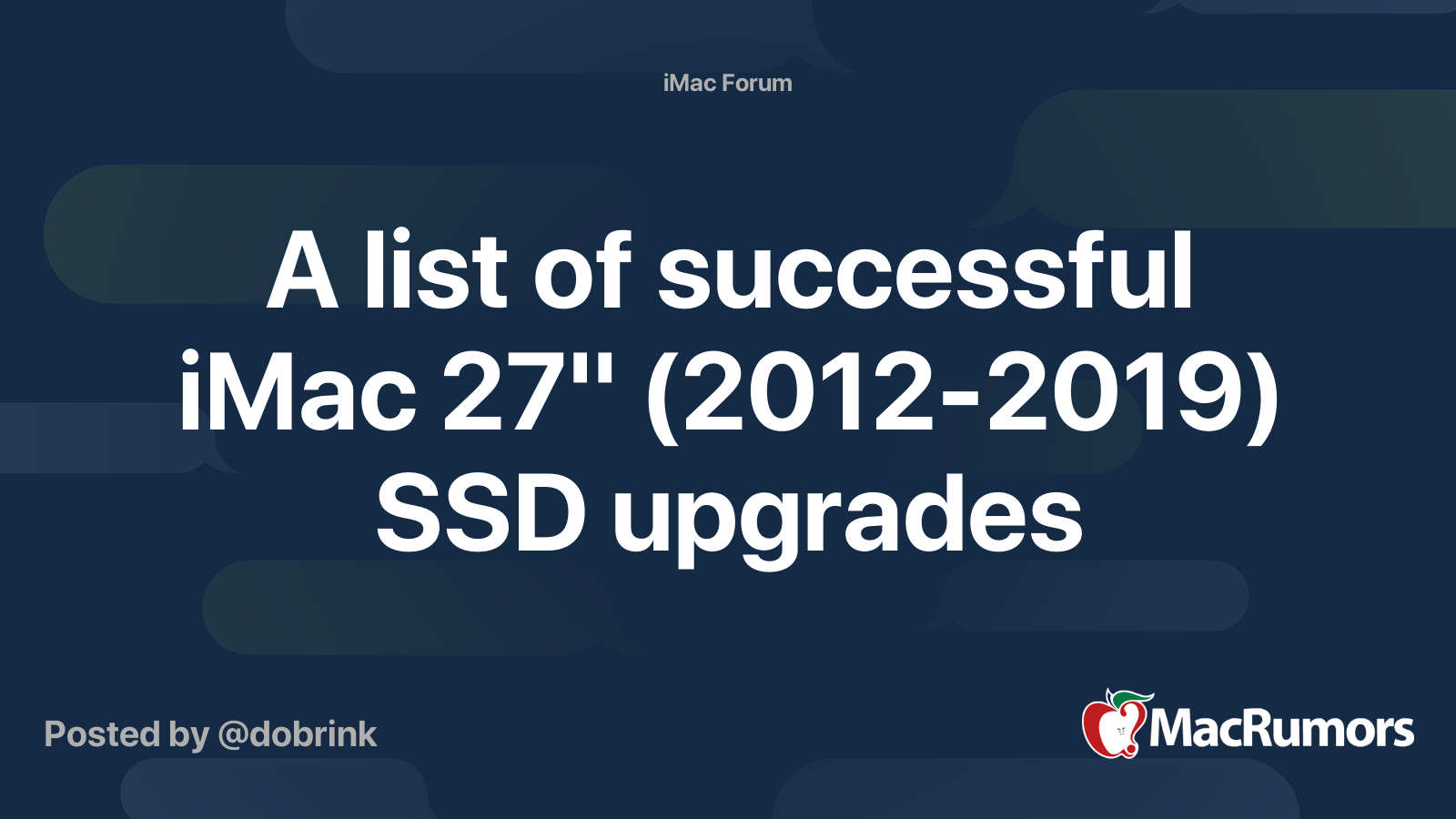
 forums.macrumors.com
forums.macrumors.com

 forums.macrumors.com
forums.macrumors.com

 forums.macrumors.com
forums.macrumors.com
 www.aliexpress.com
www.aliexpress.com

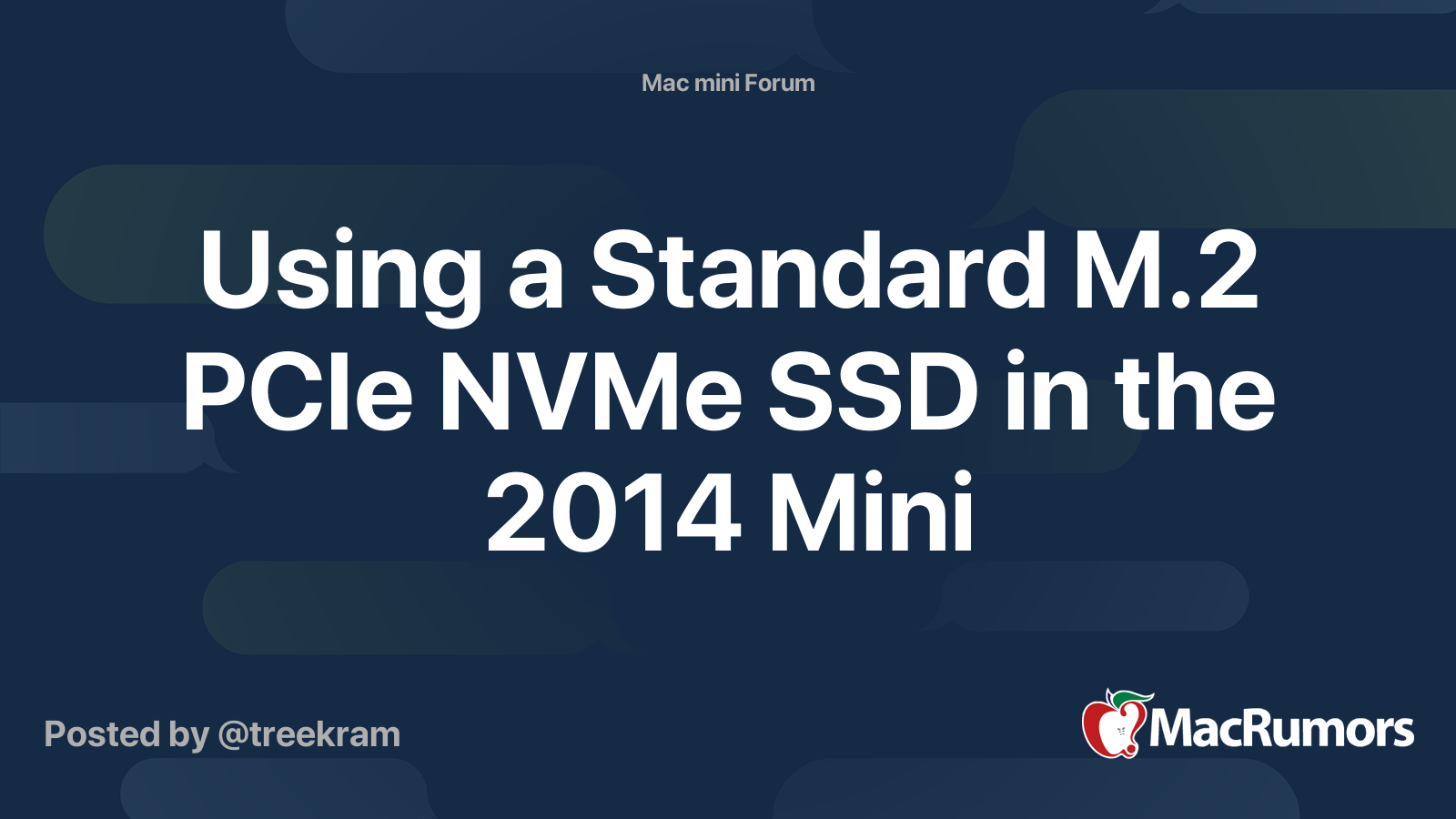
 forums.macrumors.com
forums.macrumors.com


 forums.macrumors.com
forums.macrumors.com
(links to Amazon, etc, are for information purposes only - none of them is an affiliate link)
I started looking at this when considering a non-Apple SSD upgrade for my rMPB 11,1 and 11,4 - and went down the rabbit hole. I figure why not summarize this info, since I haven't seen such a summary elsewhere. There are very good Macrumors threads for significant parts of it, to which I link. If there are other threads to which I should reference, let me know, I'd love to include them.
I am specifically considering adapters for Apple-proprietary SSD connectors capable of running an industry-standard protocol (SATA or NVME). As an example of something I don't get into, there are some Mac Pros which have some NVME adapter cards for their PCIE bus - (though I think the link I provide below to a big Mac Pro thread does include that info, if that's what you're after).
A really great resource for understanding Apple removable SSDs is the following which goes from the first MacBook Air drives to Polaris:

Apple Proprietary SSDs: Ultimate Guide to Specs & Upgrades | BeetsBlog
Apple’s SSDs are confusing. Are they M.2 drives? What connector do they use? AHCI or NVMe? What drive can I use to upgrade? We have answers. We’ll tell which SSDs work in which MacBook Pros, iMacs, Mac minis and more.
The subreddit https://www.reddit.com/r/buildapcsales/ (which is a good source of ongoing sales of PC components in the US) keeps a public google doc of the characteristics of many popular SSDs which is also a good general resource:
SSDs
Other options:
- Depending on where you live, you should see whether eBay or similar have Apple OEM drives at a low enough price for you. The more time goes on, the lower prices go. The counterpoint is that the longer time goes on, the more worn out become second-hand Apple drives, and so far no vendor seems to supply reports on the data already written to such drives so you can target the least used ones.
Prices vary wildly - if you have the time and patience to monitor availability for your targeted device, you may be able to score a really great deal. Rule of thumb is, where multiple manufacturers made Apple drives, go with Samsung. Beetstech's post on Apple SSDs referred to above is a great resource for determining what model numbers you should look for and what drives work for which models. Go to the Beetstech post, click through to the selling pages for whatever drive, and look at the model numbers, then use those as a guide for what to search. For instance, a good search term for Samsung drives for my rMBP 11,1 (late 2013) is MZ-JPUxxx where xxx is the capacity of the drive. For my rMBP 11,4, it would be MZ-JPVxxx or, for the 1TB drive, MZ-KPV.
If your machine is still getting MacOS updates, you will want to keep an OEM Mac drive handy, because some recent updates included firmware updates for the Apple drive, and, upon finding none, the entire update failed. Note that some have had this issue even when they had an Apple drive, just not one that was OEM for their machine. See, for instance:
Monterey Installer app fails preparing installation
When upgrading from Big Sur 11.6 to Monterey, the software update launches an installer app which goes through the preparing progress bar prior to restart. At the point where it says “closing applications and preparing to restart…” there’s a popup saying “An error occurred while preparing the...forums.macrumors.com
Monterey install error
Trying to install Monterey fresh. Reformated HDD. boot from usb installer after a while get message “a required firmware update cannot be installed” iMac 2017 quad core with 32 ram and single nvme HDD. Original 32gb disk was replace with apple 512gb. Big Sur installed fine.forums.macrumors.com
- Third parties selling drives for Apple connectors - e.g. OWC, Mobile Sentrix, and a ton of others, including many Chinese brands. OWC tends to be crazy (in my view) expensive and sometimes these drives have issues of their own. Fledging is an intermediate case - they sell, as a single "drive", a package of an adapter and a third-party SSD already joined together. I have no experience with any of these, can't say anything about the positives or negatives. Just including this for completeness.

OWC SSDs Designed for Apple Laptops and Desktops
Upgrade nearly any Apple computer for faster speeds and more flash storage. SSD upgrade kits include all tools needed to safely upgrade your Mac. eshop.macsales.com
eshop.macsales.com
Apollo Solid State Drive for Macbook | Macbook Replacement Parts
Mobilesentrix offers best quality Apollo Solid State Drive for Macbook, Macbook Air, Macbook Pro, iMac, Mac Mini. Find more Macbook Replacement Parts.www.mobilesentrix.com

Feather SSD
fledging.tech
Third Party and OEM SSD speeds with rMBP11,5
I happened to acquire some third party SSDs made for 2013-2015 rMPBs (and 2012-2017 MBAs, I think, but I've never had one of those so I am less familiar). For the avoidance of doubt, all of these drives were made for the Apple 12+16 adapter, none of these is an M.2 NVME drive with an adapter...
This post is about adapters that allow you to place a third-party SSD in a Mac. This is separate from enclosures that let you use an Apple drive externally - I've been down that (somewhat smaller) rabbit hole too, but that's for a different post, perhaps.
A good summary of Mac adapters for third-party SSDs is the below picture, from Sintech, a Chinese specialist in this area. So far as I can tell, this is both reasonably accurate and comprehensive - in other words, if your Mac is on this chart, there's an adapter (whether from Sintech or someone else), if not, then not. The Sintech store is a good, if (in my experience) sometimes somewhat confusing/opaque resource for info on this stuff:
But the picture is just the start of enlightenment.
A key point is that every single one of these adapters just re-arranges pin layouts - none of them incudes any logic. In every case, Apple has SATA or NVME (originally AHCI) underlying its proprietary connectors. If the underlying protocol is SATA, you'll never do better than that - you can't use an NVME drive. And in the case of NVME, you're always limited by the underlying PCIE standard and number of lanes that Apple used for the machine. A key implication of this is that it's useless to install, say, a Samsung 980 Pro capable of 7000 MB/s transfers in a Mac that can only do, say, 700, or 1500 or 3000. You should be aiming for a reliable drive that maximizes the capability of the machine without being too much more capable.
[Also, specific to iMacs, it is my understanding that even within a given iMac model, some were provisioned for SSDs (if they came with an SSD or fusion drive initially) and others were not - i.e. the connector isn't there, even if others of the same model came with an SSD. So, don't go buying adapters and SSDs until you're sure that your individual machine has the connector, and don't buy a used iMac planning to install a third party SSD until you're sure it can support it. ]
A consideration is the quality of the adapters. Some people swear by Sintech - there have been cases where folks have had issues with non-Sintech. I saw one angry comment on AliExpress where a poorly-made adapter shorted-out their SSD card. You can definitely reduce the cost of adapters by going with other vendors, especially if you're OK with using Ali Express. You will need to weigh that against possible issues from doing so. As always, caveat emptor.
2010-2011 MBA (A1369, A1370) (I know the least about these, I'm including it for completeness, these are pretty old machines by now)
Apple connector: 6+12 pin (or 18 pin)
Underlying protocol: SATA III
Original form factor (mm): 109x24
Examples of adapters:
M.2(NGFF) SSD adapter as SSD of 2010-2011 MACBOOK Air [ST-M2A2011-S] - $10.99 : Sintech Eshop!, The World of PC Adapter Card
Sintech Eshop! M.2(NGFF) SSD adapter as SSD of 2010-2011 MACBOOK Air [ST-M2A2011-S] - ST-M2A2011-S M.2(NGFF) SATA KEY B+M SSD to 2010-2011 MACBOOK Air adapter card is used to alow M.2 NGFF SSD replace SSD of 2010-2011 MACBOOK Air A1369 A1370 1375 A1377 mc505 mc506. 1. can replace the following...
eshop.sintech.cn

Sintech M.2 NGFF SSD 18Pin Adapter Card for Upgrade 2010-2011 Year MacBook Air
ST-M2A2011 M.2(NGFF) SATA KEY B+M SSD to 2010-2011 MACBOOK Air adapter card is used to alow M.2 NGFF SSD replace SSD of 2010-2011 MACBOOK Air A1369 A1370 1375 A1377 mc505 mc506. 1. can replace the following SSD modules from 2010-2011 MACBOOK Air A1369 A1370 1375 A1377 mc505 mc506: SSD: Toshiba TH...
www.amazon.com
There are also examples available through Ali Express/eBay/etc - do a search on "SSD 2011 Macbook Air adapter" or "A1370 macbook air ssd adapter" or similar.
These adapters allow you to use an m.2 SATA drive. The adapters come in "short" and "long" versions. The short version works only with a 2280 form factor, but it appears the long versions allow you to use a shorter m.2 SATA drive (e.g. 2242).
I can't speak to how well these work. In theory, it appears that any SATA drive should work. Another consideration might be space - how well these fit, including the size of the SSD you use. Two-sided SSDs may not fit with the "long" adapter and/or the combo of a two-sided SSD plus a long adapter might not fit in the space available.
Another possible consideration is power draw. I don't know what Apple did to reduce power draws for its OEM drives and how that might compare to power use when you substitute a third party drive. I know it's an issue for 2013-2015 rMBP third party drives (discussed below), so perhaps it's an issue here too? I don't know.
2012 MBA (A1465, A1466)
2012-early 2013 rMBP (A1425, A1398)
2012-early 2013 iMac (A1418, A1419)
Apple connector: 7+17 pin (or 24 pin. Confusingly, some call this an 8+18 pin or 26 pin adapter. On the original drives, two of the pins are double-wide, so you can view it either way, I guess)
Underlying protocol: SATA III
Original form factor (mm): MBA - 109x24 ("long and skinny"); rMBP & iMac - 89x33 ("short and wide")
NOTE - the MBA and rMBP/iMac drives, while electrically interoperable, are not physically interoperable without kludges.
Examples of adapters - MBA:

Sintech M.2 NGFF SSD to 26Pin Adapter,for Upgrade SSD of 2012 Year MacBook Air
ST-M2A2012 M.2(NGFF) SATA KEY B+M SSD to 2012 MACBOOK Air adapter card as MD224 MD223 MD231 MD232 ssd is used to alow M.2 NGFF SSD replace SSD of 2012 MACBOOK Air MD224 MD223 MD231 MD232. 1. can replace the following SSD models from 2012 MACBOOK Air MD224 MD223 MD231 MD232: SSD: toshiba THNSN...
www.amazon.com

Sintech M.2 SATA SSD 24Pin Card,Compatible for SSD of 2012 Year MacBook Air (Only Fit 2280 M.2)
ST-M2A2012 M.2(NGFF) SATA KEY B+M SSD to 2012 MACBOOK Air adapter card as MD224 MD223 MD231 MD232 ssd is used to alow M.2 NGFF SSD replace SSD of 2012 MACBOOK Air MD224 MD223 MD231 MD232. 1. can replace the following SSD models from 2012 MACBOOK Air MD224 MD223 MD231 MD232: SSD: toshiba THNSN...
www.amazon.com
Again, you can find versions on AliExpress/eBay/etc with search terms like "SSD 2012 Macbook Air adapter" or "A1465 2012 macbook air ssd adapter".
These adapters allow you to use an m.2 SATA drive. The adapters come in "short" and "long" versions. The short version works only with a 2280 form factor, but it appears the long versions allow you to use a shorter m.2 SATA drive (e.g. 2242).
I can't speak to how well these work. In theory, it appears that any SATA drive should work. Another consideration might be space - how well these fit, including the size of the SSD you use. Two-sided SSDs may not fit with the "long" adapter and/or the combo of a two-sided SSD plus a long adapter might not fit in the space available.
Another possible consideration is power draw. I don't know what Apple did to reduce power draws for its OEM drives and how that might compare to power use when you substitute a third party drive. I know it's an issue for 2013-2015 rMBP third party drives (discussed below), so perhaps it's an issue here too? I don't know.
Examples of adapters - rMBP/iMac:
You can go two ways here - there are adapters that allow you to use m.2 SATA drives, there are adapters that allow you to use mSATA drives. A possible consideration for either path is power draw. I don't know what Apple did to reduce power draws for its OEM drives and how that might compare to power use when you substitute a third party drive. I know it's an issue for 2013-2015 rMBP third party drives (discussed below), so perhaps it's an issue here too? I don't know.
mSATA - one is a short version, the other a long version:

JMT MSATA SSD to 7+17 Pin Adapter Card SSD Converter Card Compatible for MacBook Pro 2012 Retina A1398 A1425 SSD
JMT MSATA SSD to 7+17 Pin Adapter Card SSD Converter Card Compatible for MacBook Pro 2012 Retina A1398 A1425 SSD
www.amazon.com
Again, you can find these on AliExpress/eBay/etc if you try the right search term (e.g. "SSD 2012 A1425 msata adapter").
These adapters allow you to use an mSATA drive. I don't know very much about mSATA, other than it seems less popular with major manufacturers these days than m.2 SATA (which is not incredibly popular either). Considerations would include the quality of the mSATA drive, the space it takes up (including the height of the adapter, if you get the "long" version), etc. I assume space is much less of an issue for an iMac, but don't know.
m.2 SATA - one is a short version, the other a long version:

M.2 NGFF M Key SSD to A1398 A1425 Adapter for MacBook Pro Retina 2012
M.2 NGFF M Key SSD to A1398 A1425 Adapter for MacBook Pro Retina 2012
www.amazon.com

M.2 NGFF M Key SSD to Compatible for MacBook Pro Retina 2012 A1398 A1425 Adapter Converter Card
M.2 NGFF M Key SSD to Compatible for MacBook Pro Retina 2012 A1398 A1425 Adapter Converter Card
www.amazon.com
Again, you can find these on AliExpress/eBay/etc if you try the right search term (e.g. "SSD 2012 A1425 m.2 sata adapter").
These adapters allow you to use an m.2 SATA drive. Considerations would include the quality of the m.2 SATA drive, the space it takes up (including the height of the adapter, if you get the "long" version), etc. I assume space is much less of an issue for an iMac, but don't know.
2013-2017 MBA (A1465, A1466)Late 2013-2015 rMBP (A1502, A1398)
Late 2013-2015, 2017, 2019 iMac (A1418, A1419, A2115, A2116)
Late 2013 Mac Pro (A1481)
Apple connector: 16+12 pin
Underlying protocol: NVME (of varying speed/thruput)
Original form factor (mm): 89x24, except 768GB and 1TB and all later Polaris drives which are 89x33
Examples of adapters, long and short.

Sintech NGFF M.2 nVME SSD Adapter Card for Upgrade MacBook Air(2013-2016 Year) and MacBook PRO(Late 2013-2015 Year) (Black)
NOTICE:because too many customers can use it,I suggest you to try it again if your MAC can't detect nVME SSD. Pls notice to insert card fully into SSD slot and you must prepare bootable USB disk(see third point) with High Sierra to format M.2 SSD first, it can't support recover from internet. mai...
www.amazon.com

Sintech NGFF M.2 nVME SSD Adapter Card for Upgrade 2013-2015 Year Macs(Not Fit Early 2013 MacBook Pro)
NOTICE:because too many customers can use it,I suggest you to try it again if your MAC can't detect nVME SSD. Pls notice to insert card fully into SSD slot and you must prepare bootable USB disk(see third point) with High Sierra to format M.2 SSD first, it can't support recover from internet. mai...
www.amazon.com
Apple OEM drives run AHCI. However, in the 2016-2017 timeframe it implemented NVME in High Sierra and Mojave. This opened the door for third party NVME drives to be retrofitted to these machines, though it's not simply as easy as grabbing an adapter and a random NVME drive and off to the races.
There are two different generations of OEM drives for these models (with same form factor, and interoperable). Beetstech refers to these as Gen 3 and Gen 4 drives. My experience is that Gen 4 drives are about 2x the speed of Gen 3, but neither appears to fully exploit the thruput capabilities of my machines (rMBP 11,1 and 11,4 - the former came with a Gen 3 drive, the latter with a Gen 4).
The 2015 rMBP (11,1 and 11,5) has PCIe 3.0x4, with ~3000MB/s thruput (possibly also the rMBP 12,1), though Apples own OEM drives don't come close to hitting those levels (select third-party NVME drives can do these levels). Other MBA and rMBP machines of these model years are limited to either PCIe 2.0x4 (~1500 MB/s with the right drive) or PCIe 2.0x2 (around 700 MB/s). Later, Apple released a further generation of drives (Polaris - Beetstech calls these Gen 5 drives) which were capable of coming much closer to realizing PCIE 3.0x4 thruput.
These are complex topics and I am not going to summarize all the issues here. Some NVME drives work better than others, some don't work at all, some require a firmware upgrade (for the drive), although a lot of this is reasonably well understood by now. Some NVME drives suck a lot of power, which matters for a laptop. There are kernel extensions that can help with some of this. NVME support may require a sufficiently new MacOS version.
An additional issue for, I believe, Mac Pros and iMacs is that OEM drives came with heatsinks. I am not sure how that plays into third party NVME drives, but I'm pretty sure the Mac Pro and iMac communities know, so read the threads.
The combination of a "long" adapter plus a two-sided NVME may result in space issues for some machines. Etc.
Please read appropriate Macrumors threads carefully. A couple of them are wikiposts, where a lot of pertinent info is summarized in the first post.
The definitive Macrumors thread on MBA and rMBP for these model years is here:
Upgrading 2013/2014 Macbook Pro SSD to M.2 NVMe
This thread is about upgrading MacBook Airs & Macbook Pros (2013-2015) with new high speed and/or high capacity NVMe SSDs. This thread was one of the first to talk about MacBook Pro NVMe SSD upgrades on Macrumors, and was started by user "maxthackray", which we can thank and give tribute for...
There are a couple long threads that I've found about NVME upgrades to the iMac:
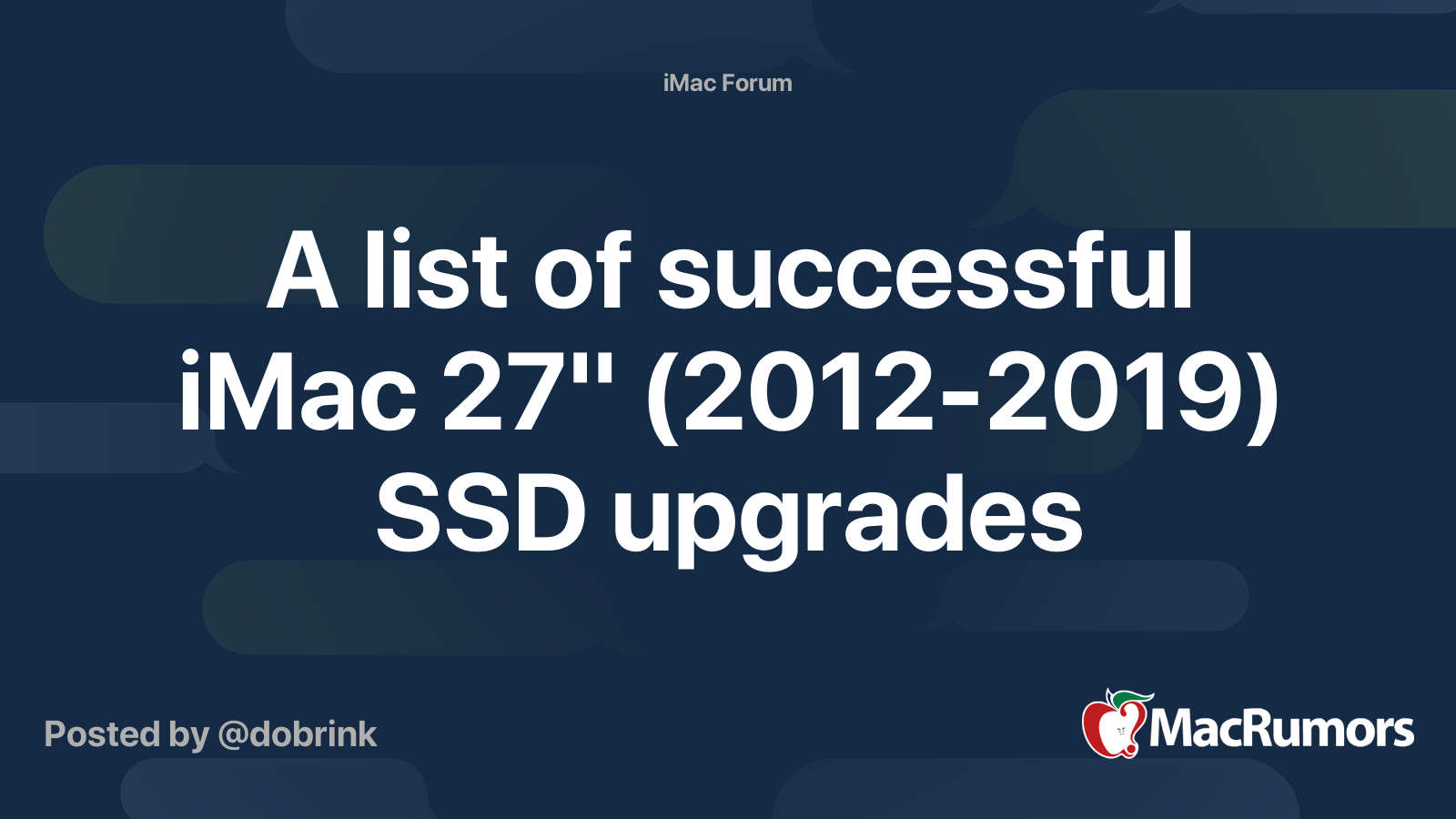
A list of successful iMac 27" (2012-2019) SSD upgrades
Here you can find and discuss all the collected knowledge regarding upgrading the HDD, blade SSD and CPU of a 27" iMac 2012-2019, as well as a list of performed upgrades. Here is a list of all 27" iMac models subjected in this thread: Late 2012 - 13.2 - MD095LL/A (2.9Ghz i5-3470S, HDD only /...

iMac 2013 (and later) with NVME SSD?
Has anybody here tried to mount a NVME SSD into an iMac (e.g. 2013 and later), as people have done in the nMP (see here: https://forums.macrumors.com/threads/nvme-with-st-ngff2013-c-vega-internal-gpu-mac-pro-2013-6-1.2085886/)? I would love to read your experiences (if that is possible at all)...
There's a long thread on NVME drives and Mac Pros here:

PCIe SSDs - NVMe & AHCI
This is a general info thread for blade SSDs that can be used in the Mac Pro. This is a WikiPost so anyone with the proper credentials may edit it. NVMe SSDs can be used as a boot drive in the MP5,1 and MP6,1 with the latest firmware installed (beginning with version 140.0.0.0.0 for MP5,1 and...
Late 2014 Mac Mini (A1347)Apple connector: 12+16 pin
Underlying protocol: NVME (PCIE 2.0 x2) (originally AHCI - see comments in prior section)
Original form factor (mm): 89x24, except 768GB and 1TB drives which are 89x33
Those MacMinis delivered with SSDs had a flex cable that connected the motherboard to a 12+16 connector that accepted an Apple drive. Even those MacMinis that weren't delivered with an SSD were provisioned with a motherboard connector that could accept this flex cable.
The original way to adapt the Mac Mini was therefore to get a flex cable, and the best way is to search on the part number, 821-00010-A. For instance, on US Amazon that results in:
Or AliExpress:
821-00010-A - Buy 821-00010-A with free shipping on AliExpress
Quality 821-00010-A with free worldwide shipping on AliExpress
Marry the flex cable to a 12+16 pin adapter (examples in the prior section).
With the passage of time, third parties developed an adapter that obviated the need to buy the flex cable. One such example is here:

CY M.2 NGFF M-Key NVME SSD Convertor Card for 2014 Mini A1347 MEGEN2 MEGEM2 MEGEQ2
CY M.2 NGFF M-Key NVME SSD Convertor Card for 2014 Mini A1347 MEGEN2 MEGEM2 MEGEQ2
www.amazon.com
The short-end plugs into the Mac Mini motherboard, the long end hangs off the motherboard and accepts an NVME drive. The advantage of this new approach is that it's cheaper. However, the original approach preserves the ability to swap in an OEM Apple drive if you so desire, simply by removing the 12+16 adapter and retaining the flex cable. Optionality is worth something.
Please read the long Macrumors thread on this topic, which, again, has subtleties that I haven't spent the time to appreciate. The one I am aware of is here, please let me know if others should be included:
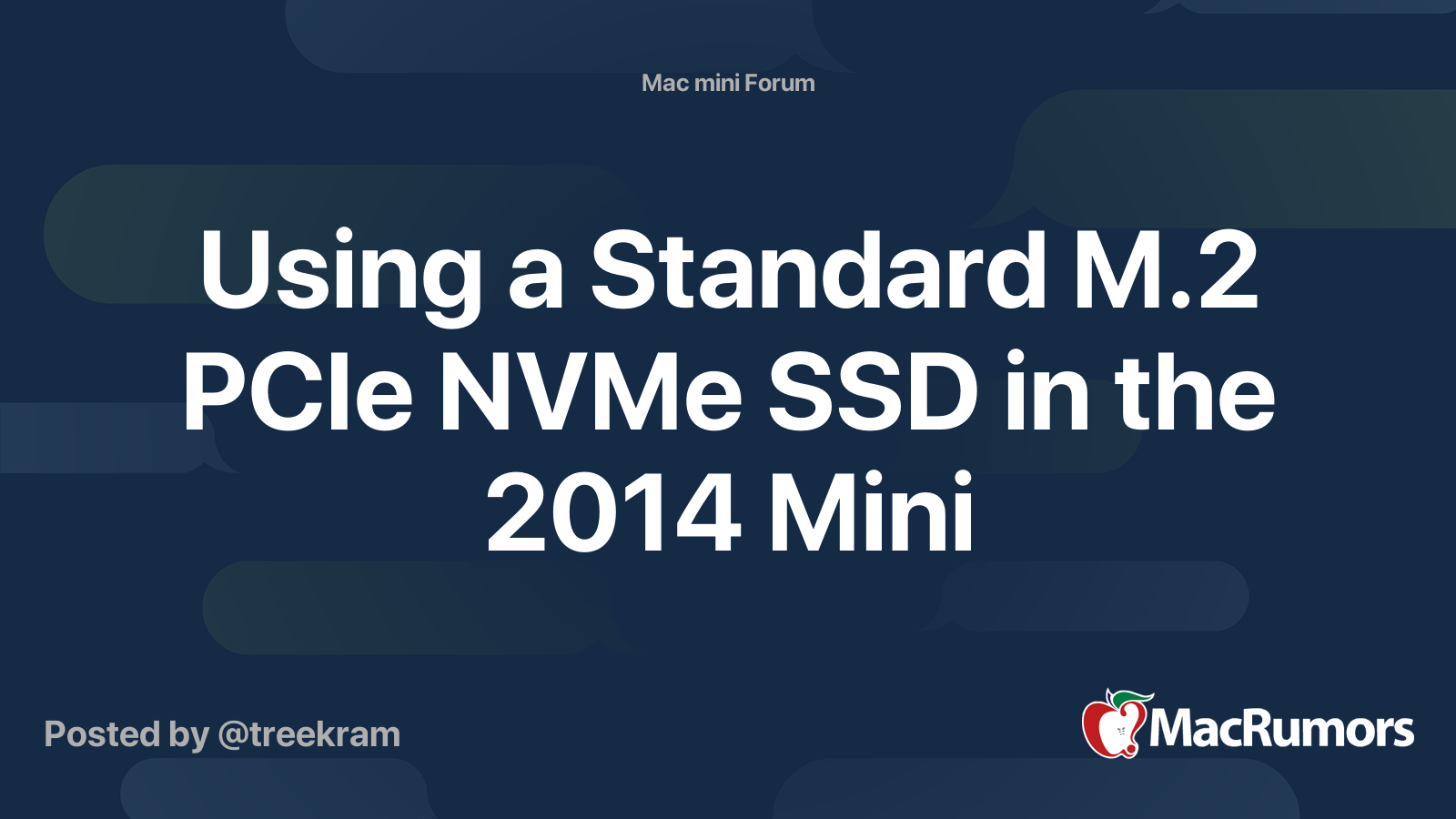
Using a Standard M.2 PCIe NVMe SSD in the 2014 Mini
In searching the web a month ago, I wasn't able to find articles on using a standard M.2 PCIe NVMe SSD in the 2014 Mini. I was going to order a Toshiba/OCZ RD400 for some yet-to-be-defined future use NOT in the 2014 Mini (it's a good PCIe SSD that Toshiba will be discontinuing and the 256GB...
2016-2017 rMBP (A1708)Apple connector: 22+34 pin
Underlying protocol: NVME (PCIE 3.0 x4)
Original form factor (mm): 31x52
Example of an adapter:

Sintech M.2 NVMe SSD Adapter Card for Upgrade 2016 2017 13" MacBook PRO A1708 Non-Touch Bar Models(Only For Late 2016-Mid 2017 Year)
Sintech M.2 NVMe SSD Adapter Card for Upgrade 2016 2017 13" MacBook PRO A1708 Non-Touch Bar Models(Only For Late 2016-Mid 2017 Year)
www.amazon.com
Apple sold two 13 inch rMBPs simultaneously, one with upgradeable storage and one without - kind of bizarre. The A1708 (also known as the non-touchbar or the two Thunderbolt port design) has upgradeable storage. Again, its connector amounted to just a re-arranging of the NVME pin layout, for whatever reason.
The challenge of adapting a standard NVME drive to the 1708 is physical constraint. Horizontal space available is limited - Apple's OEM drives use not only the horizontal space but also vertical - it sits to the side of the motherboard, not on top, so can occupy space above and below the level of the motherboard. But the adapter and a standard NVME drive can't leverage the vertical space the same way, because the adapter bridges across the gap in the motherboard (thus not using the space below).
The horizontal constraint limits the A1708 to accepting 2242 or 2230 NVME drives. The vertical space issue means that single-sided drives are the best solution. There aren't a whole lot of drives that meet those constraints, and those that do, don't have DRAM cache.
More here:
Found this adaptor for 2016/2017 non-touch bar for ssd upgrades
Has anyone heard or tried these out with a 42mm length pci-e ssd? 1587411306 Ive found 512,1tb,2tb nvme ssd that fit this with 2000+mbps read and write too. Makes the cost of making my Mac 1tb roughly 220 dollars.
Last edited:
As an Amazon Associate, MacRumors earns a commission from qualifying purchases made through links in this post.





