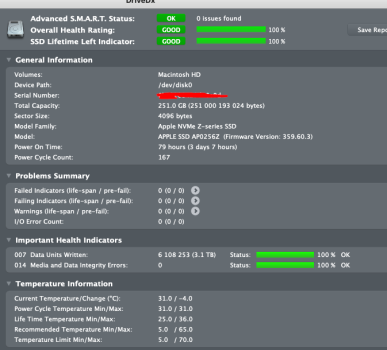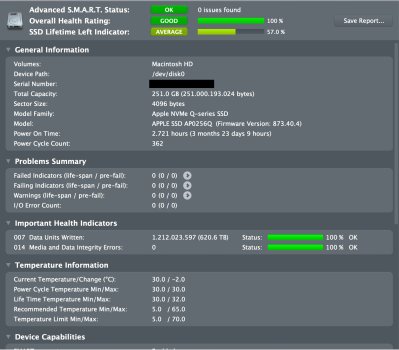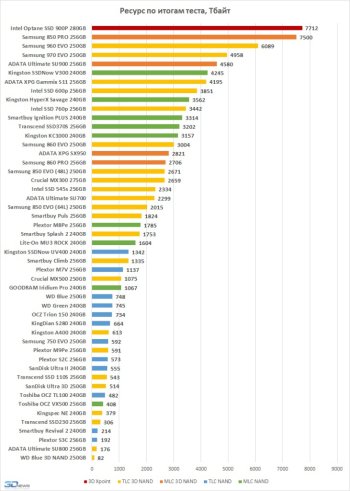Usage differences?
My ‘PC’ and Mac mini are only a couple months different in age. I have very little personal information on my Windows machine whereas the Mac is mostly for “typical” usage (e.g., email, web browsing, photos, music). The PC SSD has had ~10.9 TBW thus far — it also has a 2TB drive, so that’s practically nothing for wear.
• I don’t think Apple (including its shareholders) are losing sleep about max profits
• I do agree the markup/premium on upgrades prices are harsh compared to the typical “Apple tax."
• Even if prices were cut in half or more, we shouldn’t encourage (excess) excess. I was using a 1TB drive with my 2012 Mac mini, so I needed to do some ‘house cleaning’ before migrating to this M1 Mac mini. IMO, pushing people to be more efficient is a good thing. With that said, 512GB is still looking tight for my usage, so I will be going for at least a terabyte of primary storage on the next machine.
This concern appears a lot but there’s no evidence it’s justified fear. Can you recall ever reading, hearing, etc about an SSD failure in a Mac, including the Intel models, or an iDevice for that matter — which I have little doubt they rely much more on disk access (e.g., memory swapping) than most Macs? Furthermore, to my recollection, any SSD failure reports have been based on a controller fault or
a firmware problem, not NAND wear. I have read about NAND wear failures though only involving endurance testing.