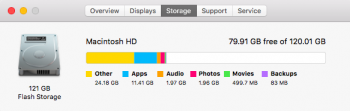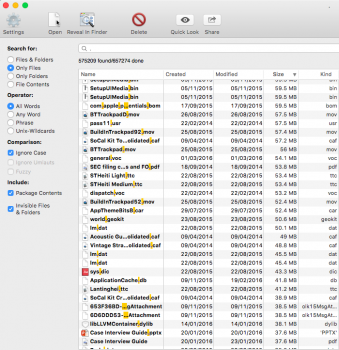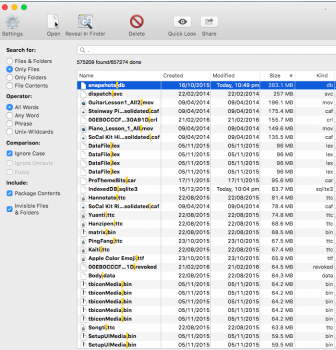Good afternoon everyone, I was wondering if you could help me with this issue.
According to "About my Mac - Storage", I have Movies, Photos and Audio that take aprox 4.5Gb of space (it's not much, but take into account that I have a 120Gb Mac). The thing is that the Macbook is new (3 months old) and I have not downloaded anything (even my iTunes only has less than 10 songs), so I have no idea where those movies, audios and photos are.
Also, I've read some Threads and I've done what they recommend (Spotlight reindexing couple of times, didn't work) and nothing works.
My hypothesis is that those files are download files from Mail that the app automatically downloads, but I haven't found those either!
What do you think could be happening?
Screenshot:
According to "About my Mac - Storage", I have Movies, Photos and Audio that take aprox 4.5Gb of space (it's not much, but take into account that I have a 120Gb Mac). The thing is that the Macbook is new (3 months old) and I have not downloaded anything (even my iTunes only has less than 10 songs), so I have no idea where those movies, audios and photos are.
Also, I've read some Threads and I've done what they recommend (Spotlight reindexing couple of times, didn't work) and nothing works.
My hypothesis is that those files are download files from Mail that the app automatically downloads, but I haven't found those either!
What do you think could be happening?
Screenshot: