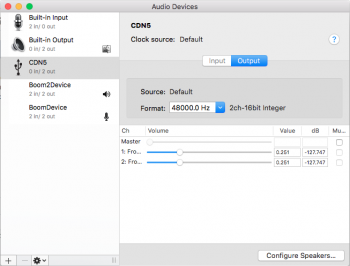We got a cheap little mp3 player for my son. He is far too young to be trusted with anything expensive, but he likes to listen to his songs. Anyway, when I tried to hook up the player the computer wouldn't recognize it. At least that is what I thought. After an hour of frustrated troubleshooting, I figured out that my MAC thinks that it is an audio device. How do I fix this? It is extremely annoying. The MP3 player is the CDN5 device in the screen shot...
Got a tip for us?
Let us know
Become a MacRumors Supporter for $50/year with no ads, ability to filter front page stories, and private forums.
MAC thinks that MP3 Player is an Audio Device
- Thread starter Hezzi
- Start date
- Sort by reaction score