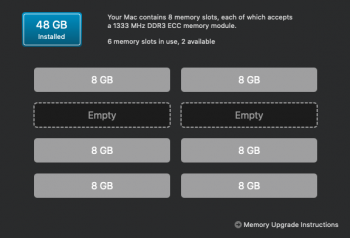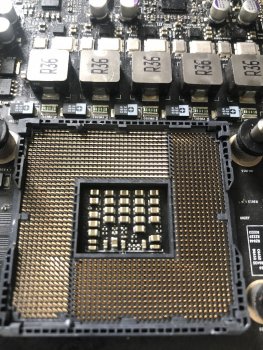I've recently had to replace the rivets on my Northbridge due to overheating of the Northbridge die. The Northbridge is now at a better temperature (still a little high though). It doesn't randomly reset anymore, which was the main problem!
Now I've got a few RAM slots which my Mac is unable to read, along with this red light. I've had this problem before, but the RAM slots that couldn't be read were in different places. I tried swapping the RAM around but the same slots are still unreadable. There isn't anything else which seems to be overheating.
Now I've got a few RAM slots which my Mac is unable to read, along with this red light. I've had this problem before, but the RAM slots that couldn't be read were in different places. I tried swapping the RAM around but the same slots are still unreadable. There isn't anything else which seems to be overheating.