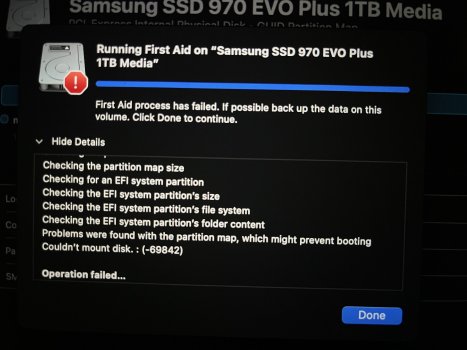Hi all,
My mid 14 MacBook Pro won’t start. I am getting the message ‘…restarted because of a problem…)
Tried all the usual resets and safe mode. Disk Utility can’t repair it. Time Machine doesn’t like that drive either.
I used a usb to boot up and I can see the internal drive and files.
The Mac did an overnight Time Machine backup (I hope it finished) and I found it dead the next day.
Can I use the internal files I see to make another backup in case the Time Machine didn’t complete its job?
What’s the best approach at this stage?
Thanks in advance…
-)
My mid 14 MacBook Pro won’t start. I am getting the message ‘…restarted because of a problem…)
Tried all the usual resets and safe mode. Disk Utility can’t repair it. Time Machine doesn’t like that drive either.
I used a usb to boot up and I can see the internal drive and files.
The Mac did an overnight Time Machine backup (I hope it finished) and I found it dead the next day.
Can I use the internal files I see to make another backup in case the Time Machine didn’t complete its job?
What’s the best approach at this stage?
Thanks in advance…
-)