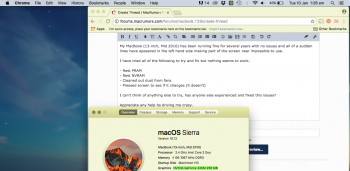My MacBook (13-inch, Mid 2010) has been running fine for several years with no issues and all of a sudden lines have appeared in the left hand side making part of the screen near impossible to use.
I have tried all of the following to try and fix but nothing seems to work.
- Rest PRAM
- Rest NVRAM
- Cleaned out dust from fans
- Pressed screen to see if it changes (it doesn't)
I can't think of anything else to try, has anyone else experienced and fixed this issues?
Appreciate any help its driving me crazy.
I have tried all of the following to try and fix but nothing seems to work.
- Rest PRAM
- Rest NVRAM
- Cleaned out dust from fans
- Pressed screen to see if it changes (it doesn't)
I can't think of anything else to try, has anyone else experienced and fixed this issues?
Appreciate any help its driving me crazy.