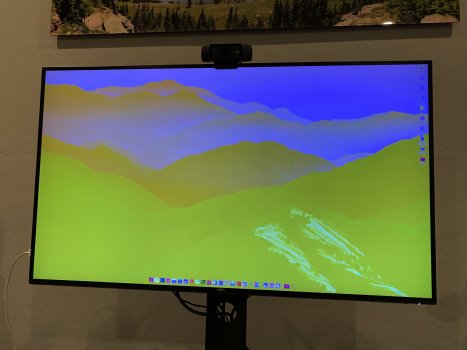Hello all, my new MacBook Air m1 (1TB,16GB) is about to be returned unless someone on macrumors can throw me (and probably others) a Hail Mary. I am having continued issues with wake from sleep (since 11.0) and as of 11.1, I'm now having strange coloration issues. My setup is a MacBook Air in clam shell <> hyper drive usb-c 4k 60hz adapter <> Dell 4k 32" monitor. when the monitor is open, there are no coloration issues.
Does anyone have a flawless setup w/ no wake from sleep issues while using your m1 in clamshell mode with a 4k 60hz monitor? If so, what adapter are you using? thanks!
Does anyone have a flawless setup w/ no wake from sleep issues while using your m1 in clamshell mode with a 4k 60hz monitor? If so, what adapter are you using? thanks!