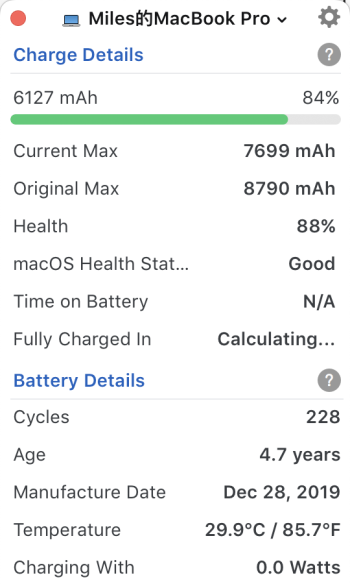I noticed something that has me worried. I checked the battery health like a month ago and it was at 94%. I purchased this Mac on October 2022.
However, I checked it again after a few days and it was at 90%
I've been checking the battery health regularly and it keeps dropping. Today it is at 87%.
I called Apple support (or authorized service centre) and ran diagnostics, but said everything was perfect with the Mac and the battery.
This worries me a lot because I don't use it a lot. I turn it on during the mornings for less than an hour, then turn it on at night for a few hours (4 hours tops). I sometimes leave it in standby mode, or forget and stays in standby mode for a few days without turning it off.
I don't use the Mac for anything heavy. Literally only web browsing and YouTube.
Why is the battery degrading so fast? This is my 4th Mac and never had issues before, and all my other Macs have lasted more than 5 years without any issues whatsoever.
However, I checked it again after a few days and it was at 90%
I've been checking the battery health regularly and it keeps dropping. Today it is at 87%.
I called Apple support (or authorized service centre) and ran diagnostics, but said everything was perfect with the Mac and the battery.
This worries me a lot because I don't use it a lot. I turn it on during the mornings for less than an hour, then turn it on at night for a few hours (4 hours tops). I sometimes leave it in standby mode, or forget and stays in standby mode for a few days without turning it off.
I don't use the Mac for anything heavy. Literally only web browsing and YouTube.
Why is the battery degrading so fast? This is my 4th Mac and never had issues before, and all my other Macs have lasted more than 5 years without any issues whatsoever.