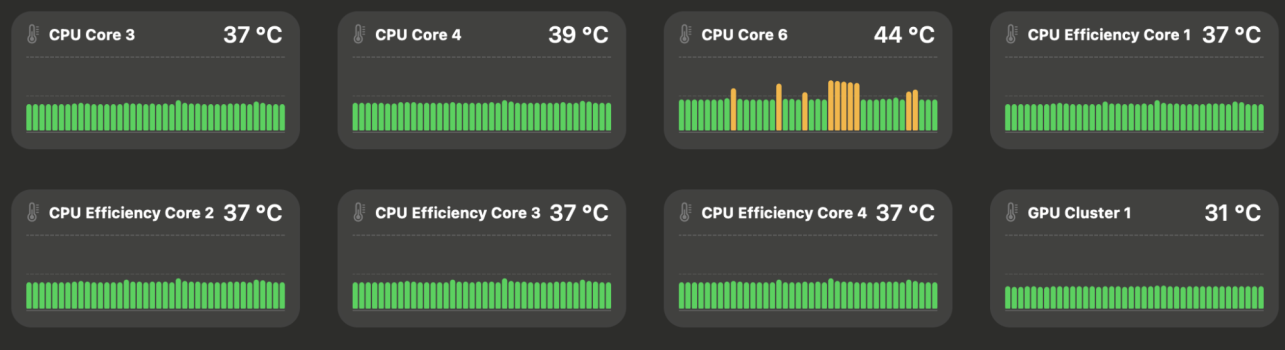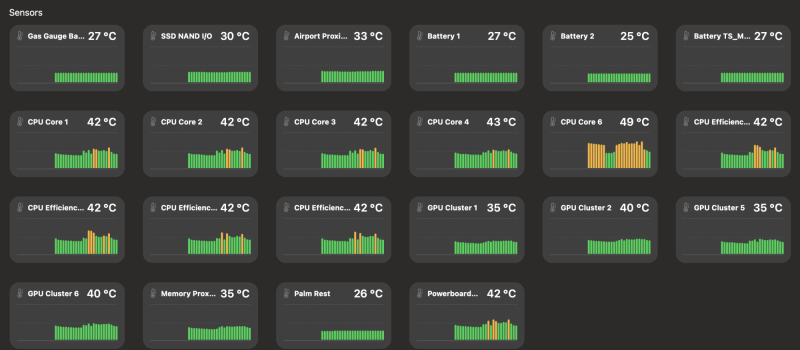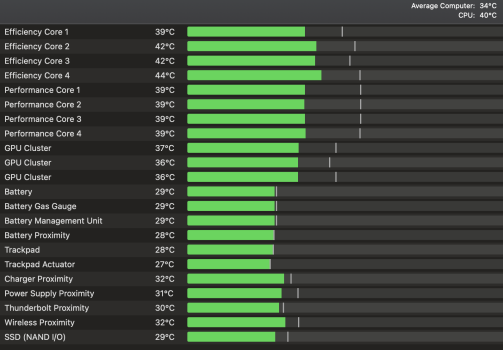Hello all,
I just recently downloaded iStatistica to monitor some things on my new M3 air and I found that the CPU temps on all the cores stay low in temp except for core 6. On core 6 there is often times spikes up to 70 deg c while the others remain around 40 deg c. This can be while I am simply just scrolling through Reddit on Safari with nothing else in the background. Please see attached photos for examples.
Does anyone know if this is normal or what the cause is for this? Is core 6 of this CPU the heavy lifter?
Thank you
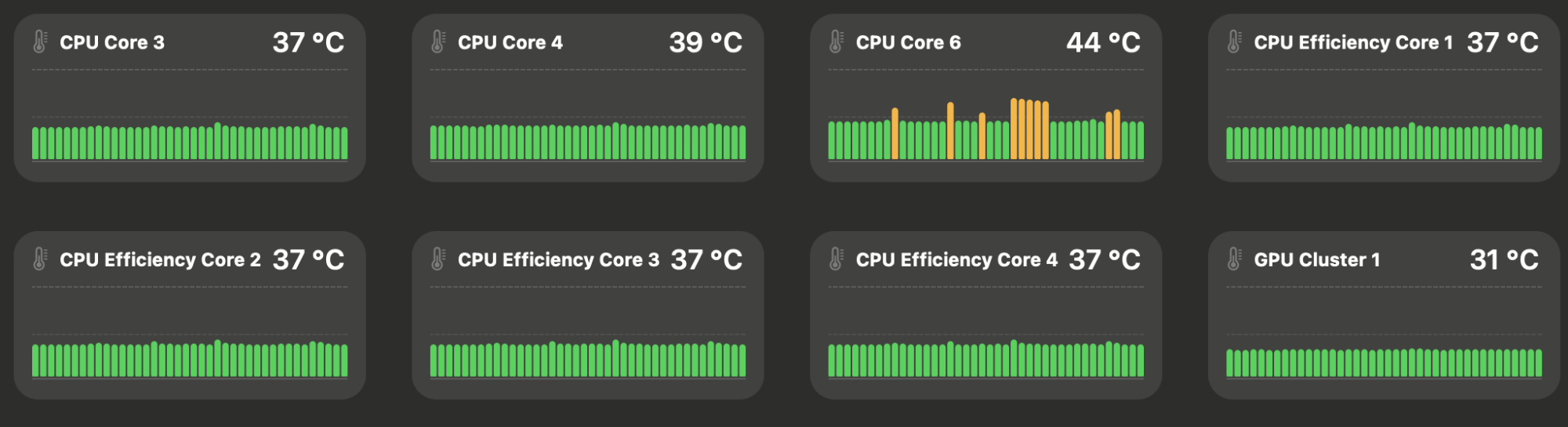
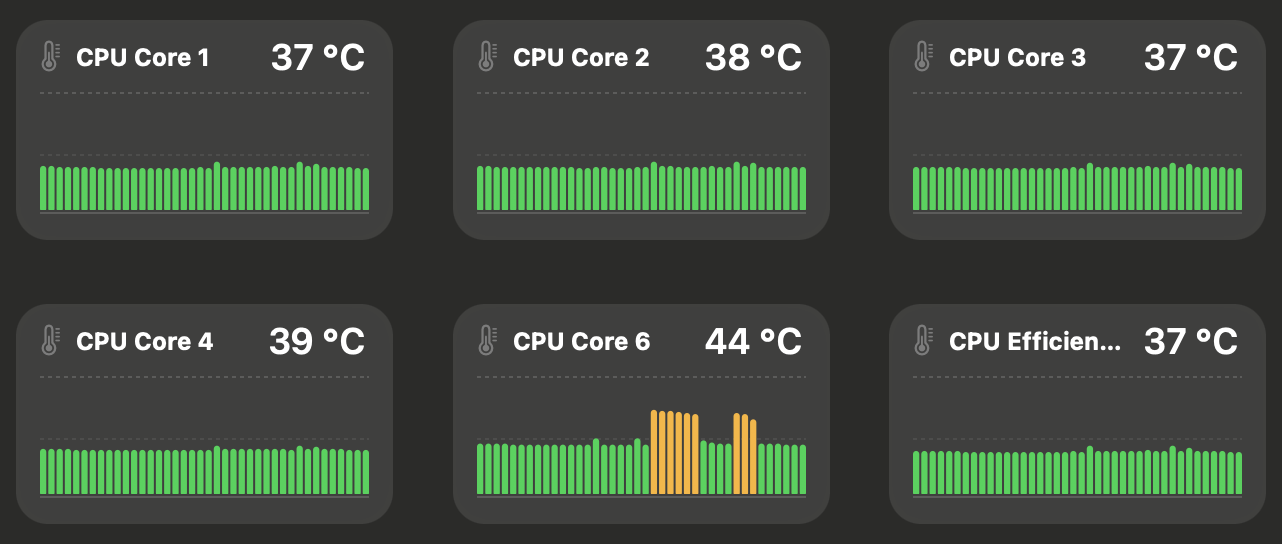
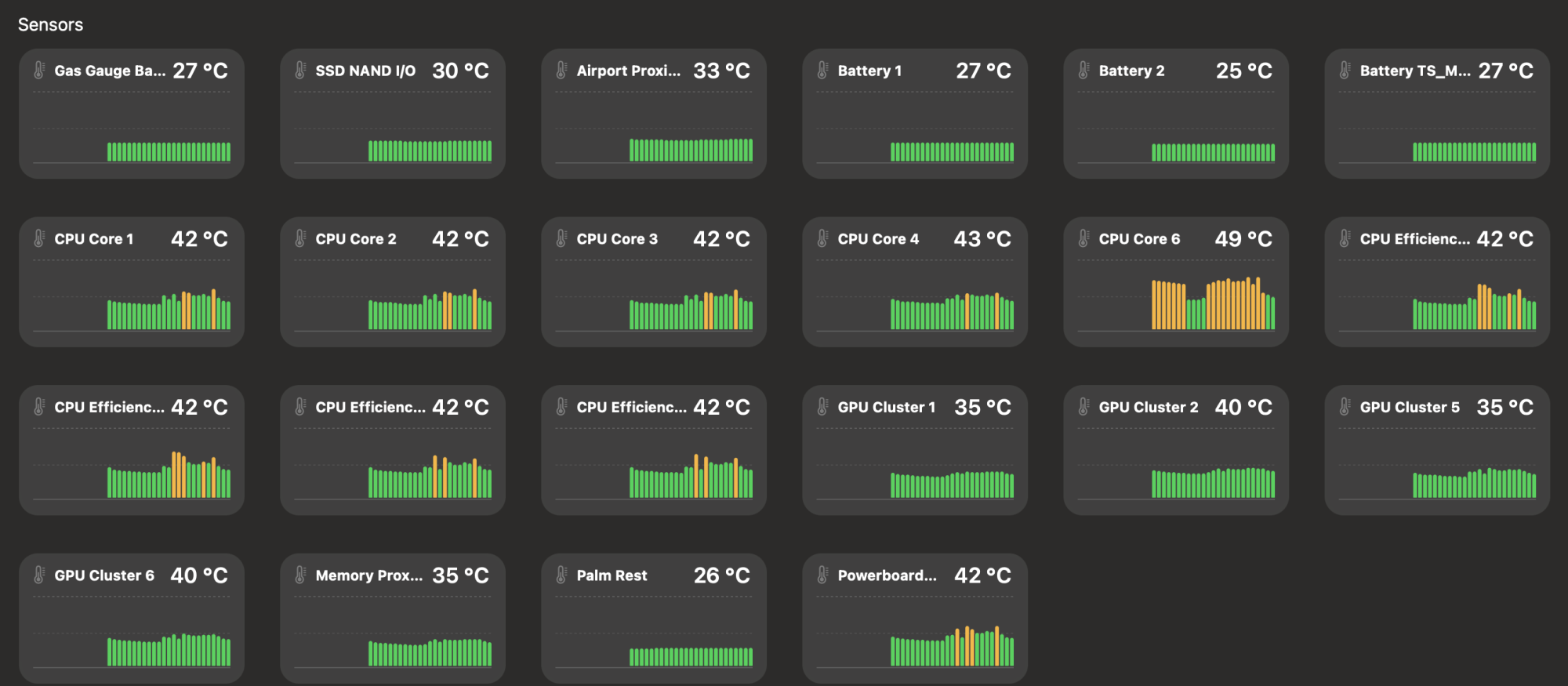
I just recently downloaded iStatistica to monitor some things on my new M3 air and I found that the CPU temps on all the cores stay low in temp except for core 6. On core 6 there is often times spikes up to 70 deg c while the others remain around 40 deg c. This can be while I am simply just scrolling through Reddit on Safari with nothing else in the background. Please see attached photos for examples.
Does anyone know if this is normal or what the cause is for this? Is core 6 of this CPU the heavy lifter?
Thank you