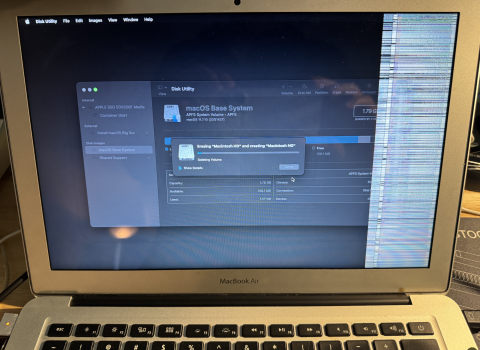I've come into a mid 2013 MacBook Air with this issue on the display:
View attachment 2436094
What do you all think about trying to repair? Is this a known symptom with an easy fix or would it require a new display or cable?
I'm thinking of turning this into a headless Mac. Any thoughts on that approach?
View attachment 2436094
What do you all think about trying to repair? Is this a known symptom with an easy fix or would it require a new display or cable?
I'm thinking of turning this into a headless Mac. Any thoughts on that approach?