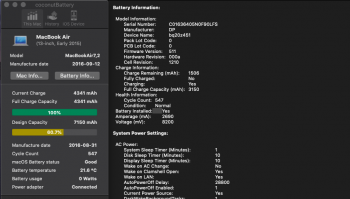Hi, i currently own a macbook air 13'.
My mac randomly shuts down with 50% of battery power left, and sometimes when it turns off it does not turn on again unless i connect the charger. i used coconutbattery to view my battery information (shown bellow). It states my battery is indeed in 'good' condition and my charge cycles are not even 600 yet. I often also see that my battery percentage jumps up or down when i connect the charger as well.
Any tips or advice will be greatly appreciated.
Thankyou.
My mac randomly shuts down with 50% of battery power left, and sometimes when it turns off it does not turn on again unless i connect the charger. i used coconutbattery to view my battery information (shown bellow). It states my battery is indeed in 'good' condition and my charge cycles are not even 600 yet. I often also see that my battery percentage jumps up or down when i connect the charger as well.
Any tips or advice will be greatly appreciated.
Thankyou.