Hi,
My sound is muted on my new Macbook Air. I have tried to turn it up using buttons and also using headphones. In the top column the sound icon is grey and when I go into system preferences the "muted" button is checked and grey and I am also unable to un-check the box. I have included pictures. HELP!!!


[doublepost=1472264377][/doublepost]I have added another picture of what happens when I try to turn up the volume from the keyboard controls. Please Help. Thanks.
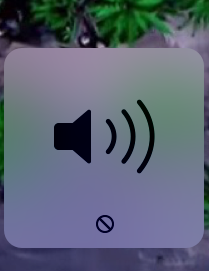
My sound is muted on my new Macbook Air. I have tried to turn it up using buttons and also using headphones. In the top column the sound icon is grey and when I go into system preferences the "muted" button is checked and grey and I am also unable to un-check the box. I have included pictures. HELP!!!
[doublepost=1472264377][/doublepost]I have added another picture of what happens when I try to turn up the volume from the keyboard controls. Please Help. Thanks.

