So, in the process of trying to clean up my computer this week, I've somehow made my problem worse. Yesterday, I had 36 GB available of space. I went through the process of removing nearly 10GB of material from my computer in videos, pictures, documents, and unused apps. Now, however, I have even less storage space available on my Mac, after emptying trash permanently as well.
What really concerns me, though, is that 'System' is taking up more than half of my total storage, at 63.71GB.
What do I do to clear these out? Why do I have less storage after deleting everything I could? All articles I found tried to push various Mac Cleaner apps on me, which I know cause more problems than fix them.
Storage screen and laptop specs attached.


[doublepost=1536701838][/doublepost]
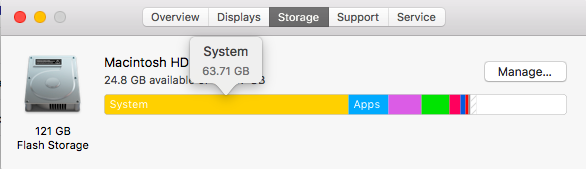
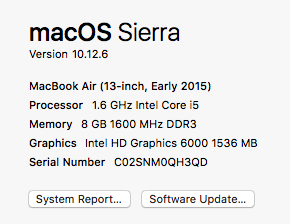
What really concerns me, though, is that 'System' is taking up more than half of my total storage, at 63.71GB.
What do I do to clear these out? Why do I have less storage after deleting everything I could? All articles I found tried to push various Mac Cleaner apps on me, which I know cause more problems than fix them.
Storage screen and laptop specs attached.
[doublepost=1536701838][/doublepost]

