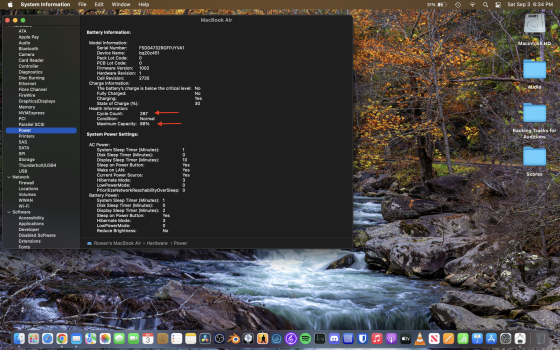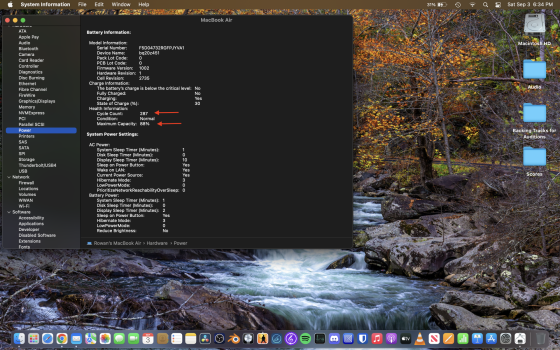Hi
I have now had my m2 macbook air for a couple of weeks.
But I am confused as to why, having fully charged it, it is showing in activity monitor, only 5 hours and 19 minutes remaining.
If I go to battery settings and enable low power on battery mode, it only goes up to 5 hours and 27 minutes.
In clean my mac from top menu bar, it shows exactly the same battery time left.
There are no processes running in the background.
Could someone advise me if this is normal, or is the info on activity monitor and clean my mac faulty.
So, to test this out, I have turned the mac on with no process running, to see how long the battery actually lasts.
The only thing I have done is, to set screensaver to 10 minutes and in battery settings, turn screen off after 15 minutes of inactivity.
Thank you.
I have now had my m2 macbook air for a couple of weeks.
But I am confused as to why, having fully charged it, it is showing in activity monitor, only 5 hours and 19 minutes remaining.
If I go to battery settings and enable low power on battery mode, it only goes up to 5 hours and 27 minutes.
In clean my mac from top menu bar, it shows exactly the same battery time left.
There are no processes running in the background.
Could someone advise me if this is normal, or is the info on activity monitor and clean my mac faulty.
So, to test this out, I have turned the mac on with no process running, to see how long the battery actually lasts.
The only thing I have done is, to set screensaver to 10 minutes and in battery settings, turn screen off after 15 minutes of inactivity.
Thank you.