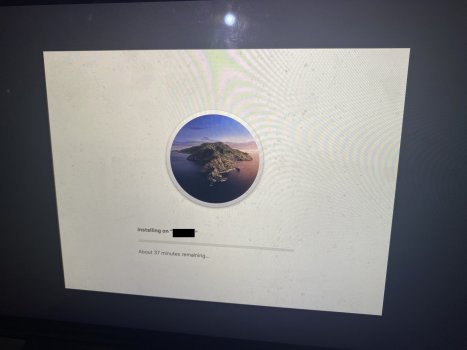Facing quite possibly the most peculiar issue I’ve ever had with an Apple product.
I have an old Early 2015 13” MBP that has admittedly seen better days. I’m going to be upgrading in June so i’m just hoping to make this one cross the finish line then.
Occasionally when this old laptop gets laggy, a quick restart seems to bring some speed back so i’ve been doing that for the past few months, every 2-3 weeks.
However this time I restarted and my MacBook seems to automatically be reinstalling macOS Catalina on its own volition.
It’s not even updating to a future version. It was already on Catalina and seems to be reinstalling the same thing again.
To make things worse, the laptop is just stuck on this screen. I’ve been waiting for this installation to finish for a long time and there’s been no progress at all.
Does anyone have any idea what could be going on? I’m absolutely stumped.
I have an old Early 2015 13” MBP that has admittedly seen better days. I’m going to be upgrading in June so i’m just hoping to make this one cross the finish line then.
Occasionally when this old laptop gets laggy, a quick restart seems to bring some speed back so i’ve been doing that for the past few months, every 2-3 weeks.
However this time I restarted and my MacBook seems to automatically be reinstalling macOS Catalina on its own volition.
It’s not even updating to a future version. It was already on Catalina and seems to be reinstalling the same thing again.
To make things worse, the laptop is just stuck on this screen. I’ve been waiting for this installation to finish for a long time and there’s been no progress at all.
Does anyone have any idea what could be going on? I’m absolutely stumped.