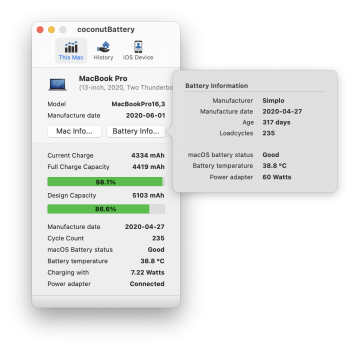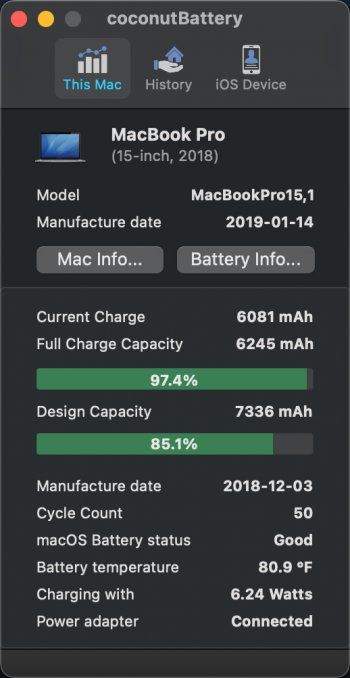Hi everyone.
So i bought MacBook Pro 2020 13inch last year in the end of August and have been using it for my online school for quite a large amount of time almost every day.
Just few days ago i noticed how awful my battery health is. At 235 cycle count coconutBattery shows that my battery health is at 86.6%. Considering that my MacBook is just around 6,5 months old, it doesn't look good.
Can somebody give me some advice what can be done about this?
Is there a way for me to prolong my battery lifetime?
Currently I'm staying home. Can you suggest if its better to keep MacBook turned into outlet all the time or is it better to wait for it to charge and then continue working on battery power?
I have heard that MacBook batteries are supposed to maintain good condition for around 1000 cycles and I'm still nowhere near that number and if battery degradation would continue at this rate, at 1000 cycles battery health would only be at 43% if not lower... Maybe it's something that's covered under apple one year warranty?..
So i bought MacBook Pro 2020 13inch last year in the end of August and have been using it for my online school for quite a large amount of time almost every day.
Just few days ago i noticed how awful my battery health is. At 235 cycle count coconutBattery shows that my battery health is at 86.6%. Considering that my MacBook is just around 6,5 months old, it doesn't look good.
Can somebody give me some advice what can be done about this?
Is there a way for me to prolong my battery lifetime?
Currently I'm staying home. Can you suggest if its better to keep MacBook turned into outlet all the time or is it better to wait for it to charge and then continue working on battery power?
I have heard that MacBook batteries are supposed to maintain good condition for around 1000 cycles and I'm still nowhere near that number and if battery degradation would continue at this rate, at 1000 cycles battery health would only be at 43% if not lower... Maybe it's something that's covered under apple one year warranty?..